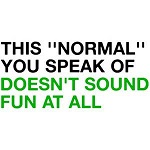YANFLY ENGINE ACE - ENEMY LEVELS
 RPG Maker VX Ace
RPG Maker VX Ace
Levels up enemies with your party!
 YF
YF- 12/30/2011 07:36 PM
- 5416 views
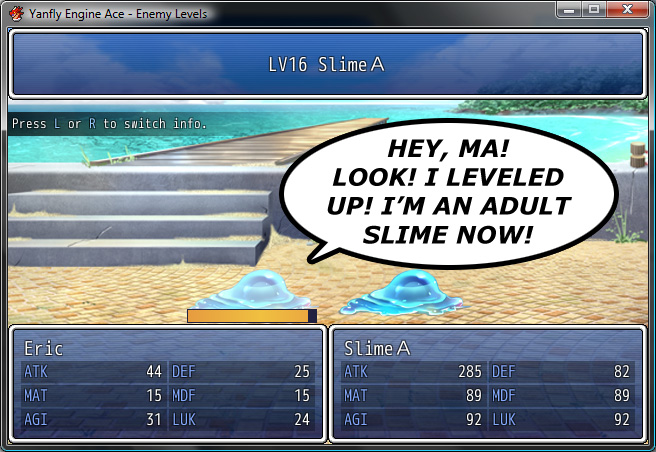
DL Link
RPG’s with enemies that level up with the party enforces the player to stay on their toes the whole time. This is both a good and bad thing as it can cause the player to stay alert, but can also cause the player to meet some roadblocks. This script will not only provide enemies the ability to level up but also allow the script’s user to go around these roadblocks using various tags to limit or slow down the rate of growth across all enemies.
—

Enemies will level up relative to the party’s levels based on various settings. You can also set up the minimum and maximum levels per enemy type.
<min level: x>
<max level: x>
This will adjust the minimum and maximum levels for the enemy. By default, the minimum level is 1 and the maximum level is whatever is set in the module as MAX_LEVEL.
<set level: x>
This will set the enemy’s level to exactly x. It a sense, this is just the usage of both the min and max level tags together as the same value.
<level type: x>
Choosing a value from 0 to 4, you can adjust the different leveling rulesets for the enemy. See the list below.
Type 0 – Lowest level of all actors that have joined.
Type 1 – Lowest level in the battle party.
Type 2 – Average level of the battle party.
Type 3 – Highest level of the battle party.
Type 4 – Highest level of all actors that have joined.
<level random: x>
This will give the level a random flunctuation in either direction. Set this value to 0 if you don’t wish to use it. Adjust RANDOM_FLUCTUATION inside the module to change the default fluctuation value.
—

You may control the growth rate for each individual stat per level for an enemy. Have it grow in set amounts, percentile amounts, or even both.
<stat: +x per level>
<stat: -x per level>
<stat: +x% per level>
<stat: -x% per level>
This will raise or lower the stat by x or x% per level (depending on the tag used). This will override the default growth settings found inside the module hash called DEFAULT_GROWTH. You may replace stat with: MAXHP, MAXMP, ATK, DEF, MAT, MDF, AGI, LUK, GOLD, EXP
—

Skills or items, when used on enemies, may increase or decrease that enemy’s level. You may even reset the enemy’s level if desired. Note that if you decide to use a reset notetag and a level change notetag, the reset will occur before the level change.
<enemy level: +x>
<enemy level: -x>
This causes the enemy to raise or drop x levels depending on the tag used. The new level will readjust the enemy’s stats (including HP and MP).
<enemy level reset>
This resets the enemy’s level back to the typical range it should be plus or minus any level fluctuations it was given. This occurs before enemy level + and enemy level – tags.
— And that’s all, folks! —
Original Blog Page
Actions
Posts 

Pages:
1
Pages:
1