COMPUTER HAVING ISSUES WITH RECENT UPDATE
Posts
The installation DVD is more in case ComboFix does break Windows. I assume your computer is a prefab from a store so you probably never got an actual installation DVD and might have a backup partition on your machine. I don't have any experience with that though so I can't comment. Downloading and making a new install DVD and using your existing product code might not work either because prefab license keys are for specific installation disks and not valid for general install discs.
I looked up the error code too and found this with a bit of detail on the error itself:
There's instructions to run the system file check and Vista cleaning manager that might help here if you don't do the factory restore.
In any case good luck and hopefully this gets fixed quickly!
I looked up the error code too and found this with a bit of detail on the error itself:
Windows Update error code 0x80242016 = WU_E_UH_POSTREBOOTUNEXPECTEDSTATE
The state of the update after its post-reboot operation has completed is unexpected.
There's instructions to run the system file check and Vista cleaning manager that might help here if you don't do the factory restore.
In any case good luck and hopefully this gets fixed quickly!
author=Xenomic
Microsoft Security Essentials (my antivirus program)
CCleaner
MalwayreBytes
I would get rid of all three of these and get a dedicated full service anti-virus program. When you've got multiple anti-virus programs running, you have multiple programs with multiple ideas of what conditions for what constitutes a virus. This causes configuration errors and can create more viruses in your system.
Microsoft Security Essentials isn't a great anti-virus program. It isn't even really good. It's fair.
CCleaner and MalwayreBytes aren't technically considered anti-virus programs...but they are. They do what your anti-virus software is supposed to be doing. If you've got a proper anti-virus program, these are in the way, and odds are, they're actually identifying each other as viruses.
If you can spare the cash, get a full version of something like Norton, McAfee, or AVG. If you're on a budget, AVG has a good freeware version. Norton and McAfee have freeware versions, too, but they didn't do such a good job.
@GreatRedSpirit: I'll give that a try tomorrow when I boot up (especially if it does the error again). Thanks for that, hopefully that'll help. I'm pretty sure I don't have Zone Alarm at all. Will probably give the SFC and Cleaning Manager Utility a try though. I usually defrag the computer once a month so that shouldn't be too big of an issue but I'll do that after those, and then try to install those again.
@pianotm: Oddly enough, I rarely RARELY use CCleaner and MalwareBytes (CCleaner moreso to just clean junk off the computer. MalwareBytes rarely ever gets used as I never have a need to do so). Believe it or not, but I think in the ENTIRE time I've had this computer, I've had like maybe 1 or 2 viruses, and they were so minor that they didn't even affect anything so...I'd assume that MSE is doing a fine enough job for me lol. The last one I had PRIOR to MSE (years ago at that) were Avast and then later Avira. Both of which I dumped for MSE since it seemed like those programs were really bogging down my older computer (not this one mind you, my older XP computer which died 2 years ago due to power supply stopping working).
@pianotm: Oddly enough, I rarely RARELY use CCleaner and MalwareBytes (CCleaner moreso to just clean junk off the computer. MalwareBytes rarely ever gets used as I never have a need to do so). Believe it or not, but I think in the ENTIRE time I've had this computer, I've had like maybe 1 or 2 viruses, and they were so minor that they didn't even affect anything so...I'd assume that MSE is doing a fine enough job for me lol. The last one I had PRIOR to MSE (years ago at that) were Avast and then later Avira. Both of which I dumped for MSE since it seemed like those programs were really bogging down my older computer (not this one mind you, my older XP computer which died 2 years ago due to power supply stopping working).
LockeZ

I'd really like to get rid of LockeZ. His play style is way too unpredictable. He's always like this too. If he ran a country, he'd just kill and imprison people at random until crime stopped.
5958
Those three programs actually work really well together and form a pretty solid antivirus suite. A lot of antivirus and antimalware programs conflict with each-other; these mercifully don't. Worst thing that will happen is MSSE will sometimes warn you "You haven't run a scan in a while!" even though you ran a scan twenty minutes ago.
If you have Windows XP, Security Essentials will get pretty pissed off at you. In that case a good alternative is MalwareBytes + Spybot Search&Destroy v1.6.2 (not version 2.0, which is gutter trash). It'll be another year or two before Vista stops being supported though.
If you have Windows XP, Security Essentials will get pretty pissed off at you. In that case a good alternative is MalwareBytes + Spybot Search&Destroy v1.6.2 (not version 2.0, which is gutter trash). It'll be another year or two before Vista stops being supported though.
By the time Vista stops being supported, I should be well onto my way to a new computer I hope. Hopefully with Win7 since I still don't like Win8 at all (and have no idea how much it would conflict with the programs I use nor with recording or playing games...or with 2k3 either which would suck to not be able to work on due to an OS...).
author=LockeZ
Those three programs actually work really well together and form a pretty solid antivirus suite. A lot of antivirus and antimalware programs conflict with each-other; these mercifully don't. Worst thing that will happen is MSSE will sometimes warn you "You haven't run a scan in a while!" even though you ran a scan twenty minutes ago.
If you have Windows XP, Security Essentials will get pretty pissed off at you. In that case a good alternative is MalwareBytes + Spybot Search&Destroy v1.6.2 (not version 2.0, which is gutter trash). It'll be another year or two before Vista stops being supported though.
This is good, usable information. It's so hard to find an anti-virus program (and probably hard to make one) that does everything and it's even harder to find programs that play well together. I can't stress enough, though to be careful what you install.
MSE/MD isn't anything special, it's better used as a baseline on which to compare other antivirus software. It meets the basic UI needs, doesn't significantly impact performance, not many false positives, and it's better than nothing at all but for detecting viruses it's the worst. If you want missed virus rates and false positive counts check the AV Comparatives report. It doesn't report stuff like performance impact (that Norton is the worst at, fuck Norton and its need for specific Norton uninstaller programss) but it's a good place to start for finding good antivirus software.
It's only one line of defense though. Other tools exist for when viruses get through (thanks Flash/Java/social engineering/badusb/etc.!) that you need to use the appropriate tools to remove the virus, or in bad cases flatten and reinstall (and rewrite the MBR sometimes) and restore from backups, especially in cases of cryptolocker.
It's only one line of defense though. Other tools exist for when viruses get through (thanks Flash/Java/social engineering/badusb/etc.!) that you need to use the appropriate tools to remove the virus, or in bad cases flatten and reinstall (and rewrite the MBR sometimes) and restore from backups, especially in cases of cryptolocker.
Well, I didn't crash this time when booting up the computer, so that's something. Right now running System File Checker (SFC) as per that link and will reboot then try the Vista Cleaning Managing and then defrag and try to let it install those again...
author=GreatRedSpirit
restore from backups, especially in cases of cryptolocker.
Ugh...I fucking hate that shit. Also, Xenomic, in all fairness, you say you've only had one or two viruses, but you can't know that. Viruses hide. They can't do their job if you know they're there. Of course, most of them are trojans and malware trying to get you and the people in contact lists to buy shit. Those aren't very nice to your computer either. Ever been spammed by classmates.com? Ever notice that the web ads you see seem to only show you the stuff you're interested in seeing?
Nope, because I have Ad Blocker so I never see web ads anyways. And I've never really been spammed by anything either. ^^;
author=pianotmIf that was true, I wouldn't be seeing hundreds of Terri Lynn Land and Gary Peters for Senate ads every day. XD
Ever notice that the web ads you see seem to only show you the stuff you're interested in seeing?
"YOU CAN'T TRUST TERRI LYNN LAND..." and then the next page I click on... "YOU CAN TRUST TERRI LYNN LAND TO GET THINGS DONE FOR MICHIGAN!"
Ugh. I'll be glad when the election is over.
Midterm elections aren't terribly exciting (as an outsider and not directly impacted by them), but part of that is the high bar set by the last presidential primaries. You can't write shit that hilarious.
Ok, so so far today the computer hasn't crashed once. I'd wager to say doing the SFC + defrag somehow fixed things. Dunno how, but it seems like it. o_o
author=AlphaOmega247author=pianotmIf that was true, I wouldn't be seeing hundreds of Terri Lynn Land and Gary Peters for Senate ads every day. XD
Ever notice that the web ads you see seem to only show you the stuff you're interested in seeing?
"YOU CAN'T TRUST TERRI LYNN LAND..." and then the next page I click on... "YOU CAN TRUST TERRI LYNN LAND TO GET THINGS DONE FOR MICHIGAN!"
Ugh. I'll be glad when the election is over.
I can't get rid of the straight razor ads. I've given up trying to get a decent new one. I'm shaving with a Dovo shavette (a shavette is a straight razor that takes disposable blades. They're also called feathers) right now, and I picked a magnificent Ern hollow blade at an antique mall that just needs to be sharpened.
So um....HERE'S something new. After not having any problems yesterday, I have THIS show up (first time I've ever seen it):
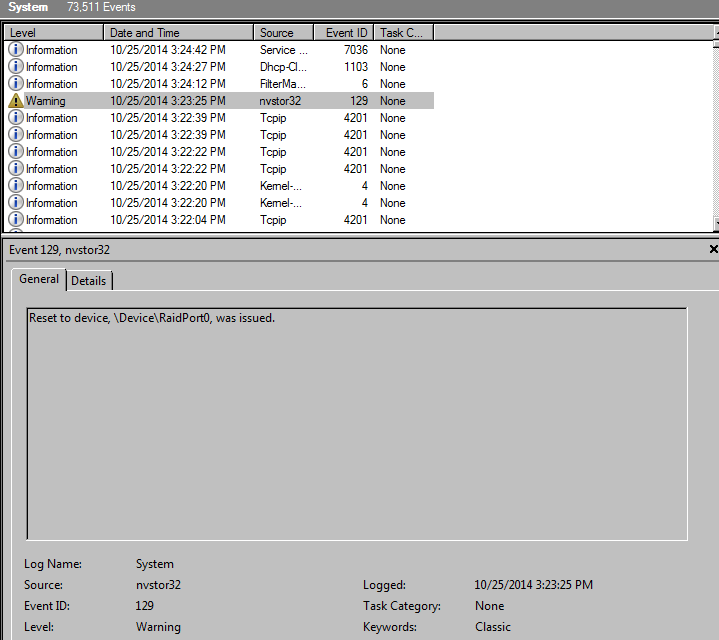
It happened on first boot-up. After restarting the machine (using the power button), it booted up just fine. I don't know if this is due to me installing and then uninstalling Dropbox last night (as it was murdering my computer) or not so...I don't know WHAT to do about this error, as I've no idea what it's about. From my research, it's...something driver related? Something about RAID files, which I didn't see in the Device Manager? I don't know. @_@;
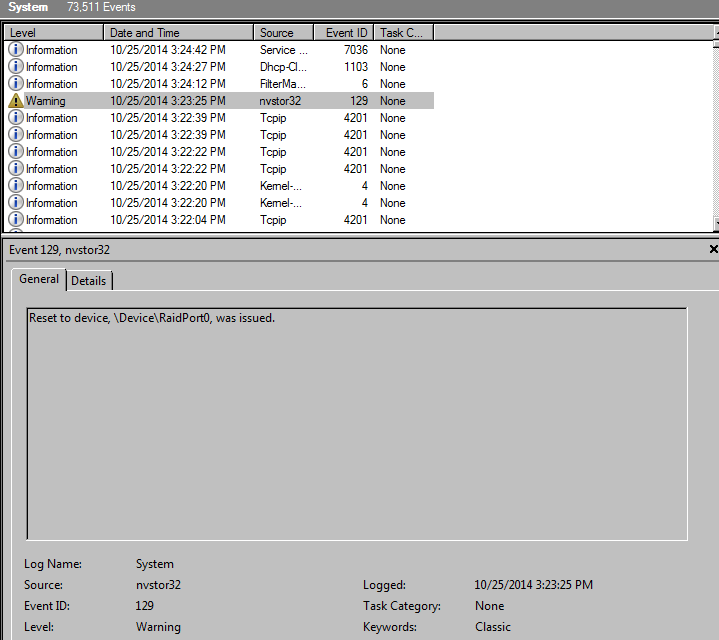
It happened on first boot-up. After restarting the machine (using the power button), it booted up just fine. I don't know if this is due to me installing and then uninstalling Dropbox last night (as it was murdering my computer) or not so...I don't know WHAT to do about this error, as I've no idea what it's about. From my research, it's...something driver related? Something about RAID files, which I didn't see in the Device Manager? I don't know. @_@;
Did it crash or otherwise interfere with the computer at all? If not then I wouldn't worry about it. It's probably a RAID driver for the mobo that isn't doing anything since (I assume) your computer isn't using RAID anyways.
Umm...Xenomic, I'm not sure how to take this, but all of the computer techies are saying that when you get an nvstor32 129 error, you need to back up everything you don't want to lose.
Microsoft techs say to try uninstalling and reinstalling the Nvidia drivers from the device managers.
Everything else I read, someone says that after this error comes up, something crashes on the computer, usually the graphics card.
Edit: In some cases, the sound card.
Microsoft techs say to try uninstalling and reinstalling the Nvidia drivers from the device managers.
Everything else I read, someone says that after this error comes up, something crashes on the computer, usually the graphics card.
Edit: In some cases, the sound card.
@GreatRedSpirit: It acted up like the other errors from what I know. Booted up, was on for a few minutes, and then crashed and went to black screen and hung there. Rebooted computer via the power switch on the tower, and it came up just fine (I didn't even have to do System Repair/Restore like with the previous errors).
@pianotm: Well, good thing I keep everything on my external. Still, that's not good at all...though my graphics card and my sound card seem to be ok right now...
@pianotm: Well, good thing I keep everything on my external. Still, that's not good at all...though my graphics card and my sound card seem to be ok right now...
Then I'd suggest booting into safe mode. Access the device manager and double check for any RAID drivers uder the IDE ATA/ATAPI controllers and uninstall them. Also check your BIOS settings and see if there's a RAID option you can turn off from there. Then check your mobo's model number and see if you can get any updated drivers for the chipset and SATA drivers and update those accordingly.
Yes, as someone who builds his own computers, when I see "graphics card is failing" and "a problem with the sound card", I READ, "Components reliant on a properly functioning motherboard."
That's not necessarily true, but I've had it happen before, it was from something I did, but it can happen over a course of time, and it's an expensive pain in the ass. I didn't properly install the cooler fan on my processor. It fried the 90 dollar motherboard and a 200 dollar graphics card. The next computer I built is the one I'm on. It's five years old, has a 200 dollar motherboard, 60 dollar graphics card, which works just fine for the big games I play, has DDR3, and 28 gigs of ram (I've got 8 gigs of ram installed). Never had a problem with it. I also put a freon cooler on the processor...no more of that!
Moral is, when the motherboard has a problem, it starts killing other components.
Just as a point of interest, how often do you clean your computer (I don't mean programs. I mean actually opening it up and actively attacking it with duster spray...you should be doing this once a month. It doubles the lifespan of your computer)? Because heavy amounts of dust can cause all kinds of trouble of this sort. Whenever I see something that's a potential component failure, this is the first thing that comes to mind.
Edit: GRS definitely knows more about this than I do. I always used to let my wife handle the BIOS and stuff like that in Safe Mode.
That's not necessarily true, but I've had it happen before, it was from something I did, but it can happen over a course of time, and it's an expensive pain in the ass. I didn't properly install the cooler fan on my processor. It fried the 90 dollar motherboard and a 200 dollar graphics card. The next computer I built is the one I'm on. It's five years old, has a 200 dollar motherboard, 60 dollar graphics card, which works just fine for the big games I play, has DDR3, and 28 gigs of ram (I've got 8 gigs of ram installed). Never had a problem with it. I also put a freon cooler on the processor...no more of that!
Moral is, when the motherboard has a problem, it starts killing other components.
Just as a point of interest, how often do you clean your computer (I don't mean programs. I mean actually opening it up and actively attacking it with duster spray...you should be doing this once a month. It doubles the lifespan of your computer)? Because heavy amounts of dust can cause all kinds of trouble of this sort. Whenever I see something that's a potential component failure, this is the first thing that comes to mind.
Edit: GRS definitely knows more about this than I do. I always used to let my wife handle the BIOS and stuff like that in Safe Mode.

















