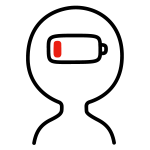Add Review
Add Review Subscribe
Subscribe Nominate
Nominate Submit Media
Submit Media RSS
RSS
Screenshot Saturday 4
 Sailerius
Sailerius- 07/02/2011 07:15 PM
- 1778 views
This week, let's take a look at a new feature to the Complete Edition: Exceptions.

Exceptions in the Complete Edition work similarly to how Charges worked in the original version. In the original version of Vacant Sky, Auria could store up Charges to perform special attacks. That system has been expanded.
Now, every party member has the "Charge" command, which increases the party's stock of EP (Exception Points), which is indicated by the glowing lights beneath the turn gauge. Furthermore, each party member has a number of "Exceptions," or special attacks which consume EP to use. Auria's special abilities, such as Rend to Sorrows, are now examples of Exceptions.
Because every party member has the ability to pull from the stock of EP, the amount that you can have is now easier to increase. Through sidequests, you gain the ability to store more EP. Similarly, most Exceptions must be unlocked through sidequests, although some are given to you through plot advancement.

Exceptions in the Complete Edition work similarly to how Charges worked in the original version. In the original version of Vacant Sky, Auria could store up Charges to perform special attacks. That system has been expanded.
Now, every party member has the "Charge" command, which increases the party's stock of EP (Exception Points), which is indicated by the glowing lights beneath the turn gauge. Furthermore, each party member has a number of "Exceptions," or special attacks which consume EP to use. Auria's special abilities, such as Rend to Sorrows, are now examples of Exceptions.
Because every party member has the ability to pull from the stock of EP, the amount that you can have is now easier to increase. Through sidequests, you gain the ability to store more EP. Similarly, most Exceptions must be unlocked through sidequests, although some are given to you through plot advancement.
Posts 

Pages:
1
Cool, more specials XD Do the Charges reset to zero when you save, just like in the original version?
A tad irrelevant, but I actually liked the old turn gauge more XP Or maybe the huge E and the blues and reds make the new one look cheesy to me.
A tad irrelevant, but I actually liked the old turn gauge more XP Or maybe the huge E and the blues and reds make the new one look cheesy to me.
Battle system looking nice as always.
and hey, expanding upon special attacks? Awesome!
and hey, expanding upon special attacks? Awesome!
author=ashen_heaven
Cool, more specials XD Do the Charges reset to zero when you save, just like in the original version?
Yup.
A tad irrelevant, but I actually liked the old turn gauge more XP Or maybe the huge E and the blues and reds make the new one look cheesy to me.
I'm still tweaking it a little bit (for example, I think I'm going to move the EP icons to the left a bit0. Do you have a suggestion for the colors?
author=Sailerius
I'm still tweaking it a little bit (for example, I think I'm going to move the EP icons to the left a bit0. Do you have a suggestion for the colors?
I guess the trusty red/black/white combination would be nice? It's the blue that really bugs me. Or that this new gauge looks so radically different from the first one. I don't...really see it as a gauge/bar thing.
Urr, I'm being so vague and nitpicky. Sorry about that. D:
Hmm. I don't know, the EP count placement just seems unintuitive to me. They're basically communal SP on a different numerical scale; having to look down when considering whether you have enough SP and up when considering whether you have enough EP seems strange. Moving them closer together would be better. I can't really suggest where to put them without an idea of how the menus open up and such, but perhaps above the menu shown?
author=Einander
Hmm. I don't know, the EP count placement just seems unintuitive to me. They're basically communal SP on a different numerical scale; having to look down when considering whether you have enough SP and up when considering whether you have enough EP seems strange. Moving them closer together would be better. I can't really suggest where to put them without an idea of how the menus open up and such, but perhaps above the menu shown?
The skill selection menu occupies the center of the screen, so the EP gauge sits right on top of it when you're scrolling through skills.
Pages:
1