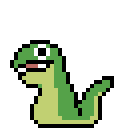HOW MUCH DO Y'ALL LIKE MIDI?
Posts
I noticed this issue was brought up earlier but if filesize is considered an issue for anyone who wants their music in a non-midi format, using Audacity to both convert (I personally am a strong believer in .ogg) and lower the project and bit rates you can cut down on size and (if you're careful with how far you lower your rates) still retain a good quality sound.
Just in case anyone was looking for a way around size...
Just in case anyone was looking for a way around size...
author=Leophard
Is this "Solmire" able to convert them while keeping the loop points, though? Because that would be very helpful.
Nope, Solmire (http://solmire.com/) just converts midis into mp3 and it doesn't keep any loop information.
Whatever floats you boat.
But it may sink ours...
Personally, I like the sound of MP3 better, if I can use it, I will.
But there have been really good midi tracks (FF6,FF7,and Chrono Trigger are shining examples)
But it may sink ours...
Personally, I like the sound of MP3 better, if I can use it, I will.
But there have been really good midi tracks (FF6,FF7,and Chrono Trigger are shining examples)
Well obviously I'm a day late and a dollar short to chime in on this topic, but I registered, so I might as well provide my two cents.
I enjoy midi format. Yes, in general it doesn't have the kind of sound-quality that an MP3 or higher level of sound format has, but there are many things to like.
My greatest affinity with midi is quite simply because I use Finale. I was an avid instrumental performer (on a range of brass instruments {mainly trombone}) all through middle-school and high-school. Sat first chair in our jazz-band...yada yada. I also have some background in music theory, so the easiest and most-familiar way for me to compose music is via programs that allow me to write a virtual paper score, like Finale. Now my version of Finale is (admittedly) rather old, Finale 2k3, but it still gets the job done. One of the many nice things about Finale is that you can instantly save the score you've written as a Midi playback file compatible with any music-player capable of playing midi format. I do have to run it through a midi-editor just to program the tempo changes in, but that can be done in a matter of minutes, especially since I can check the bpm playback speed in each measure of my Finale score. Just program a tempo-change event, type in the correct bpm, and voila. I love that I can write a full orchestral score and then have it instantly converted into digital music. Unfortunately I don't have the money to employ an orchestra...so this is rather useful for me. :p Also, when Finale rips a score into a midi format, it takes into account any repeats you've programmed into the score...so that partially solves the "repeat only this part of the song and not the intro" problem, though you do have to balance midi file length with desire to avoid a repeat of the song's intro.
Midi also has a certain type of nostalgia. Honestly, the types of RPG's we played in youth all used midi. I have RPG XP which is basically the same graphics quality as FFIII, the first Final Fantasy I ever played, and the one that made me Square Enix's B*atch. (Chrono Trigger started it, but FFIII sealed the deal).
I'm just starting to get into sound-fonts. I admit I've never dabbled with them before, so if anyone experienced would care to weigh in on how I should start messing with them, I'd welcome the information. Honestly when I want to listen to my original scores just to listen to them, I play them in the RPG XP sound-test module because they sound so much classier than if I play them in something like WMP. I assume this is because of a more-advanced sound-font in the script, but I've never messed with the scripting itself, so I really don't have a clue.
I guess in a game like one I could create in RPG XP, I think midi file formats are just fine, especially since I can use my original scores. ^^ Most things I've written were inspired by video-game music, which is almost the only genre of music on my phone, so they fit right in. My battle theme works perfectly for fighting off evil octopi and whatnot. :D
I enjoy midi format. Yes, in general it doesn't have the kind of sound-quality that an MP3 or higher level of sound format has, but there are many things to like.
My greatest affinity with midi is quite simply because I use Finale. I was an avid instrumental performer (on a range of brass instruments {mainly trombone}) all through middle-school and high-school. Sat first chair in our jazz-band...yada yada. I also have some background in music theory, so the easiest and most-familiar way for me to compose music is via programs that allow me to write a virtual paper score, like Finale. Now my version of Finale is (admittedly) rather old, Finale 2k3, but it still gets the job done. One of the many nice things about Finale is that you can instantly save the score you've written as a Midi playback file compatible with any music-player capable of playing midi format. I do have to run it through a midi-editor just to program the tempo changes in, but that can be done in a matter of minutes, especially since I can check the bpm playback speed in each measure of my Finale score. Just program a tempo-change event, type in the correct bpm, and voila. I love that I can write a full orchestral score and then have it instantly converted into digital music. Unfortunately I don't have the money to employ an orchestra...so this is rather useful for me. :p Also, when Finale rips a score into a midi format, it takes into account any repeats you've programmed into the score...so that partially solves the "repeat only this part of the song and not the intro" problem, though you do have to balance midi file length with desire to avoid a repeat of the song's intro.
Midi also has a certain type of nostalgia. Honestly, the types of RPG's we played in youth all used midi. I have RPG XP which is basically the same graphics quality as FFIII, the first Final Fantasy I ever played, and the one that made me Square Enix's B*atch. (Chrono Trigger started it, but FFIII sealed the deal).
I'm just starting to get into sound-fonts. I admit I've never dabbled with them before, so if anyone experienced would care to weigh in on how I should start messing with them, I'd welcome the information. Honestly when I want to listen to my original scores just to listen to them, I play them in the RPG XP sound-test module because they sound so much classier than if I play them in something like WMP. I assume this is because of a more-advanced sound-font in the script, but I've never messed with the scripting itself, so I really don't have a clue.
I guess in a game like one I could create in RPG XP, I think midi file formats are just fine, especially since I can use my original scores. ^^ Most things I've written were inspired by video-game music, which is almost the only genre of music on my phone, so they fit right in. My battle theme works perfectly for fighting off evil octopi and whatnot. :D
author=flowerthief
Do you like the sound of midi in an Rpg Maker game?
No.
Midis don't sound right in games that are trying to emulate 16-bit RPGs or, in the case of newer makers, the 32-bit 2D RPGs. Midis are cool and all if your project emulates and 8-bit game because the sound of a midi is similar to the sounds produced by a Master System or NES. Not many SNES games had music that flat out sounded like midis, and it just sounds totally weird to hear midis in games that, again, emulate the look and feel of 16-bit RPGs.
In addition, back when bandwidth was limited and a lot of people still used dial-up connections, midis were almost a necessity for us as cutting down on file size and saving space was extremely vital. In this day and age, when you can download an RPG Maker game that is a few hundred megabytes and not even bat an eye, midis really aren't needed as much. I guess some people may still want to use them, but it's ogg/mp3 for me all the way.
Changing to anything else takes up a lot of space. Mp3 take up so much memory! Although I've never looked at many other formats so they might be different. Don't use mp3s!
As the (hyperbole warning) last surviving developer of a historic game engine, Midis are important. In all relativity, it brings high quality sound with ease of creation. It's also a lot easier on an engine to render midis than PCM or FFT audio.
I always use them instead of prerendered audio, because it just strikes me as odd to see a 16-bit-esque game having realistic sound. Midis, along with (sometimes emulated) FM synthesis seem to me to suit it better.
I always use them instead of prerendered audio, because it just strikes me as odd to see a 16-bit-esque game having realistic sound. Midis, along with (sometimes emulated) FM synthesis seem to me to suit it better.
Okay, here's the deal. MIDI is not a sound file, and that is precisely why it should not be used.
MIDI is instead a file that tells the player when certain sound samples should be played and how. It's more akin to sheet music than a recording. That is also why it has small sizes.
Here's the problem. Different hardware has different sound sample libraries. Just because it sounds good on your computer, you have no way to know how it will sound on others. And to be honest, most of these default libraries are awful.
I think it's possible to install better sounding sample libraries (I will start calling them soundfonts from now on), but I haven't tried it. Still, it wound mean that you would have to bundle the soundfont your music is intended to be played on with your game, plus instructions on how to install it. Hardly worth the trouble, and if this became common, you'd have to switch soundfonts manually each time you played a different game.
As such, using MIDI to reproduce the sound of the good old 16-bit games is a fruitless pursuit. Yes, those games used MIDI files for their soundtracks, but they were made to be played on a very specific soundfont. You can't provide that.
I'll give an example, Mega Man X. Its soundfont is very iconic. High quality guitar samples, heavy orchestra hits, and rough trumpets.
Here's the opening stage of Mega Man X:
And here's a MIDI reproduction of it. It's actually pretty well done. The performance is flawless, every note is where it should be. However, something doesn't feel right about it. The guitar is a bit higher pitched than it should be, and the bass is just off... That's how it sounds on my computer. It may sound different on yours.
Here's Boomer Kwanger's stage, a great example of the orchestra hits and trumpets I mentioned:
And here's the MIDI reproduction. Once again, flawless playing, but even more noticeably wrong samples. The orch hits sound nothing like the originals, and the trumpets lack the "echo" effect. Again, that's what I hear on my computer. Results may vary depending on hardware.
Want to see something cool? Mega Man X: Corrupted is a fangame being made in Flash, in the style of the SNES games, but with open ended "Metroidvania" gameplay. Its soundtrack is entirely original compositions, but with the original soundfont used in the original SNES games. Here it is. Take a listen. It sounds like Mega Man X, because it's using the correc soundfont. (Actually the X3 soundfont if I recall correctly, which is an expanded version of the original, so there are some samples that weren't in the first game there, but you get the point.)
TL;DR: MIDI is bad because you have no control over how it will sound on different computers. If you want to replicate the sound of the 16-bit games, download a soundfont and make an actual sound file with it. That way it plays the same on all computers.
MIDI is instead a file that tells the player when certain sound samples should be played and how. It's more akin to sheet music than a recording. That is also why it has small sizes.
Here's the problem. Different hardware has different sound sample libraries. Just because it sounds good on your computer, you have no way to know how it will sound on others. And to be honest, most of these default libraries are awful.
I think it's possible to install better sounding sample libraries (I will start calling them soundfonts from now on), but I haven't tried it. Still, it wound mean that you would have to bundle the soundfont your music is intended to be played on with your game, plus instructions on how to install it. Hardly worth the trouble, and if this became common, you'd have to switch soundfonts manually each time you played a different game.
As such, using MIDI to reproduce the sound of the good old 16-bit games is a fruitless pursuit. Yes, those games used MIDI files for their soundtracks, but they were made to be played on a very specific soundfont. You can't provide that.
I'll give an example, Mega Man X. Its soundfont is very iconic. High quality guitar samples, heavy orchestra hits, and rough trumpets.
Here's the opening stage of Mega Man X:
And here's a MIDI reproduction of it. It's actually pretty well done. The performance is flawless, every note is where it should be. However, something doesn't feel right about it. The guitar is a bit higher pitched than it should be, and the bass is just off... That's how it sounds on my computer. It may sound different on yours.
Here's Boomer Kwanger's stage, a great example of the orchestra hits and trumpets I mentioned:
And here's the MIDI reproduction. Once again, flawless playing, but even more noticeably wrong samples. The orch hits sound nothing like the originals, and the trumpets lack the "echo" effect. Again, that's what I hear on my computer. Results may vary depending on hardware.
Want to see something cool? Mega Man X: Corrupted is a fangame being made in Flash, in the style of the SNES games, but with open ended "Metroidvania" gameplay. Its soundtrack is entirely original compositions, but with the original soundfont used in the original SNES games. Here it is. Take a listen. It sounds like Mega Man X, because it's using the correc soundfont. (Actually the X3 soundfont if I recall correctly, which is an expanded version of the original, so there are some samples that weren't in the first game there, but you get the point.)
TL;DR: MIDI is bad because you have no control over how it will sound on different computers. If you want to replicate the sound of the 16-bit games, download a soundfont and make an actual sound file with it. That way it plays the same on all computers.
Soundfonts aren't used from hardware anymore. Not usually, anyway. Plus, a vast majority of machines don't even have hardware sound cards anymore. It depends on an absolutely staggering number of things what soundfont you hear. Unless you have ALSA, that is very consistent.
Yeah, maybe the concepts I talked about are a bit outdated, but that doesn't change the fact that MIDI usually sounds pretty bad unless designed with a very specific soundfont in mind.
The soundfont can be supplied with the midi or (much more often) the program that plays it. For games the latter can work out well.
i neither like nor dislike it.
midi tunes can be just as good or as shitty as any other tune, imho. i'm speaking of course of general, ineffable "goodness", not actual fidelity.
midi tunes can be just as good or as shitty as any other tune, imho. i'm speaking of course of general, ineffable "goodness", not actual fidelity.
author=FlyingJester
The soundfont can be supplied with the midi or (much more often) the program that plays it. For games the latter can work out well.
Which is how the onld SNES games did it. They supplied the soundfont in the cartridge. If you do that, then please go ahead and use as much MIDI as you want. You have gone through the steps necessary to make it sound good. But most people don't know how to do that, and simply glue a MIDI file on the game and call it a day. Provide the soundfont, and all my objections are null.
Unless you made it with the soundfont of your engine in mind. It works out the same (if your engine has a good builtin set of soundfont(s)).
author=CyberDaggerNone of that is a justifiable reason for not using MIDI files.
Okay, here's the deal. MIDI is not a sound file, and that is precisely why it should not be used.
MIDI is instead a file that tells the player when certain sound samples should be played and how. It's more akin to sheet music than a recording. That is also why it has small sizes.
Here's the problem. Different hardware has different sound sample libraries. Just because it sounds good on your computer, you have no way to know how it will sound on others. And to be honest, most of these default libraries are awful.
Windows (which RM games usually run on) has consistently shipped with Microsoft GS Wavetable Synthesizer as its default MIDI sound synthesizer since at least Windows 2000 and more often than not you can presume MIDIs will be played using it. Besides, Microsoft GS Wavetable Synthesizer isn't that bad in terms of sound, though YMMV and there are certainly better ones out there.
Besides:
TL;DR: MIDI is bad because you have no control over how it will sound on different computers.The same can be said about all graphical resources used since we all have different monitors calibrated differently. The same will also apply to audio resources used since the data (be it MP3/OGG or MIDI) could be routed through an equalizer set differently by each user, among other things, and ultimately to speakers/headphones different to each user.
Basically, the developer has no control on anything the user receives simply because the user is ultimately at the controls of how he receives and perceives that data. The argument that "you have no control" is meaningless and holds no water because you never had control to begin with.
Plus the default windows soundfont is very similar to the Mac and ALSA (most other Unix) ones.
That's not to say you always hear that, though. I have an slightly older Creative Sound Blaster in my computer, and it has a very extensive set of hardware soundfonts that I hear instead of ALSA soundfonts (or the MS soundfonts, when I have to brave the beast). But that's not a good reason not to midi, either. It sounds even better, and has true hardware reverb and vibrato available just for Midi, and the only cards that have things like this anymore are usually given a better-than-default soundfont(s) anyway.
That's not to say you always hear that, though. I have an slightly older Creative Sound Blaster in my computer, and it has a very extensive set of hardware soundfonts that I hear instead of ALSA soundfonts (or the MS soundfonts, when I have to brave the beast). But that's not a good reason not to midi, either. It sounds even better, and has true hardware reverb and vibrato available just for Midi, and the only cards that have things like this anymore are usually given a better-than-default soundfont(s) anyway.
author=iddalaiauthor=LockeZI just tested this today, I converted a midi into an mp3 (using solmire.com, thank you m4uesviecr!!!) using the EAWPats soundfont (my favorite) and then converted it to wav, trimmed the edges and converted it to ogg, and using cherry's patch it ran smoothly, looped great and takes even less space then mp3.
And also see if .ogg does the same thing.
Wow! This site is freakin' awesome. I was using the file size argument for years but the whole issue of music sounding different on other machines is a big one. I may say to hell with that and start converting all of the music of my game. Looping songs may be a pain though.
Edit: I found something called EdiMarker that can extract the Loopstart & Loopend timestamps from midi files. From there, you could use Jude's method of adding those timestamps into your ogg file described here: http://rpgmaker.net/forums/topics/11574/
I'm going to use some MP3s, haters gonna hate.
Even if everyone here still uses a crude budget computer from the 1995s that gets immediately clogged after you download one MP3 file.
Even if everyone here still uses a crude budget computer from the 1995s that gets immediately clogged after you download one MP3 file.
author=KingArthur
The same can be said about all graphical resources used since we all have different monitors calibrated differently.
Yeah >=|
*grumble grumble*