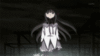THIS 'INVALID COLOR DEPTH' THING IS INFURIATING.
Posts
Pages:
1
I've been able to deal with it for a while, but I'm getting pretty sick of it.
For a long time now in RM2K3, when I edit any image, in any program, including MSPaint, I can't import it in RM2K3 as any sort of resource without getting 'invalid color depth' errors. So I have to fire up Photoshop, and change the image to Indexed Color, EVERY SINGLE IMAGE EVERY SINGLE TIME. I'm sick and tired of having to do this. What gives?
For a long time now in RM2K3, when I edit any image, in any program, including MSPaint, I can't import it in RM2K3 as any sort of resource without getting 'invalid color depth' errors. So I have to fire up Photoshop, and change the image to Indexed Color, EVERY SINGLE IMAGE EVERY SINGLE TIME. I'm sick and tired of having to do this. What gives?
I find MSPaint much easier and faster for simple edits and whatnot, and sometimes when I have a lot of stuff running, I don't feel like booting up the CPU hog that Photoshop can be.
Pretty much what stat said. MSPaint saves PNGs in 32-bit color. RM2k3 can only work with 8-bit PNGs. You are giving RM2k3 the wrong type of file EVERY SINGLE TIME.
Irfanview is the answer! O.K., fine, you still have to use it on every ingle image, but it's easy and fast. Open up a 32-bit picture, change the color depth to 8-bit, and resave. You don't lose any quality n the picture at all.
I suggest you use Idraw. Not only is it an excellent program for pixel art, it works only with 256 (or less) colour palettes. It works similar to paint, but has much better options for selecting, zooming, and grids. Learn to use Idraw, you'll never regret it! Seriously! Anyone who doesn't like it doesn't know how to use its features. It can be a little confusing considering the complete lack of documentation ^_^.
post=83588So do PNGs that RM2k3 uses. PNG and GIF both use indexed color. RM2k3 only does 16-bit color so you are always going to lose color information.
That causes loss in color information, and I don't think RM2K3 accepts those files.
You get pretty much get away with PNG if the resource in question isn't hyper-detailed, like a monster graphic or a charset. Tilesets and the like demand BMP.
Or just use XYZ for everything.
Or just use XYZ for everything.
post=83673I agree wholeheartedly. iDraw doesn't do any funky stuff with your palette behind-the-scenes like photoshop and mspaint do. Plus, it's a really small download and it can actually handle some really neat stuff (opacity, snapping to grids, animations, and more!)
I suggest you use Idraw. Not only is it an excellent program for pixel art, it works only with 256 (or less) colour palettes. It works similar to paint, but has much better options for selecting, zooming, and grids. Learn to use Idraw, you'll never regret it! Seriously! Anyone who doesn't like it doesn't know how to use its features. It can be a little confusing considering the complete lack of documentation ^_^.
post=83692
You get pretty much get away with PNG if the resource in question isn't hyper-detailed, like a monster graphic or a charset. Tilesets and the like demand BMP.
Or just use XYZ for everything.
This wrong, actually. PNG is a better format than BMP in pretty much every regard possible. BMPs are raw pixel data. PNG is just losslessly compressed pixel data.
XYZ is actually just a PNG with some headers changed around, I believe.
post=83624
Irfanview is the answer! O.K., fine, you still have to use it on every ingle image, but it's easy and fast. Open up a 32-bit picture, change the color depth to 8-bit, and resave. You don't lose any quality n the picture at all.
post=83624
Irfanview is the answer! O.K., fine, you still have to use it on every ingle image, but it's easy and fast. Open up a 32-bit picture, change the color depth to 8-bit, and resave. You don't lose any quality n the picture at all.
Photoshop is pretty good at compressing colors tho than Irfanview. I was messing with those two programs and stuff.
And yes, it's 2k3, there's not much you can do unless you go XP/VX then you won't have to go crazy over this :3
I'm getting on the iDraw bandwagon. It's not too hard to figure out, but it can do quite a lot and is made to order for anyone using RM2K/3.
post=84015
And yes, it's 2k3, there's not much you can do unless you go XP/VX then you won't have to go crazy over this :3
I also love VX for that fact that you can save directly into the game's folder and not have to import directly from the program to pick the transparent color.
Me personally, I am using Paint.NET for editing my files. When you save, it asks what bit depth you want, I always use 8-bit.
Paint.NET is actually not bad. I've used it before.
Pages:
1