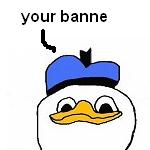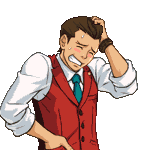RMN BUGS (V4)
Posts
Game pages are always public. The only thing you can control is the visibility of the page in the tab list.
On that note, I had toyed with the idea of making some sort of private "developers" group page functionality to RMN. When I was working on Mario vs Moon Base it occurred to me what a great communication tool gameprofiles are for team development...which totally isn't the purpose of the gameprofiles, but it worked.
I haven't really explored the idea in depth, but basically it would be a "development" profile that only developers can see and get notices for.
On that note, I had toyed with the idea of making some sort of private "developers" group page functionality to RMN. When I was working on Mario vs Moon Base it occurred to me what a great communication tool gameprofiles are for team development...which totally isn't the purpose of the gameprofiles, but it worked.
I haven't really explored the idea in depth, but basically it would be a "development" profile that only developers can see and get notices for.
author=SaileriusI tried a quick fix that I thought would resolve the issue...but it didn't.
There seems to be an issue with submitting scripts which include <>'s in their name.
I submitted a script called Singleton<T> and it shows up on the site as just "Singleton", although it appears in my browser's title bar written correctly. Not exactly a huge deal, but since <> syntax is used to indicate templates and generic types, it could come up. It is kind of an edge case, though.
The script in question is here: http://rpgmaker.net/scripts/79/
Unfortunately this is a lower priority item right now, but if I happen to figure it out I'll fix it.
If you have any problems with the top menus because of the lights, do a hard refresh (ctrl + F5, usually) and that should fix it.
For some reason, the dropdown menu on people's usernames isn't showing up for me, and clicking on someone's username or avatar in a post does nothing. Before that happened, it looked like all users had "Add Craze to ignore list" in the box instead of their username. xD The "are you sure" popup did show the correct name, though.
proof!

proof!

author=Melkino
For some reason, the dropdown menu on people's usernames isn't showing up for me, and clicking on someone's username or avatar in a post does nothing.]
Same here.
LockeZ

I'd really like to get rid of LockeZ. His play style is way too unpredictable. He's always like this too. If he ran a country, he'd just kill and imprison people at random until crime stopped.
5958
This has probably been reported before, but someone just reminded me of it: when making a post, the Hide/Show button doesn't work in Preview mode.
LockeZ

I'd really like to get rid of LockeZ. His play style is way too unpredictable. He's always like this too. If he ran a country, he'd just kill and imprison people at random until crime stopped.
5958
When clicking the new Locker button to post an image from my locker, there are two scrollbars side by side:
I have to scroll the right scrollbar down to see the "down" arrow of the left scrollbar. I have to scroll both of them down to see the list of pages (which made me not realize for several weeks that I could get past the first page at all). Both scroll bars only go down about 20 pixels past what initially looks like the bottom of the window; it seems like both scrollbars should be removed and the window size increased.
This bug happens in Firefox 9 and Internet Explorer 9, probably most other browsers too. It's a bigger problem in Firefox than in IE, because of how the two browsers treat the mouse wheel differently. IE will let you use the mouse wheel to scroll both scroll bars down at once, while in Firefox the mouse wheel only scrolls the inner bar down (meaning you cannot use the mouse wheel to make the page numbers show up).
I realize the locker-link feature was rolled out while still in testing and you might already be aware of this bug and working on a fix, but I wanted to make sure.
I have to scroll the right scrollbar down to see the "down" arrow of the left scrollbar. I have to scroll both of them down to see the list of pages (which made me not realize for several weeks that I could get past the first page at all). Both scroll bars only go down about 20 pixels past what initially looks like the bottom of the window; it seems like both scrollbars should be removed and the window size increased.
This bug happens in Firefox 9 and Internet Explorer 9, probably most other browsers too. It's a bigger problem in Firefox than in IE, because of how the two browsers treat the mouse wheel differently. IE will let you use the mouse wheel to scroll both scroll bars down at once, while in Firefox the mouse wheel only scrolls the inner bar down (meaning you cannot use the mouse wheel to make the page numbers show up).
I realize the locker-link feature was rolled out while still in testing and you might already be aware of this bug and working on a fix, but I wanted to make sure.
I tried the "Date Completed" and "Date Completed Reversed" filters for the Games page. In neither case did I get any COMPLETED games in my Page 1 results. Only until I selected the "Completed Games" filter as well, did I get the expected results. Not a biggie, but I would assume it´s fixable. I would guess choosing the aforementioned filters would have to first apply ¨"Completed Games" filter and then sort the results by date. What they do currently, who knows?
Say, when I deleted an unopened mail that I didn't bother reading in the mailbox, the icon at the top still displays as "Mailbox (1)".
Is that how it is? Or does it take some time to update itself? Kinda annoying to still see the (1) when I have already deleted it.
P.S. And yes, I did click the "Update" button to delete it.
Is that how it is? Or does it take some time to update itself? Kinda annoying to still see the (1) when I have already deleted it.
P.S. And yes, I did click the "Update" button to delete it.
author=eplipswich
Say, when I deleted an unopened mail that I didn't bother reading in the mailbox, the icon at the top still displays as "Mailbox (1)".
Is that how it is? Or does it take some time to update itself? Kinda annoying to still see the (1) when I have already deleted it.
This has happened to me, too, and as such has been flashing since October last year I believe :c
either that or I just did things too quickly and messed with it :/
I've had it happen before. Kentona can reset the new mail counter. Send him a PM and he'll fix ya up. He might see this thread, too. This kind of thing can happen with any network related system, afaik.
Oh, now the (1) is somehow gone some time after I posted a new mail to the same person. Hmm, this is a strange bug...May be interesting to know the details.