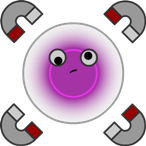Add Review
Add Review Subscribe
Subscribe Nominate
Nominate Submit Media
Submit Media RSS
RSS
Suggestions
 Desmo360
Desmo360- 04/23/2010 06:57 PM
- 3330 views
This blog is STRICTLY for suggestions! If you would like to add a review on this game, this is NOT the place to do it! PLEASE just write suggestions here. Thank You.
Posts 

Pages:
1
You should re-do this entire game with the following changes as well:
- Have several different characters to choose from with different classes and such
- Have battles that require more strategy
- Add some more custom resources and make this game a bit personal, starting with making the system graphic look more unique
- Don't have all these artificial invisible barriers about
- Have a map the player can consult from the start
- Allow the player to accept a whole buffet of quests and have a quest journal to track them all
- Scale down your maps a little and make them more detailed and sensible. Take a look at the games people say have good mapping for reference
- Have several different characters to choose from with different classes and such
- Have battles that require more strategy
- Add some more custom resources and make this game a bit personal, starting with making the system graphic look more unique
- Don't have all these artificial invisible barriers about
- Have a map the player can consult from the start
- Allow the player to accept a whole buffet of quests and have a quest journal to track them all
- Scale down your maps a little and make them more detailed and sensible. Take a look at the games people say have good mapping for reference
Corfaisus


"It's frustrating because - as much as Corf is otherwise an irredeemable person - his 2k/3 mapping is on point." ~ psy_wombats
7874
What a great way to go about commenting on something that someone else said. It's clear that you have yet to mature enough to move beyond "If you can't do it, shut your mouth!!!"
Here, because it's such an outrageously difficult task (sarcasm), I'll talk slowly and clearly.
If you do not have a chipset that you can use for a quest journal, go into the database. Once there, go to your common events, make a new event and call it something like Quest Log. You should also make an item in the item list called something like "Quest Log", and have it access the common event. Inside of the quest log, use conditional branches to check and see if a quest has been started by using its starting switch or variable that it uses. If you aren't working in this way, and are instead doing a strictly linear path, just make a quest log for your main quest.
As you progress in your quest, follow up the current conditional branch with other branches to see how far down the quest line you are by what switches are on or the value of the variable that controls the progress of the quest. With each conditional branch, you will have a message stating what you should do next on the quest. Make sure that at the end of the quest, you tell the player inside of the journal that the quest is completed. For a bit of added fun, after starting a quest, add 1 to a variable that you can call something like "Quests Accepted", and after finishing a quest, subtract that variable by 1. This will allow you to throw in a message like "There are currently no quests that I have accepted."
A quick example would be this:

I know that it shows up as "Quest Accepted 0", but let's just pretend that's a 1, as I've already closed out of the program.
If you have a chipset with stuff like numbers, letters, symbols and what-have-you, a status menu would work better if you plan on also having stuff like crafting menus and a clock. This is as simple as checking to see who is in your party, and turning on a global switch for them. This switch will be used later to recall your party after exiting the menu. To get to the menu, make an item that calls a common event that first checks the party, turning on switches for whoever is in your party, set variables to the hero's current X, Y, and Map ID values, tint the screen to imitate a fade out, removing party members while adding in a designated "arrow" character, and finishing up with a teleport to the menu and a tint to whatever color you want the menu to be (typically 0 for all values).
By this, you can use an character set like an arrow to move up and down on the menu and select to teleport to another map for the quest log. In this quest log, turning on switches that start quests can be used to show the names of the quests by way of events that display each letter. Using an event that the arrow can scroll over, you can show a message, all the while using conditional branches as shown above, to tell the player what they need to do next in the quest. That way, instead of a simple message box display, you can have a full menu like so:

At the bottom of the menu, include an exit that will tint the screen back to that same "fade out", adding in party members by what switches are on while removing the "arrow" character, and using the position variables before, use the transfer player command and set the teleport position to the X, Y, and Map ID variables.
Here, because it's such an outrageously difficult task (sarcasm), I'll talk slowly and clearly.
If you do not have a chipset that you can use for a quest journal, go into the database. Once there, go to your common events, make a new event and call it something like Quest Log. You should also make an item in the item list called something like "Quest Log", and have it access the common event. Inside of the quest log, use conditional branches to check and see if a quest has been started by using its starting switch or variable that it uses. If you aren't working in this way, and are instead doing a strictly linear path, just make a quest log for your main quest.
As you progress in your quest, follow up the current conditional branch with other branches to see how far down the quest line you are by what switches are on or the value of the variable that controls the progress of the quest. With each conditional branch, you will have a message stating what you should do next on the quest. Make sure that at the end of the quest, you tell the player inside of the journal that the quest is completed. For a bit of added fun, after starting a quest, add 1 to a variable that you can call something like "Quests Accepted", and after finishing a quest, subtract that variable by 1. This will allow you to throw in a message like "There are currently no quests that I have accepted."
A quick example would be this:

I know that it shows up as "Quest Accepted 0", but let's just pretend that's a 1, as I've already closed out of the program.
If you have a chipset with stuff like numbers, letters, symbols and what-have-you, a status menu would work better if you plan on also having stuff like crafting menus and a clock. This is as simple as checking to see who is in your party, and turning on a global switch for them. This switch will be used later to recall your party after exiting the menu. To get to the menu, make an item that calls a common event that first checks the party, turning on switches for whoever is in your party, set variables to the hero's current X, Y, and Map ID values, tint the screen to imitate a fade out, removing party members while adding in a designated "arrow" character, and finishing up with a teleport to the menu and a tint to whatever color you want the menu to be (typically 0 for all values).
By this, you can use an character set like an arrow to move up and down on the menu and select to teleport to another map for the quest log. In this quest log, turning on switches that start quests can be used to show the names of the quests by way of events that display each letter. Using an event that the arrow can scroll over, you can show a message, all the while using conditional branches as shown above, to tell the player what they need to do next in the quest. That way, instead of a simple message box display, you can have a full menu like so:

At the bottom of the menu, include an exit that will tint the screen back to that same "fade out", adding in party members by what switches are on while removing the "arrow" character, and using the position variables before, use the transfer player command and set the teleport position to the X, Y, and Map ID variables.
Thanks, Corfaisus. I've been looking around for one of these tutorials, and, minus the comment about me being immature, this was a great help!
Quest journel script for rmxp:
http://www.rmxpunlimited.net/forums/topic/823-xpmissionquest-menu-script/
http://www.rmxpunlimited.net/forums/topic/823-xpmissionquest-menu-script/
Pages:
1