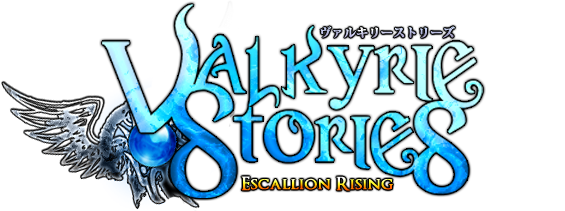Add Review
Add Review Subscribe
Subscribe Nominate
Nominate Submit Media
Submit Media RSS
RSS

 hanzokimura
hanzokimura- Added: 05/20/2011 06:46 AM
- Last updated: 12/27/2024 04:30 AM
- 6382 views
Posts 

Pages:
1
UPDATE:
Changes: from v0.8 to v1.0
~Added Arrows that Indicates that menu is scrollable/selectable by pressing left or right arrow keys/button
~Short Background Particle in Exit Menu rather than having it as long as the New Story, Continue and Options.
Script: VS:ER Animated Title Script
Scripted By: Hanzo Kimura
For more info about the Game click the link below:
http://www.rpgmakervx.net/index.php?showtopic=36778
Since The old Animated Title Script is Released in public, I don't find it very original anymore so I decided to make a new one. Note that this is still in work in progress since I have to make the Option Scene, The Load Scene. and some few more Animations here and there. Though I know i have lots of moving stuff already there xD.
Animations Used:
-Blur Transition Effect in the Menu: New Story, Continue, Options, Exit
-Particle Animations in the Background and Around the Menu.
-Fading In and Out Glowing Text in the Menu when Standby mode is on.
-Wave Effect on the Logo to create blurring.
Other:
-New Game Sound Effect
Enjoy the Video!
Created Using: RPG Maker VX
Language: RGSS2 (Ruby)
Changes: from v0.8 to v1.0
~Added Arrows that Indicates that menu is scrollable/selectable by pressing left or right arrow keys/button
~Short Background Particle in Exit Menu rather than having it as long as the New Story, Continue and Options.
v1.0
v0.8
Script: VS:ER Animated Title Script
Scripted By: Hanzo Kimura
For more info about the Game click the link below:
http://www.rpgmakervx.net/index.php?showtopic=36778
Since The old Animated Title Script is Released in public, I don't find it very original anymore so I decided to make a new one. Note that this is still in work in progress since I have to make the Option Scene, The Load Scene. and some few more Animations here and there. Though I know i have lots of moving stuff already there xD.
Animations Used:
-Blur Transition Effect in the Menu: New Story, Continue, Options, Exit
-Particle Animations in the Background and Around the Menu.
-Fading In and Out Glowing Text in the Menu when Standby mode is on.
-Wave Effect on the Logo to create blurring.
Other:
-New Game Sound Effect
Enjoy the Video!
Created Using: RPG Maker VX
Language: RGSS2 (Ruby)
I would add something to indicate the commands are scrollable, it doesn't look like it scrolls on first glance. Otherwise, that looks very promising!
author=KingArthur
I would add something to indicate the commands are scrollable, it doesn't look like it scrolls on first glance. Otherwise, that looks very promising!
author=Clyveauthor=KingArthur
I would add something to indicate the commands are scrollable, it doesn't look like it scrolls on first glance. Otherwise, that looks very promising!
author=hanzokimura
Note that this is still in work in progress since I have to make the Option Scene, The Load Scene. and some few more Animations here and there.
Anyway I'm done with the scroll thing and Adjusted the particle background in the exit menu because the spinning particle in exit is too wide/long xD
Added a small update:
Changes: from v0.8 to v1.0
~Added Arrows that Indicates that menu is scrollable/selectable by pressing left or right arrow keys/button
~Short Background Particle in Exit Menu rather than having it as long as the New Story, Continue and Options.
Changes: from v0.8 to v1.0
~Added Arrows that Indicates that menu is scrollable/selectable by pressing left or right arrow keys/button
~Short Background Particle in Exit Menu rather than having it as long as the New Story, Continue and Options.
v1.0
Gorgeous! Though I'd prefer to see see "new game" and "continue" and all that at once, rather than scrolling through a hidden list.
The effects and fonts are lovely.
The effects and fonts are lovely.
Pages:
1