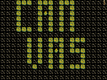Add Review
Add Review Subscribe
Subscribe Nominate
Nominate Submit Media
Submit Media RSS
RSS
Limited Fun Concept
 Kylaila
Kylaila- 05/30/2016 05:35 PM
- 1590 views
When looking at Canvas, not really as much a game as tool for creating a tiled art piece in map form, I wondered who this game was for.
And to be honest, I still do.
In Canvas, you get a preset "clear".. well, rubbled map, and you in wooden post persona can replace them with objects like flowers to create your masterpiece.
It reminded me a tiny little bit of the slow progression to create something pretty in Minecraft, but there are a few problems here and there. It just does not work well as it is right now, although it offers a few nifty features that could well be part of games and are very interesting to build on.
First of all, the controls are very intuitive and well-explained. You interact only with the tile to your right. Your non-existant face on a square wooden block makes the lack of facing any particular direction very clear.
Once you interact with a tile, you choose what to place on it, or you can exit the selection to go somewhere else. The entire interactive map is made to be the size of your window so no scrolling is possible. (20x15 canvas, says the page)
A second wooden post like yourself is your menu. You can name your work of art, save it, change the background from black to white and back, and clear the map.
So far so good!
Well, did I mention the existance of a map clearing option? It is not working. It does literally nothing. It is possible to clear your canvas by closing the game and starting over, however.
The menu also does not offer the option to exit the game. While it is a simple endeavor to do so manually, having the option always feels more polished, and combined with the lack of clearing your canvas, it is a little bit hindering.
On the plus side, the save menu displays the top corner of your canvas and is a joy to look at and an interesting save feature.

I called my masterpiece "I AM ART". I am sure you agree.
Next,
There are "13 tiles to work with". Which comes down to a number of things..
Your tiles are forest objects. And while grass and rubble are both included, it is not possible to form connections between those or to blend them otherwise together like the RPG Maker mapping tool could. It is probably why the small rubble is the default background option, as it seems most neutral (although I would still prefer a clear canvas to start out with, personally).
It greatly limits the possibilities of what you can create.
You select those objects from dialogue options, and you need to click yourself through 3-4 boxes to reach the latter objects. It seems like a minor gripe, but repeat that 50 times and a lot of empty waiting time is adding up.
Selecting objects separately, and then just dropping or removing them via button-press would be much more comfortable, and much quicker.
It would also allow for a preview on objects - you have 4-5 different types of flowers, and you have no idea how they look like until you tried dropping them down somewhere. This all makes it very difficult for you to plan anything beyond letters or symbols out.
Because of all that .. it is very difficult to actually create anything coherent or anything beautiful. You can create letters and write something, and that is the best you can do. It is interesting to work with full objects rather than creating shapes from scratch, which a pixel tool would work better with, but it also shows a lack of variety in its use.
Similarily, if you had the RPG Maker, you could use the mapping tool and be much quicker with it to do the same thing.
Lastly,
one of the main features is the ease in sharing your canvas.
Sadly, the only ease I see is using screenshots. Your canvas saves are your .rxdata save files, but while you could possibly share those, the other party would still need to have the same game, add the save files, then load it in-game to view them.
I did not see any direct .png or other files in any directory, nor did the "Read Me" explain how this is supposed to work. Maybe I missed something!
All that said
I do not think this has any use as a standalone tool as it is now. Your palette is too limited to express yourself well. But there are many ways this could be potentially used!
An option to change the background-color one tile at a time would allow for many more interactions and combinations, while implementing a quicker placement system could make it more useable and fun all-around. Adding more objects, too, would naturally help to expand it, but I would give that lower priority.
It could be a great portion of harvest moon-y or sims type of games where you are allowed to customize your own house or small portions of your land.
Custom Save-Previews are always fun and the system used might be implemented to display the map you are in, which would make it easy to navigate and find your save files (that is, if not 90% of your maps take place in the same type of area without any way markers)
And that's it! You can make a something.
And to be honest, I still do.
In Canvas, you get a preset "clear".. well, rubbled map, and you in wooden post persona can replace them with objects like flowers to create your masterpiece.
It reminded me a tiny little bit of the slow progression to create something pretty in Minecraft, but there are a few problems here and there. It just does not work well as it is right now, although it offers a few nifty features that could well be part of games and are very interesting to build on.
First of all, the controls are very intuitive and well-explained. You interact only with the tile to your right. Your non-existant face on a square wooden block makes the lack of facing any particular direction very clear.
Once you interact with a tile, you choose what to place on it, or you can exit the selection to go somewhere else. The entire interactive map is made to be the size of your window so no scrolling is possible. (20x15 canvas, says the page)
A second wooden post like yourself is your menu. You can name your work of art, save it, change the background from black to white and back, and clear the map.
So far so good!
Well, did I mention the existance of a map clearing option? It is not working. It does literally nothing. It is possible to clear your canvas by closing the game and starting over, however.
The menu also does not offer the option to exit the game. While it is a simple endeavor to do so manually, having the option always feels more polished, and combined with the lack of clearing your canvas, it is a little bit hindering.
On the plus side, the save menu displays the top corner of your canvas and is a joy to look at and an interesting save feature.

I called my masterpiece "I AM ART". I am sure you agree.
Next,
There are "13 tiles to work with". Which comes down to a number of things..
Your tiles are forest objects. And while grass and rubble are both included, it is not possible to form connections between those or to blend them otherwise together like the RPG Maker mapping tool could. It is probably why the small rubble is the default background option, as it seems most neutral (although I would still prefer a clear canvas to start out with, personally).
It greatly limits the possibilities of what you can create.
You select those objects from dialogue options, and you need to click yourself through 3-4 boxes to reach the latter objects. It seems like a minor gripe, but repeat that 50 times and a lot of empty waiting time is adding up.
Selecting objects separately, and then just dropping or removing them via button-press would be much more comfortable, and much quicker.
It would also allow for a preview on objects - you have 4-5 different types of flowers, and you have no idea how they look like until you tried dropping them down somewhere. This all makes it very difficult for you to plan anything beyond letters or symbols out.
Because of all that .. it is very difficult to actually create anything coherent or anything beautiful. You can create letters and write something, and that is the best you can do. It is interesting to work with full objects rather than creating shapes from scratch, which a pixel tool would work better with, but it also shows a lack of variety in its use.
Similarily, if you had the RPG Maker, you could use the mapping tool and be much quicker with it to do the same thing.
Lastly,
one of the main features is the ease in sharing your canvas.
Sadly, the only ease I see is using screenshots. Your canvas saves are your .rxdata save files, but while you could possibly share those, the other party would still need to have the same game, add the save files, then load it in-game to view them.
I did not see any direct .png or other files in any directory, nor did the "Read Me" explain how this is supposed to work. Maybe I missed something!
All that said
I do not think this has any use as a standalone tool as it is now. Your palette is too limited to express yourself well. But there are many ways this could be potentially used!
An option to change the background-color one tile at a time would allow for many more interactions and combinations, while implementing a quicker placement system could make it more useable and fun all-around. Adding more objects, too, would naturally help to expand it, but I would give that lower priority.
It could be a great portion of harvest moon-y or sims type of games where you are allowed to customize your own house or small portions of your land.
Custom Save-Previews are always fun and the system used might be implemented to display the map you are in, which would make it easy to navigate and find your save files (that is, if not 90% of your maps take place in the same type of area without any way markers)
And that's it! You can make a something.

Posts 

Pages:
1
woowee I'm late to the party. Just goes to show you how long it's been since I've been on this website.
Anyway, I made this for a contest where you could only use ONE of everything. One character set, one tileset, etc. That's why it is so limited but I figured I would try doing something different than what I thought other people would be doing, which was making an actual game.
I ended up not winning the contest (some guy who made a game that only said FIGHT in it did if I remember correctly), but it was interesting to try creating something with so much limitation.
Thanks for checking it out :) if you're even reading this.
Anyway, I made this for a contest where you could only use ONE of everything. One character set, one tileset, etc. That's why it is so limited but I figured I would try doing something different than what I thought other people would be doing, which was making an actual game.
I ended up not winning the contest (some guy who made a game that only said FIGHT in it did if I remember correctly), but it was interesting to try creating something with so much limitation.
Thanks for checking it out :) if you're even reading this.
Pages:
1