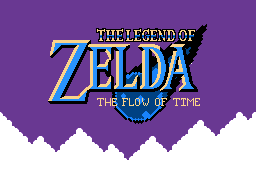LOZ: The Flow of Time was made using Zelda Classic. Zelda Classic is a game development software that started off imitating the very first Legend of Zelda. Since it's initial release, it has been greatly improved upon. With the latest version, there is almost no limit to what it can create.
However, being in that it was developed with Zelda Classic, the game won't be able to be played without it. The actual game is a Quest File (.qst) and must be played in the Zelda Classic program (zelda-w.exe). This particular game was made with Zelda Classic Version 2.50, which means you must use that version of Zelda Classic for everything to work as intended.
To download Zelda Classic 2.50, click HERE!
Once you have the program, all you need to do is put my quest file (FlowRemastered.qst) and the accompanying music files (in .ogg format) in the same folder as where you put Zelda Classic. Then execute (zelda-w.exe) to start the program. (You can change settings using the z-launch.exe application).
Finally, you need to load the quest into a save slot. In Zelda Classic, the default controls are as follows (you can use a joypad).
CTRL: B
ALT: A
Spacebar: Open Map
ENTER: Open Subscreen/Confirm.etc
Please also note that F6 allows you to Save/Continue/Quit and F12 allows you to snap a picture. Gamepads also work within Zelda Classic and you can change controls using the menu bar in the program.
On the load screen, create a new file. Then hit ALT twice to open the "Select a Quest Menu". Navigate to where you have FlowRemastered.qst saved and select it. Now you're ready to play!
However, being in that it was developed with Zelda Classic, the game won't be able to be played without it. The actual game is a Quest File (.qst) and must be played in the Zelda Classic program (zelda-w.exe). This particular game was made with Zelda Classic Version 2.50, which means you must use that version of Zelda Classic for everything to work as intended.
To download Zelda Classic 2.50, click HERE!
Once you have the program, all you need to do is put my quest file (FlowRemastered.qst) and the accompanying music files (in .ogg format) in the same folder as where you put Zelda Classic. Then execute (zelda-w.exe) to start the program. (You can change settings using the z-launch.exe application).
Finally, you need to load the quest into a save slot. In Zelda Classic, the default controls are as follows (you can use a joypad).
CTRL: B
ALT: A
Spacebar: Open Map
ENTER: Open Subscreen/Confirm.etc
Please also note that F6 allows you to Save/Continue/Quit and F12 allows you to snap a picture. Gamepads also work within Zelda Classic and you can change controls using the menu bar in the program.
On the load screen, create a new file. Then hit ALT twice to open the "Select a Quest Menu". Navigate to where you have FlowRemastered.qst saved and select it. Now you're ready to play!