STAT DISTRIBUTION
 RPG Maker VX Ace
RPG Maker VX Ace
A simple stat changing script.
 TDS
TDS- 08/19/2012 03:16 AM
- 18955 views
Version:1.8
Introduction
This script allows you to set and change an actor stats.
Features
- Change character stats(Parameters).
- Setting unique stat boosting caps for characters.
- Setting unique stat increases for characters.
Screenshots

How to Use
Instructions are on the script.
Credit and Thanks
- TDS
- Archeia for requesting and testing.
Author's Notes
None.
Restrictions
Only for use in non-commercial games.
Add-on for menu use:
Introduction
This script allows you to set and change an actor stats.
Features
- Change character stats(Parameters).
- Setting unique stat boosting caps for characters.
- Setting unique stat increases for characters.
Screenshots

How to Use
Instructions are on the script.
Credit and Thanks
- TDS
- Archeia for requesting and testing.
Author's Notes
None.
Restrictions
Only for use in non-commercial games.
Add-on for menu use:
#============================================================================== # ** Window_MenuCommand #------------------------------------------------------------------------------ # This command window appears on the menu screen. #============================================================================== class Window_MenuCommand < Window_Command #-------------------------------------------------------------------------- # * Alias Listing #-------------------------------------------------------------------------- alias tds_status_distribution_window_menucommand_add_original_commands add_original_commands #-------------------------------------------------------------------------- # * For Adding Original Commands #-------------------------------------------------------------------------- def add_original_commands(*args, &block) # Run Original Method tds_status_distribution_window_menucommand_add_original_commands(*args, &block) # Add Stat Distribution Command add_command("Stat Change", :stat_change) end end #============================================================================== # ** Scene_Menu #------------------------------------------------------------------------------ # This class performs the menu screen processing. #============================================================================== class Scene_Menu < Scene_MenuBase #-------------------------------------------------------------------------- # * Alias Listing #-------------------------------------------------------------------------- alias tds_status_distribution_scene_menu_create_command_window create_command_window alias tds_status_distribution_scene_menu_on_personal_ok on_personal_ok #-------------------------------------------------------------------------- # * Create Command Window #-------------------------------------------------------------------------- def create_command_window(*args, &block) # Run Original Method tds_status_distribution_scene_menu_create_command_window(*args, &block) # Set Command Window Handlers @command_window.set_handler(:stat_change, method(:command_personal)) end #-------------------------------------------------------------------------- # * [OK] Personal Command #-------------------------------------------------------------------------- def on_personal_ok(*args, &block) # Run Original Method tds_status_distribution_scene_menu_on_personal_ok(*args, &block) # Command Window Current Symbol Case case @command_window.current_symbol when :stat_change ; SceneManager.call(Scene_Status_Distribution) end end end
Actions
Posts 

Pages:
1
There's a small issue with the points. If you don't use them all before saving and quitting, they don't carry over when you load, so any that you don't use are lost. :(
Apart from that, it's a great little script that's very customisable. Kudos TDS~
Oh, which reminds me, is there a way change the amount of parameter points gained per person, instead of having it the same for everyone?
Apart from that, it's a great little script that's very customisable. Kudos TDS~
Oh, which reminds me, is there a way change the amount of parameter points gained per person, instead of having it the same for everyone?
That is really odd. Are you using a custom script that changes the actor class?
And currently no, there is no way to give each person individual parameter points on level up, but I'll add it on the next update
Edit:
All right, I updated and added the feature to give actors individual stat change point gain.
I was not able to reproduce the save bug though.
And currently no, there is no way to give each person individual parameter points on level up, but I'll add it on the next update
Edit:
All right, I updated and added the feature to give actors individual stat change point gain.
I was not able to reproduce the save bug though.
I'll experiment a bit and see which script I'm using is causing the issue, if any, and if I can reproduce it too.
Also, woo~ Update! :D
Also, woo~ Update! :D
I am not very script savvy, so, I am wondering if there is a way to make it so the party or an individual can receive "Param Points" without needing to level up? I know I need to use the Script Call from the events, but not the coding.
I updated the script with a command to make it easier to gain or lose parameter points.
Just use this in a script call to gain or lose parameter points
Just use this in a script call to gain or lose parameter points
gain_param_points(actor_id, value) lose_param_points(actor_id, value)
Ah, hello again. I have ran into two slight problems. Whenever I change the "<Change_PARAMS: 0 1 2 3 4 5 6 7>" in the Actor Notes to something like this "<Change_PARAMS: 0 2 3 4 5 6>," I get an error when I try to increases the Param of the last Param stat on the list.
The Error I get is:
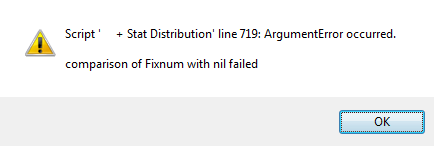
The second problem I run into is when I try to increase any other Param other than the last one listed and click the Yes option, I get an error like this:
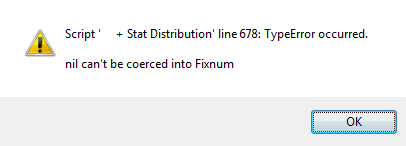
I feel like both of these problems are connected because of the changes within the carrots. Also, I haven't messed with the script itself other than the text with the parantheses for the Param Names and Param Help Test. Sorry if I am causing unnecessary trouble, was just experimenting with what the script can do.
The Error I get is:
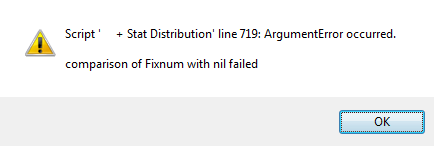
The second problem I run into is when I try to increase any other Param other than the last one listed and click the Yes option, I get an error like this:
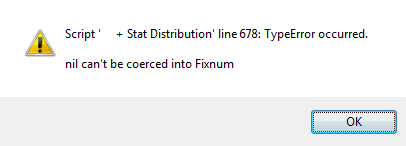
I feel like both of these problems are connected because of the changes within the carrots. Also, I haven't messed with the script itself other than the text with the parantheses for the Param Names and Param Help Test. Sorry if I am causing unnecessary trouble, was just experimenting with what the script can do.
author=Jakester
I feel like both of these problems are connected because of the changes within the carrots.
My best guess is that it's either Actors or Characters, unless I've missed the carrots in the script?
As for the problem, I'm busy at the moment, but I think I've manage to fix it.
Let me know if it works.
Yes, that got it to work now. Thank you very much and sorry for asking for help when you were busy. ^.^)b
Ugh, but now the ATK Parameter is bugged. It doesn't reach the maximum amount and the bar blackens out a bit.
Ugh, but now the ATK Parameter is bugged. It doesn't reach the maximum amount and the bar blackens out a bit.
Hello again. (sorry for the double post, lol)
I have ran into a problem, I made it so the player cannot increase the Max MP value or the LUK value in the Stat Distribution menu by the means of the change params you put in the actor tags. However, by doing this, I noticed a glitch. The positions of the stats moving accordingly to the changes I've made, but the gradients bars value doesn't match the changes. For example, the STR bar now the value of Max MP instead of the STR stat value. I can still increase the stat but the bar itself becomes bugged.
I thought I found a solution to my problem, but it nullifies the ability to use change param cap on the actors. (If what I did had actually work, I was going to PM you since it did involve tinkering with the script a tiny bit.)
Short Version: I made it so you can't increase your Max MP and I can't figure out how to make it so the script doesn't bug out by the changes in the order of things.
I have ran into a problem, I made it so the player cannot increase the Max MP value or the LUK value in the Stat Distribution menu by the means of the change params you put in the actor tags. However, by doing this, I noticed a glitch. The positions of the stats moving accordingly to the changes I've made, but the gradients bars value doesn't match the changes. For example, the STR bar now the value of Max MP instead of the STR stat value. I can still increase the stat but the bar itself becomes bugged.
I thought I found a solution to my problem, but it nullifies the ability to use change param cap on the actors. (If what I did had actually work, I was going to PM you since it did involve tinkering with the script a tiny bit.)
Short Version: I made it so you can't increase your Max MP and I can't figure out how to make it so the script doesn't bug out by the changes in the order of things.
Really sweet script. Thanks for releasing it.
(EDIT) I should learn to pay more attention to instructions. Thank you again.
(EDIT) I should learn to pay more attention to instructions. Thank you again.
I've updated the script to fix all the bugs that have been reported and add a few new features.
I apologize for the delay.
Have a nice day.
I apologize for the delay.
Have a nice day.
Hey TDS, hate to be a bother, but is there a way to change only the size of the text within the Stat box? (Just the part with the numbers and names of the stats.) It seems the font I'm using, while neat in the window and message box, is overlapped by the bars and doesn't quite fit. I've tried messing with default_font line - adding it in one area with a smaller size then changing it elsewhere, but for some reason this ends up changing all fonts once I cancel out into the normal menu. >.<;
Any idea?
Otherwise, this is a pretty swish script. ^.^)b Kinda makes me wish we could promote scripts somewhat. I might suggest something like that, actually.
Any idea?
Otherwise, this is a pretty swish script. ^.^)b Kinda makes me wish we could promote scripts somewhat. I might suggest something like that, actually.
It's never a bother. It's actually very nice to see people posting on my work and requesting features and fixes.
As for changing the font size on the stat window, this should do it.
Just change the 20 to the font size you want.
Let me know if it works out for you and if you need anything else.
Thank you for using my scripts and have a nice day.
As for changing the font size on the stat window, this should do it.
#============================================================================== # ** Window_Stat_Status_Change #------------------------------------------------------------------------------ # This window display and selects actor information in the status distribution # scene. #============================================================================== class Window_Stat_Status_Change < Window_Selectable #-------------------------------------------------------------------------- # * Reset Font Settings #-------------------------------------------------------------------------- def reset_font_settings super contents.font.size = 20 end end
Just change the 20 to the font size you want.
Let me know if it works out for you and if you need anything else.
Thank you for using my scripts and have a nice day.
Hello, I'm sorry if this is a necropost or the like, but I was wondering, is it possible to reset a character's stats? As in, I talk to an NPC/use an item and all the points I've spent for a selected character are returned and the stats return to their base settings.
Thanks!
Thanks!
Gotta ask because I'm having trouble figuring this out. But is there a way to make this script work with a custom menu script? I have been using MOG's Monogatari menu script but after installing the stat script, I can access the menu option to distribute points but the game freezes. Any advice would be much appreciated from anyone.
Shame on me I didn't know that you updated your script!
I've been using it for a while and I like that you added the small windows with the arrows.
Though, it would be nice that a gab window pop up somewhare when you finish to spend the point. The gab window will say : push X to quit.
I've been using it for a while and I like that you added the small windows with the arrows.
Though, it would be nice that a gab window pop up somewhare when you finish to spend the point. The gab window will say : push X to quit.
Pages:
1

















