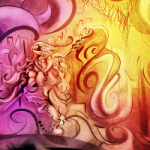RETCON LIBRARY: JOURNAL
 RPG Maker VX Ace
RPG Maker VX Ace
Adds journal-like functionality to your game
 McDohl
McDohl- 02/18/2013 06:31 PM
- 22306 views
Latest version: 1.2
This script adds a journal to your game. It can be a quest log, personal memoir, or anything else you can fancy.
Define the text in the matrix in the script. Functions are defined to access during script calls to modify the journal as you see fit.
If there's other functionality you'd like to see, feel free to let me know.




This script adds a journal to your game. It can be a quest log, personal memoir, or anything else you can fancy.
Define the text in the matrix in the script. Functions are defined to access during script calls to modify the journal as you see fit.
If there's other functionality you'd like to see, feel free to let me know.




Actions
Posts 

Oh! I've been waiting for someone to make a script like this!
I would have done it myself, but I forgot how to make windows.
Nonetheless, I'll be using this!
~Thank You!
I would have done it myself, but I forgot how to make windows.
Nonetheless, I'll be using this!
~Thank You!
author=jomarcenter
is this commercial use?
I'm assuming you're asking if this is okay for commercial use.
Yes, it is. Just give credit.
Hi, I tried out your journal script since it's pretty interesting and useful to my game, but when I added it, the script won't load. All I got was this message.

And when I remove the journal script, that message doesn't come up.
Did I miss something?

And when I remove the journal script, that message doesn't come up.
Did I miss something?
author=NobleD
Hi, I tried out your journal script since it's pretty interesting and useful to my game, but when I added it, the script won't load. All I got was this message.
And when I remove the journal script, that message doesn't come up.
Did I miss something?
Did you edit anything in the Game_Interpreter?
Did you add in entries to the journal script yet?
author=Ven01273
Did you edit anything in the Game_Interpreter?
Did you add in entries to the journal script yet?
No, I didn't add anything in the Game Interpreter, I don't mess with scripts that I don't know how to handle.
This is all I edited.

Could it be that one of these custom scripts have something to do with it??

author=NobleD
This is all I edited.
You need to use \n to signify line breaks, not the enter key.
So it'd be like this.
"Dear somebody,\n this is the letter I sent you.\n -Mr. BunBuns"
This is a great script! I'm having a lot of fun editing it and chronicling the characters' adventures :3
I have a problem though. I made the game screen wider, and thus had to edit the journal to move to the center. I was able to do so by simply fixing the scripts inside, EXCEPT one: the title. I can't seem to find the line where the title's x and y's are. Please help.
I have a problem though. I made the game screen wider, and thus had to edit the journal to move to the center. I was able to do so by simply fixing the scripts inside, EXCEPT one: the title. I can't seem to find the line where the title's x and y's are. Please help.
author=Sergei
This is a great script! I'm having a lot of fun editing it and chronicling the characters' adventures :3
I have a problem though. I made the game screen wider, and thus had to edit the journal to move to the center. I was able to do so by simply fixing the scripts inside, EXCEPT one: the title. I can't seem to find the line where the title's x and y's are. Please help.
The variables should be in the customization section, just below the title text color.
If these don't work, let me know.
#Position and stats for the title window length.
TitleXPos = 0
TitleYPos = 0
TitleWidth = JWidth
TitleHeight = 48
author=McDohlauthor=SergeiThe variables should be in the customization section, just below the title text color.
This is a great script! I'm having a lot of fun editing it and chronicling the characters' adventures :3
I have a problem though. I made the game screen wider, and thus had to edit the journal to move to the center. I was able to do so by simply fixing the scripts inside, EXCEPT one: the title. I can't seem to find the line where the title's x and y's are. Please help.
If these don't work, let me know.
#Position and stats for the title window length.
TitleXPos = 0
TitleYPos = 0
TitleWidth = JWidth
TitleHeight = 48
Unfortunately, no. Changing the X/YPos only changes the position of the title box itself, but not the text within. Since the window I have is 640, each journal title is off-center.
author=Sergei
Unfortunately, no. Changing the X/YPos only changes the position of the title box itself, but not the text within. Since the window I have is 640, each journal title is off-center.
Oh, okay. Gotcha.
Line #369.
change_color(text_color(RETCON::Journal::TitleColor))
draw_text(0, 0, Graphics.width, line_height, title , 1)
change_color(normal_color)
The first two 0s in draw_text will affect the x and y position of the text. The 1 is alignment; set that to 0 for left align.
I can update the script to make those user-defined variables.
This is a brilliant script.
Is it possible to add a character portrait at the bottom? I'm hoping to use it like the note from Ancient Lands of YS.
Is it possible to add a character portrait at the bottom? I'm hoping to use it like the note from Ancient Lands of YS.
Heya.
I'm fairly new to editing scripts, so I figured I'd ask on here.
Is there a way to make a page/entry selector menu with this script? I'd rather my players not have to cycle through pages of extraneous information, as I expect to be fairly note/lore heavy.
I'm fairly new to editing scripts, so I figured I'd ask on here.
Is there a way to make a page/entry selector menu with this script? I'd rather my players not have to cycle through pages of extraneous information, as I expect to be fairly note/lore heavy.
Is it possible to make multiple instances of this?
For example (and intended use), have one for a synopsis and one as a quest log?
For example (and intended use), have one for a synopsis and one as a quest log?
Sorry to bother you, McDohl, but, it's possible to have the entry showed in the order the player unlock them unles in order I inscribed them?
EDIT
Ok I solved my problem.
I insert in an empty script:
than in a call script
It worked ^^
EDIT
Ok I solved my problem.
I insert in an empty script:
M1 = "blablabla"
$pag = 0
RETCON::Journal::journal_activate($pag)
RETCON::Journal::modify_entry($pag,M1)
$pag += 1
It worked ^^
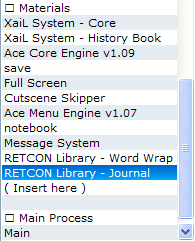
I have these Materials/Scripts and I'm not sure if it's the combo of Scripts or the order or what but the option to access this particular Script does not appear on the menu. Help?
Forgive the late replies, everyone. I've been busy with work and stuff.
Hrm. I haven't tried that, but it might be something to test out/look into. I imagine there's variable conflicts that come into play.
If you're using a custom menu system, it might not play correctly. I suppose one thing I should look into is just how well it plays with others.
I can tell you though that it works with the default VX Ace engine though. Have you tried inserting it into a fresh game?
author=RiketzKarlom
Is it possible to make multiple instances of this?
For example (and intended use), have one for a synopsis and one as a quest log?
Hrm. I haven't tried that, but it might be something to test out/look into. I imagine there's variable conflicts that come into play.
author=Pinkamena666I have these Materials/Scripts and I'm not sure if it's the combo of Scripts or the order or what but the option to access this particular Script does not appear on the menu. Help?
If you're using a custom menu system, it might not play correctly. I suppose one thing I should look into is just how well it plays with others.
I can tell you though that it works with the default VX Ace engine though. Have you tried inserting it into a fresh game?