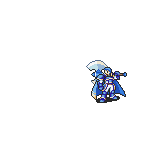FROGGE'S MAPPING ''DO THIS, NOT THAT!'' TIPS.
A whole bunch of tips on how to improve your maps.
 Frogge
Frogge- 12/04/2016 10:50 AM
- 9952 views
There are some common themes in beginners' maps that shouldn't be there. I'll just say that it is completely normal for some new users to make mistakes, because, well, they are new! No one expects you to get the hang of the engine in a day. That's why I'll be helping you correct some of these mistakes, namely your mapping mistakes. I hope this will help you all new users create better maps!
The format of this will be simple. I will show you multiple images explaining what is right and what is wrong. First off, this is an exterior map.

Can you see what is wrong with this? First of all, this is not how these tree tiles are supposed to work. So how do they work, you ask? Like this!

NOT.
While using them like this can work to a certain degree, the best way to actually use the trees in rpg maker is variation. Do not have the same thing continue on and on for the entire map, have vartiety! Here's what you SHOULD be doing :)

This is instantly better. There is a variation, not just in the way that the trees are aligned, but in the trees themselves. It's a good idea to avoid using only one type of tree. In real life, when you go to a forest, you likely won't be seeing the same tree over and over again for linear roads. The one exception to this would be a specific fantasy setting where forests can only have one sort of tree. But even so, avoid having the same pattern repeat for the entire map. Like this.

''But frogge!'' I hear you say, ''how do I stack varied trees like you did?! When I try to do it, it looks like this!''
The answer is simple: Events! Mapping with events! Bet you didn't see that one coming!
Instead of trying to do this via tiles, try this.

In the game, that will look like this.

Now that we're done with the trees, let's move on to tall grass. There's not really much wrong you can do with tall gra-

oh...
So, what exactly is wrong with this? In real life, tall grass won't stay in such a linear shape. It'll move around and grow all over the place. Plants are life, not man made structures. Here's how you can make a much better use of tall grass!

And that's how you can use tall grass in a way better way. Unless this is a pokemon fangame in which case, just stick to the nintendo formula and don't listen to anything I'm saying.
What's left? Well, we have paths, but I'm sure you CAN'T mess that up, it's not possibl-

Ok actually, that's not TOO bad. I mean, it could be wors-

Now you've done it...
The most common place this error seems to be is in towns. They have thin, one tile wide roads leading to houses. So, how could you possibly improve this?

Much better.
When DOES the wrong one work though? It works when you have the pathing near the house, instead of covering a large portion of the town's empty space.
Here's what i mean by that.

(If you can't tell, I've also applied the same technique we learned here to the stone pathing. It does make more sense for a stone path to be very linear than it makes sense for a dirt path to be very linear, but this looks better anyway)
And now, placing down decorations. I'd say how can you mess this up but I've seen people mess this up.

I hope you can realize how ugly this looks by now...
Basically, when decorating, don't use specific shapes or patterns, just like anything else I mentioned in this tutorial.

Last but not least, we have buildings. When making a building, make sure to give it a believeable shape. If you have a very thin building like this:

It's just gonna look like a wall. This layout for a building doesn't make ANY sense.

How about this? It's better, but not quite. The best strategy is to have the roof always be bigger than the walls of the building. Also, avoid having plain squares for houses, try some different shapes! Here's a few you could use!

And now the grand finale(I swear THIS is the last), we have interiors. While making interiors, the most common mistake you can make is this.

This map is way too large and empty-

No, this does not help.
When making interiors, always start off small. Only enlargen the map if you notice that you need to place more stuff down but you're out of space. Here's an example.

This is a thousand times better, though you may want to make yours slightly larger and fill it in with stuff i didn't put in, such as a kitchen.
And also;


These two layouts make NO sense. The first one because your walls are shorter than your objects, making your objects go through the roof, and the second because what you are using is completely against rpg maker's perspective.
Anyway, I hope you've learned something new here! Now go out an map thy world! And no, NEVER use sample maps! Adieu!
The format of this will be simple. I will show you multiple images explaining what is right and what is wrong. First off, this is an exterior map.

Can you see what is wrong with this? First of all, this is not how these tree tiles are supposed to work. So how do they work, you ask? Like this!

NOT.
While using them like this can work to a certain degree, the best way to actually use the trees in rpg maker is variation. Do not have the same thing continue on and on for the entire map, have vartiety! Here's what you SHOULD be doing :)

This is instantly better. There is a variation, not just in the way that the trees are aligned, but in the trees themselves. It's a good idea to avoid using only one type of tree. In real life, when you go to a forest, you likely won't be seeing the same tree over and over again for linear roads. The one exception to this would be a specific fantasy setting where forests can only have one sort of tree. But even so, avoid having the same pattern repeat for the entire map. Like this.

''But frogge!'' I hear you say, ''how do I stack varied trees like you did?! When I try to do it, it looks like this!''
The answer is simple: Events! Mapping with events! Bet you didn't see that one coming!
Instead of trying to do this via tiles, try this.

In the game, that will look like this.

Now that we're done with the trees, let's move on to tall grass. There's not really much wrong you can do with tall gra-

oh...
So, what exactly is wrong with this? In real life, tall grass won't stay in such a linear shape. It'll move around and grow all over the place. Plants are life, not man made structures. Here's how you can make a much better use of tall grass!

And that's how you can use tall grass in a way better way. Unless this is a pokemon fangame in which case, just stick to the nintendo formula and don't listen to anything I'm saying.
What's left? Well, we have paths, but I'm sure you CAN'T mess that up, it's not possibl-

Ok actually, that's not TOO bad. I mean, it could be wors-

Now you've done it...
The most common place this error seems to be is in towns. They have thin, one tile wide roads leading to houses. So, how could you possibly improve this?

Much better.
When DOES the wrong one work though? It works when you have the pathing near the house, instead of covering a large portion of the town's empty space.
Here's what i mean by that.

(If you can't tell, I've also applied the same technique we learned here to the stone pathing. It does make more sense for a stone path to be very linear than it makes sense for a dirt path to be very linear, but this looks better anyway)
And now, placing down decorations. I'd say how can you mess this up but I've seen people mess this up.

I hope you can realize how ugly this looks by now...
Basically, when decorating, don't use specific shapes or patterns, just like anything else I mentioned in this tutorial.

Last but not least, we have buildings. When making a building, make sure to give it a believeable shape. If you have a very thin building like this:

It's just gonna look like a wall. This layout for a building doesn't make ANY sense.

How about this? It's better, but not quite. The best strategy is to have the roof always be bigger than the walls of the building. Also, avoid having plain squares for houses, try some different shapes! Here's a few you could use!

And now the grand finale(I swear THIS is the last), we have interiors. While making interiors, the most common mistake you can make is this.

This map is way too large and empty-

No, this does not help.
When making interiors, always start off small. Only enlargen the map if you notice that you need to place more stuff down but you're out of space. Here's an example.

This is a thousand times better, though you may want to make yours slightly larger and fill it in with stuff i didn't put in, such as a kitchen.
And also;


These two layouts make NO sense. The first one because your walls are shorter than your objects, making your objects go through the roof, and the second because what you are using is completely against rpg maker's perspective.
Anyway, I hope you've learned something new here! Now go out an map thy world! And no, NEVER use sample maps! Adieu!
Posts 

Pages:
1
I'm currently working on a game right now and I'm using this as kind of a reference for it haha especially the town
Pages:
1