ICE PUZZLES
Did you ever love those sliding ice puzzles in Pokemon?
 GameGuysProjects
GameGuysProjects- 02/27/2010 04:45 PM
- 21820 views
Ice Puzzles
Version: 1.0
Type: Ice-Sliding Puzzle
Version: 1.0
Type: Ice-Sliding Puzzle
Introduction
Remember in Pokemon games? In those ice caves you would run into those ice puzzles where you slid across the ice. You had to find your way out by following a certain path. To fully understand watch this video. Youtube Skip to 3:28 to see what I'm talking about.
Features
- Slide on ice
Screenshots
Sliding on Ice
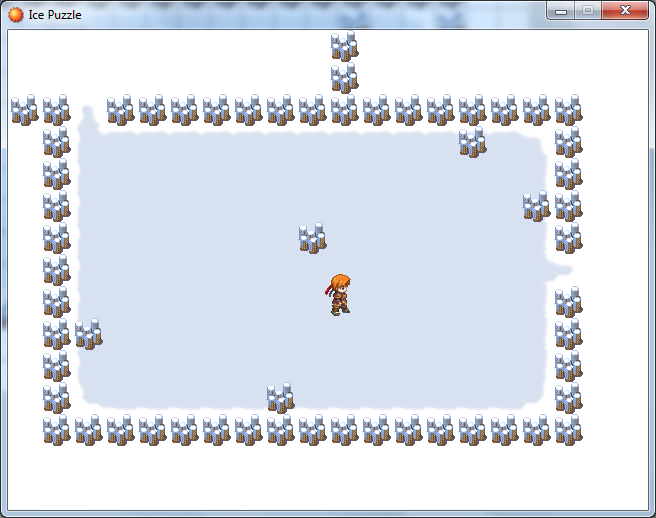
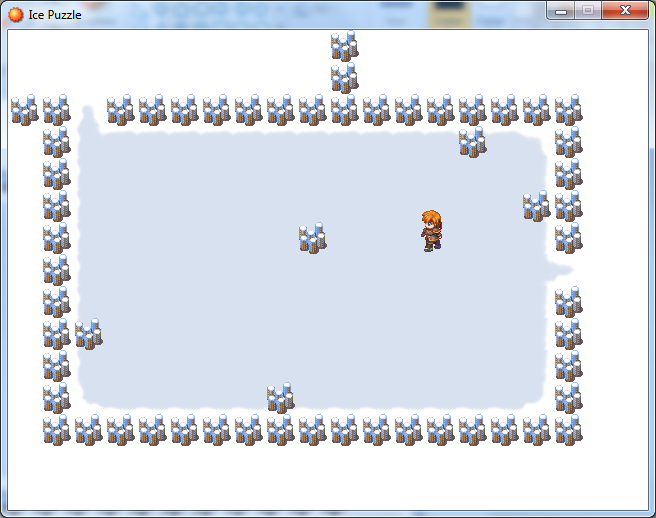
Demo
MediaFire
Instructions
Requires 1 variable.
1 parallel process on the map.
Okay so first. We want to open up our Tilesets in our database. Choose your ice tile, and set the terrain to 2.
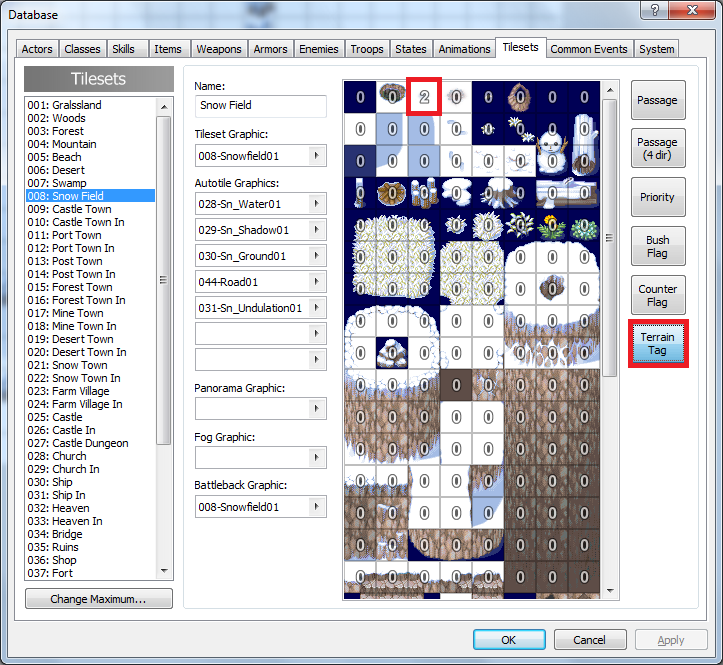
Now we want to create a simple ice puzzle. Like this one here. Feel free to copy.
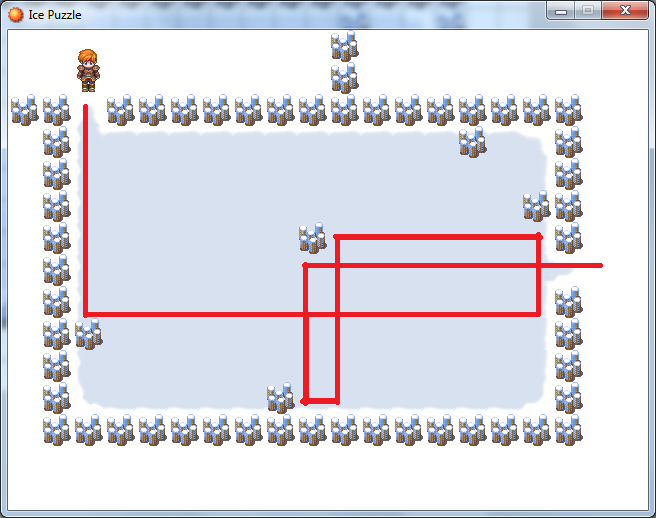
The darkened snow path is what I'm using as the ice.
Okay we're all set, we just now have to setup the event. First we want to set our variable to the player's terrain.
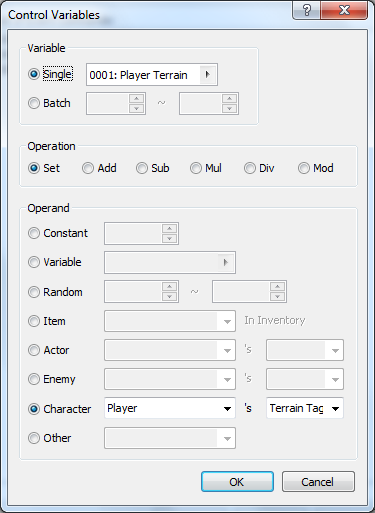
Then we want to make a conditional branch checking to see if that variable is 2.
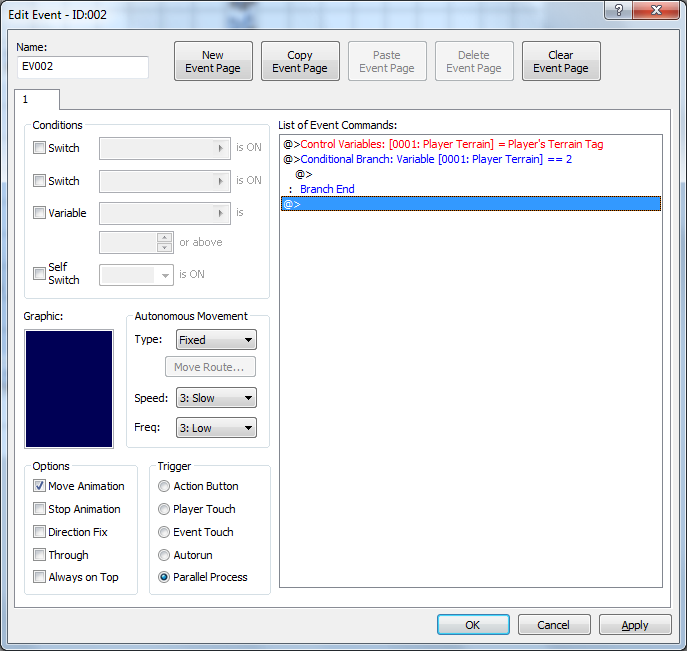
Now we add a branch to check to see if the player is facing up, down, left, or right.
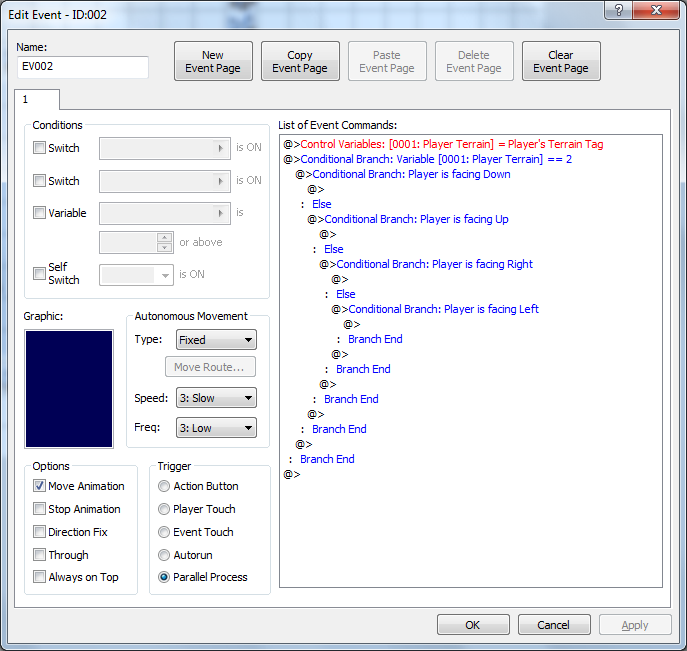
Now we in each branch we want to make the player move in that direction. So in up make him move up, in left make him move left, etc. Make sure to check the Ignore if Can't move option. Our event should look like this. You also need to add a Wait 1 Frames at the bottom of the event to make it work properly.
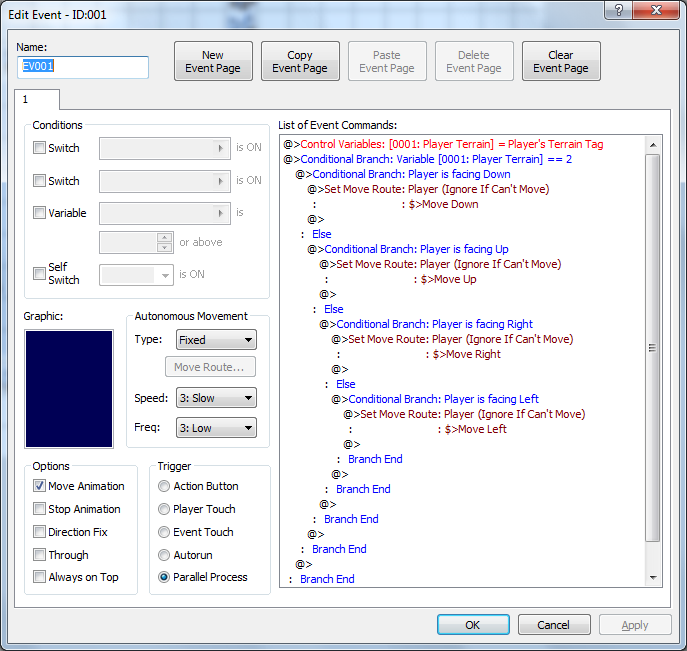
Run the game and get through the puzzle. Of course you can make more advanced ice puzzles. Just be sure the maps that have ice puzzles on it have that same event we just setup. And make sure its a parallel process.
Credits and Thanks
- game_guy ~ For making it aka GameGuysProjects
Pokemon ~ For inspiring me to make it
Author's Notes
Enjoy!
Posts 

Pages:
1
This doesn't have much to do with the tutorial, but you can solve that ice puzzle a lot quicker by going down, right, down, left, up, right as opposed to the original solution.
kk. I hope you do. Cause I like ice puzzles and this seems like a useful tutorial.
(I could figure it out myself but mehhhhhhhhh.)
(I could figure it out myself but mehhhhhhhhh.)
It's not that hard really to make it for VX. I haven't actually tried this out, but it should work:
1. Make events where the ice begins and where it ends, triggered by player touch.
2. Make the events either turn a "Ice Switch" on or off depending on if you're entering the ice or exiting.
3. Make a common event that's triggered when the "Ice Switch" is turned on.
4. Insert the movement-settings as specified in the tutorial.
5. Everybody rejoice.
As I said, I don't know if it works but it might.
1. Make events where the ice begins and where it ends, triggered by player touch.
2. Make the events either turn a "Ice Switch" on or off depending on if you're entering the ice or exiting.
3. Make a common event that's triggered when the "Ice Switch" is turned on.
4. Insert the movement-settings as specified in the tutorial.
5. Everybody rejoice.
As I said, I don't know if it works but it might.
It's not that hard really to make it for VX. I haven't actually tried this out, but it should work:
1. Make events where the ice begins and where it ends, triggered by player touch.
2. Make the events either turn a "Ice Switch" on or off depending on if you're entering the ice or exiting.
3. Make a common event that's triggered when the "Ice Switch" is turned on.
4. Insert the movement-settings as specified in the tutorial.
5. Everybody rejoice.
As I said, I don't know if it works but it might.
1. Make events where the ice begins and where it ends, triggered by player touch.
2. Make the events either turn a "Ice Switch" on or off depending on if you're entering the ice or exiting.
3. Make a common event that's triggered when the "Ice Switch" is turned on.
4. Insert the movement-settings as specified in the tutorial.
5. Everybody rejoice.
As I said, I don't know if it works but it might.
most, if not ALL engine created by events shall work in both rpgmaker vx and xp so YES Max McGee it should work in VX
comment=24981
most, if not ALL engine created by events shall work in both rpgmaker vx and xp so YES Max McGee it should work in VX
Yes but VX doesn't have a terrain system for tilesets like XP does. Which is why it might be a little more difficult implementing in VX.
it can be done, i try it in another way and it can be done, you just need to created the event ath start of the "ice path" just like GameGuysProjects present it but with out the variable,
the character will move by itself but only one thing left, even it move by itself you will be able to control it i mean you will be able to press up, he will "see up" and will start to move, i need a way to "lock" this once i found it i complete this tutorial for VX :)
the character will move by itself but only one thing left, even it move by itself you will be able to control it i mean you will be able to press up, he will "see up" and will start to move, i need a way to "lock" this once i found it i complete this tutorial for VX :)
Lock facing? Only I wouldn't know whether unlocking it would help once you got to, as the thing would probably repeat. I'll try it out today mebbe.
Ugh, I got it to work on 2k3 without terrain condition. But I can't seem to stop it. I'll try something here with a same layer event and phasing. Okay, yea it works, but it doesn't stop when you're off the terrain. I've tried both common events and parallel process on the same screen. I've even tried getting it to land on the event. It doesn't even read it unless it's the same layer, and even then if requires you pretty much walk over a phasing event. This is weird code.
If you want to advance this event, replace the player direction (eg. move down) command on *Set move Route player *
with :
1. Move animation off
2. Direction fix on
3. (player direction)
4. Move animation on
5. Direction fix off
Try it!
with :
1. Move animation off
2. Direction fix on
3. (player direction)
4. Move animation on
5. Direction fix off
Try it!
I actually made a profile on here just to ask this question! I followed the tutorial, I thought step for step, however I seem to have messed up somewhere. The slide-action works fine, however after I move forward for the first time my character locks up and will not turn in any other direction. Do you know what could be causing this and how I ought to go about fixing it?
Pages:
1



















