MAPPING TRICKS: FALLING LEAVES
Tricks to spice up your map by Meiscool
 Archeia_Nessiah
Archeia_Nessiah- 07/12/2011 04:41 AM
- 5336 views
Falling Leaves:
Examples:

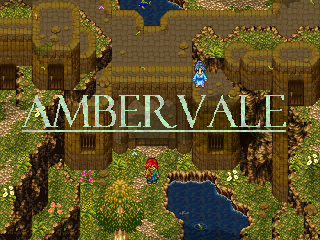
The first thing you should know, is when creating falling leaves, you will need at LEAST 3 pictures for them to run smoothly. However, depending on the flow you want, I recomend using around 10.
I've done two different types, one being many leaves at once, the other being just a few leaves. I'll say, many leaves don't look real great, but then again, I made it when I wasn't an expert coder.
1) How to do many leaves:
Example:

First off (when doing many leaves) make a LARGE picture file. 640X480 should be good enough. Now, I know that the normal picture only requires 320X240, because that's the size of the RPG Maker screen, but: You will be moving awhile these leaves move. If your picture is only 320X240, then when you move, you'll see blank spaces between each picture wait period.
This is an example of a 320X240 'many leaves' picture:
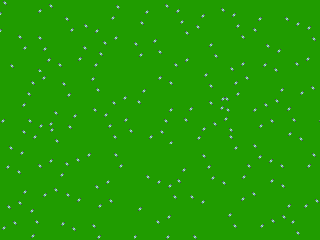
To make it 640X480: Copy it once, then set the pixels in paint to 640X480. Then paste it three times to fill in the spaces.
Now, to make them look like actual leaves, use the same colors as the trees on your map. Also, it's recommended that you make them in one of these three shapes:

--------------------------------------------------
Now that your leaves are made, we can now work on the actual coding. I'm only going to use Six pictures here, but you can and probably should use more to prevent flaws. If at any time it ever looks like there are TO MANY leaves, then don't lessen the ammount of pictures you use. Instead, take out some of the leaves on the picture file itself using paint.
Depending on where you want the picture to start (upper left or upper right), is where you'll want the X and Y screen Cords. Also, note that all pictures SHOULD move with screen. Lastly, these pictures should sorta Waver.
Picture 1: Start it at -480/-640, and have it move to 480/640 over a period of whatever time you want.
Wait about .2
Picture 2: Start it at -480/-960 (or whatever highest number you can get.
Picture 3: Start it at -480/+640
Move them where ever you want, and if the time of movement is 1 second, then wait .5 and start the next set of pictures, 4 being the same as 1, 5 being the same as 2, and 3 being the same as 6.
Now, if you use more pictures, you can use a smaller picture size. Smaller pictures cause less lag and bugs. I recommend you use a lot of pictures.
-----------------------------------------------------------------
2) Few Leaves.

Examples:

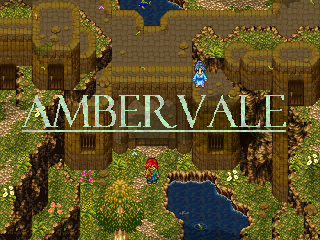
The first thing you should know, is when creating falling leaves, you will need at LEAST 3 pictures for them to run smoothly. However, depending on the flow you want, I recomend using around 10.
I've done two different types, one being many leaves at once, the other being just a few leaves. I'll say, many leaves don't look real great, but then again, I made it when I wasn't an expert coder.
1) How to do many leaves:
Example:

First off (when doing many leaves) make a LARGE picture file. 640X480 should be good enough. Now, I know that the normal picture only requires 320X240, because that's the size of the RPG Maker screen, but: You will be moving awhile these leaves move. If your picture is only 320X240, then when you move, you'll see blank spaces between each picture wait period.
This is an example of a 320X240 'many leaves' picture:
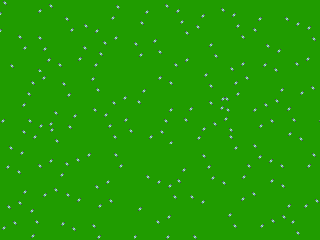
To make it 640X480: Copy it once, then set the pixels in paint to 640X480. Then paste it three times to fill in the spaces.
Now, to make them look like actual leaves, use the same colors as the trees on your map. Also, it's recommended that you make them in one of these three shapes:

--------------------------------------------------
Now that your leaves are made, we can now work on the actual coding. I'm only going to use Six pictures here, but you can and probably should use more to prevent flaws. If at any time it ever looks like there are TO MANY leaves, then don't lessen the ammount of pictures you use. Instead, take out some of the leaves on the picture file itself using paint.
Depending on where you want the picture to start (upper left or upper right), is where you'll want the X and Y screen Cords. Also, note that all pictures SHOULD move with screen. Lastly, these pictures should sorta Waver.
Picture 1: Start it at -480/-640, and have it move to 480/640 over a period of whatever time you want.
Wait about .2
Picture 2: Start it at -480/-960 (or whatever highest number you can get.
Picture 3: Start it at -480/+640
Move them where ever you want, and if the time of movement is 1 second, then wait .5 and start the next set of pictures, 4 being the same as 1, 5 being the same as 2, and 3 being the same as 6.
Now, if you use more pictures, you can use a smaller picture size. Smaller pictures cause less lag and bugs. I recommend you use a lot of pictures.
-----------------------------------------------------------------
2) Few Leaves.

Posts 

Pages:
1
I have another way of doing this using sprite events that I can share later when I have a computer. If I remember. The only problem is you'd need to copy/paste the events into each map you want the effect, rather than being able to call a common event. The advantage is it will work with any map size (regardless of how quickly you bounce the camera from one corner to another), the leaves animate, and you can have them descend in various patterns of varying densities in predictable or unpredictable ways based on some variable inputs. You can probably even have the leaves interact with water tiles using a terrain ID check, which I just thought of looking at your bottom screenshot.
Pages:
1















