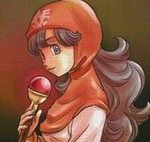[RM2K] [RM2K3] "ITEM ORDER" DESIGN ADVICE & RANT
Advice about creating items & item order for your RM2K or RM2K3 game
 iddalai
iddalai- 04/22/2016 01:46 AM
- 10339 views
This article aims to help organize/plan the item order in RPG Maker 2000 & 2003 by providing some guidelines.
Playing a game? Wanna set that item you use all the time into the first slot? YOU CAN'T.
Items in RM2K & RM2K3 will appear in a fixed order decided by the game creator. Meaning they'll appear in the menu in the same order as in the database.
Since there's no "item sort option", a game designer will have to pay special attention when creating items.
This may not seem such a big deal, but item order plays a big part in how RPGs play.
Having a well thought item order will make your game less frustrating and more intuitive in these situations:
> Using/searching for items in the menu;
> Using/searching for items in battle;
> Easier to search/choose items to equip;
Even worse if some of those equipments are from middle/end game, mixed in with early game equips.
Suppose I want to place the Hi-Potion next to the Potion, to do that, since there's no free slots, I'd need to push every item one slot down.
This means I will have to redo ALL shops, treasure chests, enemy drops or item events that use these items!
How does this happen?
> Poor planning;
> Changes in the game design;
> Adding random items to the item list;
> Not grouping the same type of items together;
Plan lots!
Plan all items in advance to avoid adding items out of order.
Use Notepad or Excel (or OpenOffice, it's free!).
Group items by "type".
1 - Healing Items;
2 - Attack Items;
3 - Consumables;
4 - Equipments;
5 - Key Items;
Generally, "Healing Items" (HP, MP or status healing) come first so they're easier/quicker to use/find in battles and menus.
Then you should have "Attack Items" (bombs, single use spell items).
Following with other "Consumable Items" (spell/skill teaching, stat increase, etc).
Next should be "Equipments", weapons, shields, bodygear, headgear and accessories.
I'd recommend the above order since it's the same used in the "equipment menu", but you can change the equipments group order around, since when equipping items you'll only be shown the type of items you're selecting:

Headgears were far apart in the previous image, but not in the equipment menu.
Want to put weapons last? You can.
Just make sure to still group them by type, to find them easily in the menu or when selling.
Whatever you choose, order them from worst to best (or the other way around) and be consistent about it, this will make it easier to pick and equip items.
Last group of items should be "Key Items".
Unless they're usable, in which case they should be right after consumables for easy access.
Games deviate from their original plan all the time, so you need to account for that.
The following is the most important advice.

Those blank spaces are shiny rays of light midway through development.
Even before (or instead of) planning, you should create some "Item Dividers", these are placeholder items that won't be used in game, they serve only to separate each item group type in the database.
The blank slots between each divider will be used when you need to add new items, plus the player can't see these blank slots in game.
Guesswork time!
"Item Dividers" should be far apart, like 400 slots apart from each other.
Depending on the game you're making, 400 may be too much or too little for each item type.
You'll have to think about how many of each item your game will need. Usually, you'll require equipments above everything else, don't be afraid to leave too many blank spots, you should have at least 2000 blank slots for equipments alone.
This is important!
Even if you did plan your items in advance you should still add 100 to 200 blank slots between each item type group (in addition to planned items).
Per example: you'll have your planned 20 "Healing Items" plus 100~200 blank spaces to add more healing items if needed, then have your 10 "Attack Items" plus 100~200 blank spaces to add more attack items if needed, then your 32 "Consumables" plus 100~200 blank spaces and so on for weapons, shields, armor and every other item group type...
It will make adding new items, restructuring and reorganizing items much easier in the long run.
All versions of RPG Maker give you enough room for these values.
Except for those extremely items heavy games with +1000 different weapons...
Hope this advice helps you in your game making! :)
What about the rant you say?
You can't sort items in RM2K & RM2K3

I'm talking about these here^

I'm talking about these here^
Playing a game? Wanna set that item you use all the time into the first slot? YOU CAN'T.
Items in RM2K & RM2K3 will appear in a fixed order decided by the game creator. Meaning they'll appear in the menu in the same order as in the database.
Since there's no "item sort option", a game designer will have to pay special attention when creating items.
This may not seem such a big deal, but item order plays a big part in how RPGs play.
Having a well thought item order will make your game less frustrating and more intuitive in these situations:
> Using/searching for items in the menu;
> Using/searching for items in battle;
> Easier to search/choose items to equip;
If you're not careful, you'll end up with this:

This is sure to make using that Hi-Potion more difficult than it should!

How it looks in game D:

This is sure to make using that Hi-Potion more difficult than it should!

How it looks in game D:
Even worse if some of those equipments are from middle/end game, mixed in with early game equips.
Suppose I want to place the Hi-Potion next to the Potion, to do that, since there's no free slots, I'd need to push every item one slot down.
This means I will have to redo ALL shops, treasure chests, enemy drops or item events that use these items!
How does this happen?
> Poor planning;
> Changes in the game design;
> Adding random items to the item list;
> Not grouping the same type of items together;
So what can you do to prevent this?
Plan lots!
Plan all items in advance to avoid adding items out of order.
Use Notepad or Excel (or OpenOffice, it's free!).
Group items by "type".
1 - Healing Items;
2 - Attack Items;
3 - Consumables;
4 - Equipments;
5 - Key Items;
Generally, "Healing Items" (HP, MP or status healing) come first so they're easier/quicker to use/find in battles and menus.
Then you should have "Attack Items" (bombs, single use spell items).
Following with other "Consumable Items" (spell/skill teaching, stat increase, etc).
Next should be "Equipments", weapons, shields, bodygear, headgear and accessories.
I'd recommend the above order since it's the same used in the "equipment menu", but you can change the equipments group order around, since when equipping items you'll only be shown the type of items you're selecting:

Headgears were far apart in the previous image, but not in the equipment menu.
Want to put weapons last? You can.
Just make sure to still group them by type, to find them easily in the menu or when selling.
Whatever you choose, order them from worst to best (or the other way around) and be consistent about it, this will make it easier to pick and equip items.
Last group of items should be "Key Items".
Unless they're usable, in which case they should be right after consumables for easy access.
Games deviate from their original plan all the time, so you need to account for that.
The following is the most important advice.

Those blank spaces are shiny rays of light midway through development.
Even before (or instead of) planning, you should create some "Item Dividers", these are placeholder items that won't be used in game, they serve only to separate each item group type in the database.
The blank slots between each divider will be used when you need to add new items, plus the player can't see these blank slots in game.
Guesswork time!
"Item Dividers" should be far apart, like 400 slots apart from each other.
Depending on the game you're making, 400 may be too much or too little for each item type.
You'll have to think about how many of each item your game will need. Usually, you'll require equipments above everything else, don't be afraid to leave too many blank spots, you should have at least 2000 blank slots for equipments alone.
This is important!
Even if you did plan your items in advance you should still add 100 to 200 blank slots between each item type group (in addition to planned items).
Per example: you'll have your planned 20 "Healing Items" plus 100~200 blank spaces to add more healing items if needed, then have your 10 "Attack Items" plus 100~200 blank spaces to add more attack items if needed, then your 32 "Consumables" plus 100~200 blank spaces and so on for weapons, shields, armor and every other item group type...
It will make adding new items, restructuring and reorganizing items much easier in the long run.
All versions of RPG Maker give you enough room for these values.
Except for those extremely items heavy games with +1000 different weapons...
Hope this advice helps you in your game making! :)
What about the rant you say?
I started a project some time ago, it was supposed to be quick & small scale.
Misjudged the number of blank slots between each item group.
Development reached 30%, dungeons & towns were made and I had to add new items but didn't have enough free slots, so to maintain item order I had to reorganize and change item places around.
Meaning I had to redo all shops, treasure chests, enemy drops and item related everythings.
That's a lot of unnecessary hard work.
Not learning my lesson I once again left few free slots between item groups.
A few more dungeons down the road I found out I needed more items.
For some reason I thought 5 different weapons for each character was enough. It was not.
So I'll eventually have to reorganize all items again to add more blank slots, and add more weapons.
Meaning I'll have to redo the order of about 300 items, enemy drops, shops, treasures and everything all over again.
I learned my lesson now.
Misjudged the number of blank slots between each item group.
Development reached 30%, dungeons & towns were made and I had to add new items but didn't have enough free slots, so to maintain item order I had to reorganize and change item places around.
Meaning I had to redo all shops, treasure chests, enemy drops and item related everythings.
That's a lot of unnecessary hard work.
Not learning my lesson I once again left few free slots between item groups.
A few more dungeons down the road I found out I needed more items.
For some reason I thought 5 different weapons for each character was enough. It was not.
So I'll eventually have to reorganize all items again to add more blank slots, and add more weapons.
Meaning I'll have to redo the order of about 300 items, enemy drops, shops, treasures and everything all over again.
I learned my lesson now.
Posts 

Pages:
1
Yeah, I wished an article like this existed back then when I first started making games in RPG Maker 2000 and 2003 because it really would have come in handy.
But, yeah, another idea, especially if you have to re-arrange the items, equipment, etc. lists in the future, would be to use a common event when you you having to go back to every chest, dresser, pot and barrel and NPC in the actually acquire the item and you’re then sticking it in your inventory. That way, if something changes along the way, you can then just quickly go back to the common event and change it to the new position in the items list to save world and having to change it all manually. Of course, for item drops from actual monsters in battle, you’ll still have to change it manually, though.
But, yeah, another idea, especially if you have to re-arrange the items, equipment, etc. lists in the future, would be to use a common event when you you having to go back to every chest, dresser, pot and barrel and NPC in the actually acquire the item and you’re then sticking it in your inventory. That way, if something changes along the way, you can then just quickly go back to the common event and change it to the new position in the items list to save world and having to change it all manually. Of course, for item drops from actual monsters in battle, you’ll still have to change it manually, though.
This is good advice, but I'm assuming this logic also applies to the newer versions of RM as well, right?
Sure, but since you have access to the inventory backend you can also tell it how you want it to list items. The default will be the ID but you can toss that and replace it with whatever sorting algorithm you so choose. It's still worth having the database organized so it's easier for the dev to look stuff up and find it though since everything is fucking ordinal by default.
author=Addit
Yeah, I wished an article like this existed back then when I first started making games in RPG Maker 2000 and 2003 because it really would have come in handy.
Me too! That's why I made one :P
author=Addit
But, yeah, another idea, especially if you have to re-arrange the items, equipment, etc. lists in the future, would be to use a common event when you you having to go back to every chest, dresser, pot and barrel and NPC in the actually acquire the item and you’re then sticking it in your inventory. That way, if something changes along the way, you can then just quickly go back to the common event and change it to the new position in the items list to save world and having to change it all manually. Of course, for item drops from actual monsters in battle, you’ll still have to change it manually, though.
That does help, but depends on the game, it's still unnecessary work having to change those "common events" to add items, but it's substantially better than having to hunt down events in maps...
author=Feldschlacht IV
This is good advice, but I'm assuming this logic also applies to the newer versions of RM as well, right?
Thanks! I have little experience with newer RMs, so I left them out of the article.
I'm assuming there's a script to sort items somewhere...
author=GreatRedSpirit
Sure, but since you have access to the inventory backend you can also tell it how you want it to list items. The default will be the ID but you can toss that and replace it with whatever sorting algorithm you so choose. It's still worth having the database organized so it's easier for the dev to look stuff up and find it though since everything is fucking ordinal by default.
Aha! So there IS a way to sort items in new RMs.
This is great advice, and I totally recommend doing it with the newer RMs, too! :D
I've gotten where I do something similar with Skills (after some advice LockeZ gave me after I was really sloppy about how I ordered skills in the database ^^;;)
I've gotten where I do something similar with Skills (after some advice LockeZ gave me after I was really sloppy about how I ordered skills in the database ^^;;)
author=unity
This is great advice, and I totally recommend doing it with the newer RMs, too! :D
I've gotten where I do something similar with Skills (after some advice LockeZ gave me after I was really sloppy about how I ordered skills in the database ^^;;)
Thanks!
Argh! I forgot about skills! It's practically the same thing if you want to order them in a certain way! I may do another one on skills in the future, it will be similar to this one though...
author=WaldoButters
Great article! I suck at organization and any tool that helps me learn how is greatly appreciated!
Thanks! Glad I could help :)
that's a pretty neat article! I'm just scared of what kind of game you're making that needs 20 different healing items >_>; t-that sounds way excessive xD
considering how dull RM's default inventory system is I'd recommend making as few items as possible and making them really flexible, interesting and meaningful.
I mean sure, having hundreds of different pieces of loot sure is cool when you have a cool icon and long description and potentially a 3D rotating image of the item BUT THATS NOT THE CASE HERE ALSO IM RANTING TOo so wtv but yeah like thats that also im typing late again so im not making much sense bye good night
considering how dull RM's default inventory system is I'd recommend making as few items as possible and making them really flexible, interesting and meaningful.
I mean sure, having hundreds of different pieces of loot sure is cool when you have a cool icon and long description and potentially a 3D rotating image of the item BUT THATS NOT THE CASE HERE ALSO IM RANTING TOo so wtv but yeah like thats that also im typing late again so im not making much sense bye good night
Thanks!
Why don't you create an article talking about how to spice up RM's default inventory system! :D
I find it would be useful!
Why don't you create an article talking about how to spice up RM's default inventory system! :D
I find it would be useful!
Pages:
1