FULLSCREEN FAKE
Solve problems in full screen mode with this tool
 BossMaker
BossMaker- 02/05/2023 04:06 AM
- 886 views
Just copy Game.exe to your project folder and run it directly.
Default settings are:
- Aspect ratio
- Cannot switch to stretched mode
Game.exe uses RPG_RT.ini to store and save settings.
To force the game to start in Stretched Mode just insert this line:
Stretched=1
To allow the player to toggle between Stretched and Aspect ratio with the F6 key enter this line:
F3Enabled=1
Every time you press the key the configuration will be automatically saved in RPG_RT.ini, so the player will not need to press the key again the next time he opens the game.
Change screenshot key or to disable:
ScreenshotKey=F7
The available options are:
F1, F2, F6, F7, F8, F9, F10, F11 and 0 or any other value to disable
If no key is defined, the key will be defined automatically.
If you disable the Screenshot folder it will not be created at game startup.
If the player holds down the key and presses the capture key, the folder where the images are saved will be opened in Explorer.
Changing the path to the screenshots folder, examples:
ScreenshotPath=%UserDocs%
Available options are:
%UserDocs% → C:\users\{User folder}\Documents\{Same name as game folder}
%UserPics% → C:\users\{User folder}\Pictures\Screenshots\{Same name as game folder}
%UserRoaming% → C:\Users\{User Folder}\AppData\Roaming\{Same name as game folder}
Set the folder name:
ScreenshotFolder=Snapshot
You cannot use symbols, see some examples:
ScreenshotFolder=Snapshot
ScreenshotFolder=_Screenshot
ScreenshotFolder=Photos
ScreenshotFolder=Screenshots
If you try to use the "%" sign, this will happen:
ScreenshotFolder=%WinDir% → C:\users\{User Folder}\Documents\WinDir
How it works:
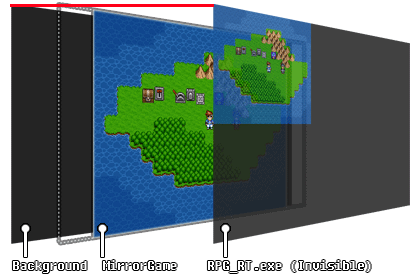
When starting Game.exe it will automatically open RPG_RT.exe which is in the same folder in windowed mode, remove the title bar, maximize (forced) to the current resolution size and apply transparency of "1" to make it invisible .
It will then create two GUIs:
- The background GUI will show the black bars on the sides in case of using FullScreen in Aspect Ratio mode
- The other GUI will be the mirror of the game, which used the Gdip.ahk API to mirror the transparent window
The hardest part was making the window that mirrors the game restore after being minimized along with the RPG_RT.exe process.
As the tool is linked to the RPG_RT.exe PID, there is no risk of being confused with another game open at the same time.
author=BossMaker
If there is a virus alert please do not try to run it, copy the alert information and show it here.
For some reason some anti-viruses have a false-positive alert, but for security reasons it is better to check
Password:
rpgmaker2000
Details
- Offsite
- N/A
- Never















