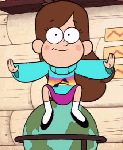[RMMV] ERASING A DIFFIRENT EVENT
Posts
Pages:
1
Hello. I'm fairly new to RPG Maker but I've been trying to get better and learn. But I simply cannot seem to find anything online about this. Maybe it's something really simple and stupid that I haven't thought of.
Anyway I have this event where two big monsters stand infront of the girl. They're events but just for show. so you meet the girl, she joins the party and we fight the 2 guys that all works fine. But now how do I get rid of the sprites of the bad guys in the map?
I hope that made some sense thank you in advance.
Anyway I have this event where two big monsters stand infront of the girl. They're events but just for show. so you meet the girl, she joins the party and we fight the 2 guys that all works fine. But now how do I get rid of the sprites of the bad guys in the map?
I hope that made some sense thank you in advance.
First of all, welcome to RMN! I hope you'll have a good time here.
Regarding your question: This is the kind of situation where you want to use a Switch. While the "Erase Event" command only temporarily makes an event disappear until the player leaves the map and comes back, Switches can be used for permanent changes.
After the end of the fight, you need to use the "Control Switches" event command. choose a Switch and give it a name, and have the event command set it to ON. Then, add an additional event page to the bad guy event, and give this page no event graphic. In the upper left, there should be a checkable box that lets you specifiy a Switch. Choose the one you just set up.
What this does is that once the fight is over, the state of the Switch will be changed from OFF (by default) to ON. And only when that switch is ON, the second event page for the bad guy will be activated. Which in this case means that the event becomes invisible, since it no longer has a graphic.
I hope this makes sense to you. If you can't get it to work by trying it out, I can explain in more detail again. Good luck!
Regarding your question: This is the kind of situation where you want to use a Switch. While the "Erase Event" command only temporarily makes an event disappear until the player leaves the map and comes back, Switches can be used for permanent changes.
After the end of the fight, you need to use the "Control Switches" event command. choose a Switch and give it a name, and have the event command set it to ON. Then, add an additional event page to the bad guy event, and give this page no event graphic. In the upper left, there should be a checkable box that lets you specifiy a Switch. Choose the one you just set up.
What this does is that once the fight is over, the state of the Switch will be changed from OFF (by default) to ON. And only when that switch is ON, the second event page for the bad guy will be activated. Which in this case means that the event becomes invisible, since it no longer has a graphic.
I hope this makes sense to you. If you can't get it to work by trying it out, I can explain in more detail again. Good luck!
Pages:
1