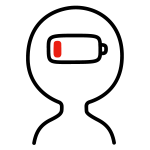BATTLER SET UP
Posts
Pages:
1
I need someone to set up this battler sprite for me please for I do not know how to set it up. any help! would be nice thanks

Ugh, if I had time to do it, I would.
Side view will use the Holders style. Your process is simple. Holders requires four columns and 14 rows.
I recommend squares at about double your sprite size, so if your sprite is 32x32, then put him in a 64x64 space. Open a file that size and put your sprite in it. Fill the surrounding color. You need to do this to make it easy to position your sprite. Each row is a different move. For your idle position, copy paste him to the upper left corner, and then paste three more across, making sure the squares are properly lined up.
Calculate your Holders file size as follows: 64 times 4 (if you're following my recommendation), so that would be 256. That's your X file size. Then 64 times 14 will come to 896 for Y file size. These numbers must be exact. That means if you have a different sized sprite, you'll need to recalculate for that size.
Animate your idle by alternating your two idle sprites (the second and third ones in your sheet up there).
Do each row the same way. You've got enough sprites up there to fill all of the rows.
1 - Idle
2 - Defend
3 - Woozy
4 - Struck
5 - Attack
6 - Item
7 - Magic
8 - Skill
9 - Advance
10 - Retreat (or return to position)
11 - Celebrate
12 - Optional (any skill you may want to create: for whatever reason, a lot of scripts leave this row unused, but it's easy enough to add.)
13 - Dead
14 - Leave empty.
Side view will use the Holders style. Your process is simple. Holders requires four columns and 14 rows.
I recommend squares at about double your sprite size, so if your sprite is 32x32, then put him in a 64x64 space. Open a file that size and put your sprite in it. Fill the surrounding color. You need to do this to make it easy to position your sprite. Each row is a different move. For your idle position, copy paste him to the upper left corner, and then paste three more across, making sure the squares are properly lined up.
Calculate your Holders file size as follows: 64 times 4 (if you're following my recommendation), so that would be 256. That's your X file size. Then 64 times 14 will come to 896 for Y file size. These numbers must be exact. That means if you have a different sized sprite, you'll need to recalculate for that size.
Animate your idle by alternating your two idle sprites (the second and third ones in your sheet up there).
Do each row the same way. You've got enough sprites up there to fill all of the rows.
1 - Idle
2 - Defend
3 - Woozy
4 - Struck
5 - Attack
6 - Item
7 - Magic
8 - Skill
9 - Advance
10 - Retreat (or return to position)
11 - Celebrate
12 - Optional (any skill you may want to create: for whatever reason, a lot of scripts leave this row unused, but it's easy enough to add.)
13 - Dead
14 - Leave empty.
And I went ahead and did it because I can't leave shit alone.

Item and Magic rows simply use the same pose I used for defense. The difference is that in defense, he is pushed back slightly, while in item and magic, he's stationary. He also didn't have a celebration pose, so I improvised a bit, and altered his facial expression a bit.

Item and Magic rows simply use the same pose I used for defense. The difference is that in defense, he is pushed back slightly, while in item and magic, he's stationary. He also didn't have a celebration pose, so I improvised a bit, and altered his facial expression a bit.
Pages:
1