RPG MAKER 2009 ULTIMATE
Posts
Introduction
Patches of the RPG Maker 2000/2003 editor have always been the greatest problem, because they all changed the resource section in the executable. So there were two ways of distrubuting such a modification: Either the users had to change their RPG2000/3.exe by themselves using the famous “Resource Hacker†or replace it by a new one, which was often a big problem because modifications made in the past, and even localizations were overridden.
The aim of my project is to make things easier. RPG Maker 2009 Ultimate neither changes the executable file nor replaces it. It's compatible with all versions and this way very flexible. When started, it will load any RPG Maker 200x editor and inject itself into it. From the inside, it is able to modify the RPG Maker then.
Already implemented features
* Interface modification: new, compact toolbar, seperated (â€floatingâ€) map tree and chip selector, project's name in title bar
* User-defined interface modification or localization through INI files (UIMod). This replaces the old way, where you had to use Resource Hacker.
* Support for multiple instances (up to 100) without conflicts
* Opening project by entering the path
* Replacement of fonts (this way eliminating the bug where RM2k3 would display a yen sign instead of a backslash)
* “User tools†menu where you can put tools you want to call quickly
* Support for resources in subfolders
* File info for resources (image size, title/copyright information for MIDIs and MP3s, …)
* “Undo†button for many event commands
* New charset animation type “No steps when movingâ€
* New hotkeys, F11 can now be used in every window to open the music selector, F9 also works in the database
* Event command highlighting
* Size of event listboxes can be increased
* “Secretâ€, password-protected events
* Support for lower layer tiles in upper layer (with one important restriction, read ultimate.txt for details)
* Go to a map by entering its ID or a part of its name
* Support for comments up to 128 lines
* No size check at importing images
* Support for 125 (5×25) sprites instead of 25 (5×5) in one animation file
* Useful tips and tricks
* Language files included: German, French, Spanish and Polish
* Language file editor
...and more
Planned features
* Integration of CGSS
* Minimap of current map for better overview
* Better sound player with music download feature
* Debugger
* Event template feature (with parameters) for often used types of events (e.g. “chestâ€, “teleportâ€, …)
...and more
Screenshots
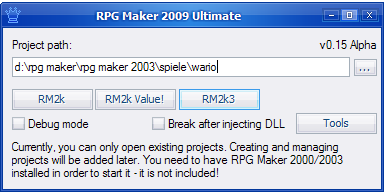
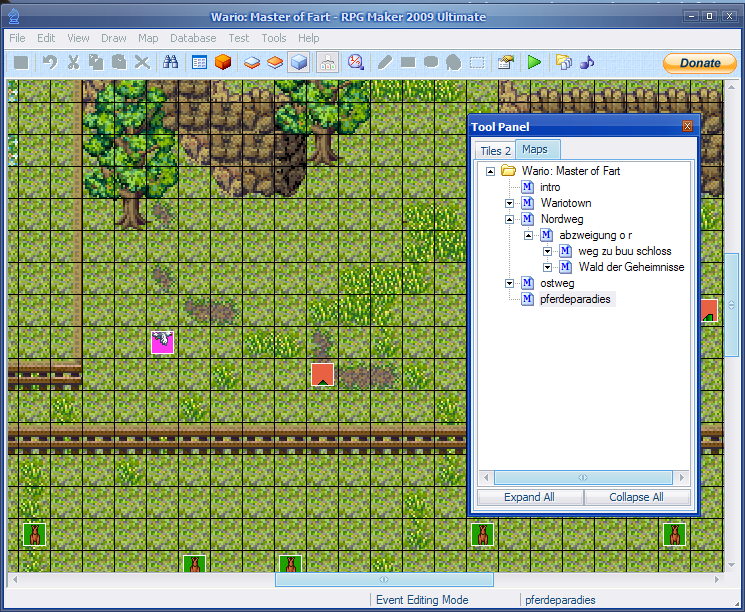
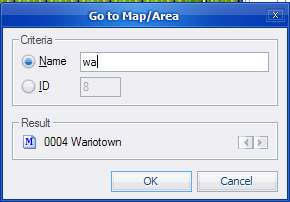
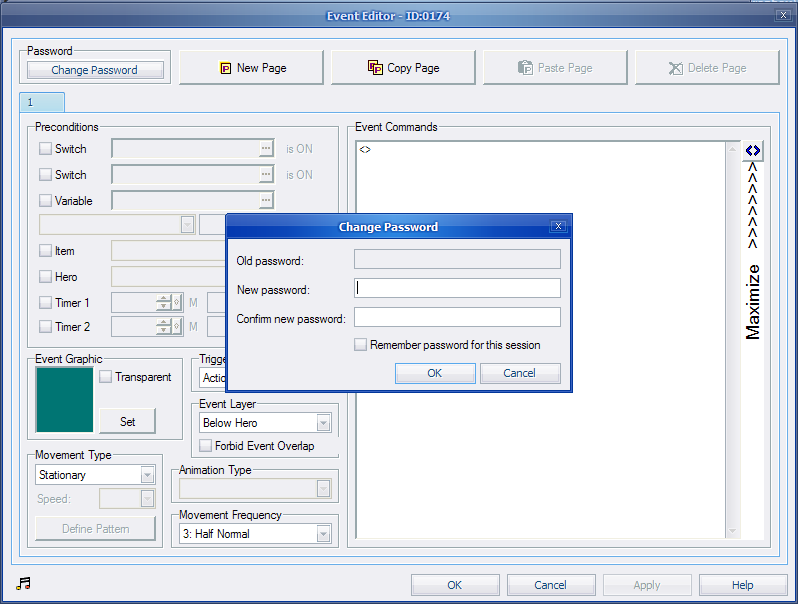
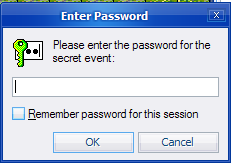
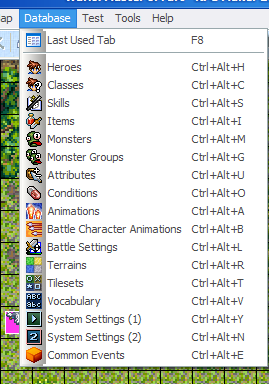
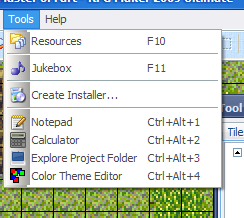
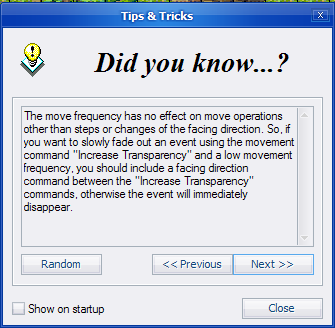
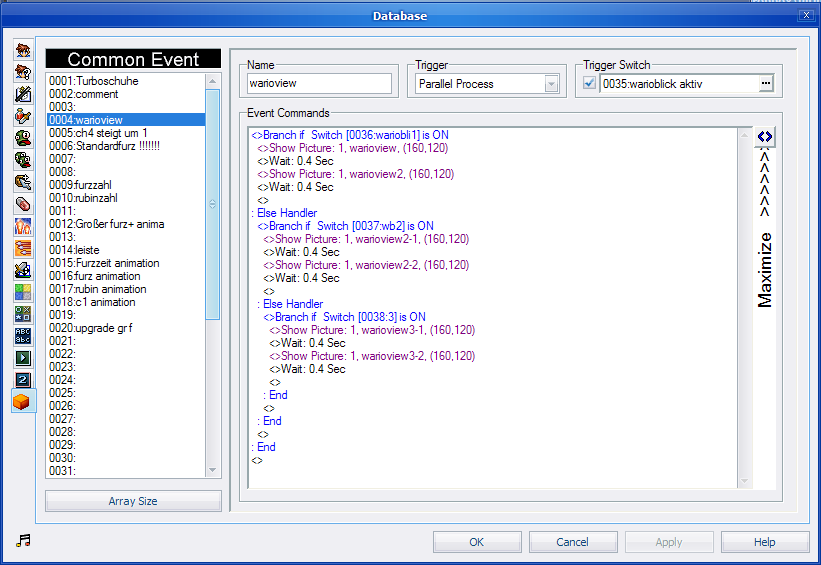
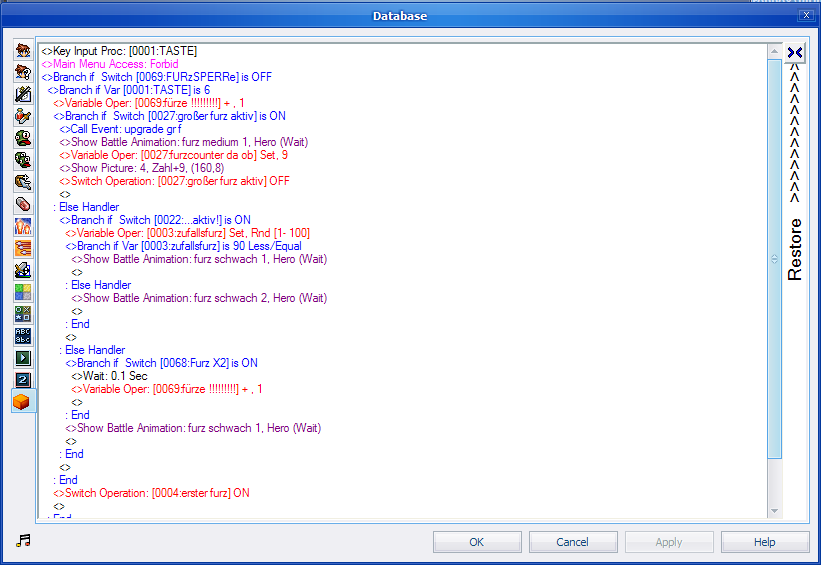
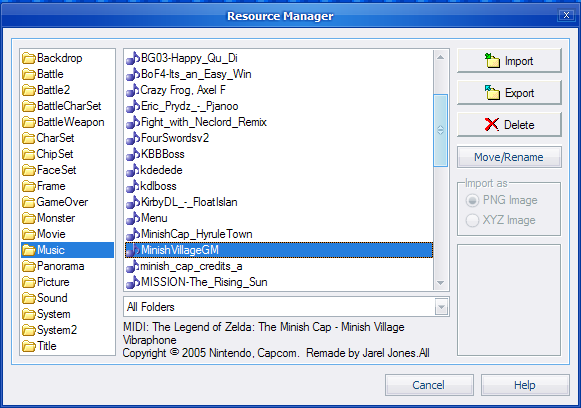
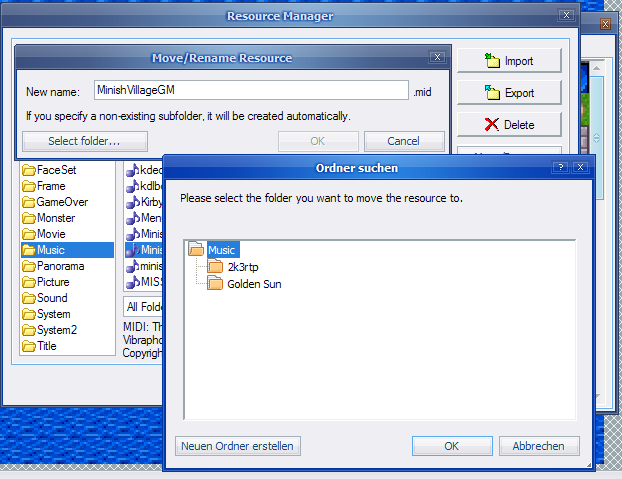
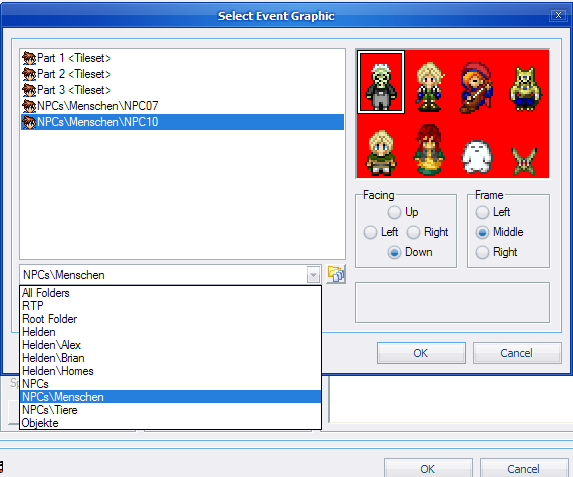
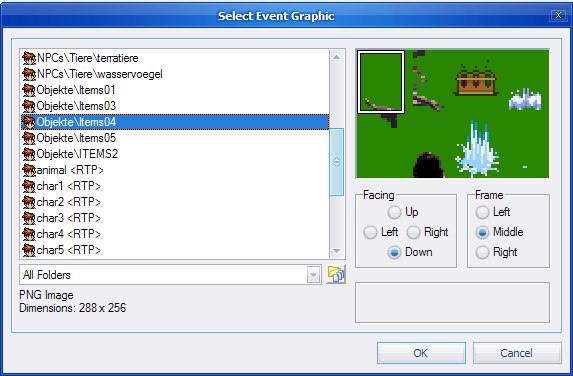
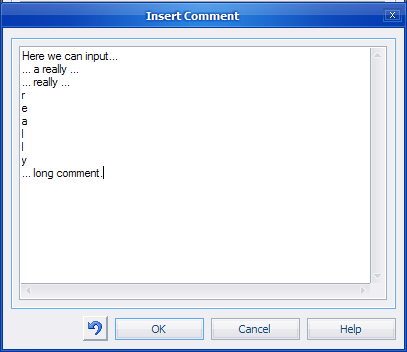
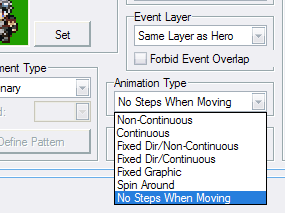
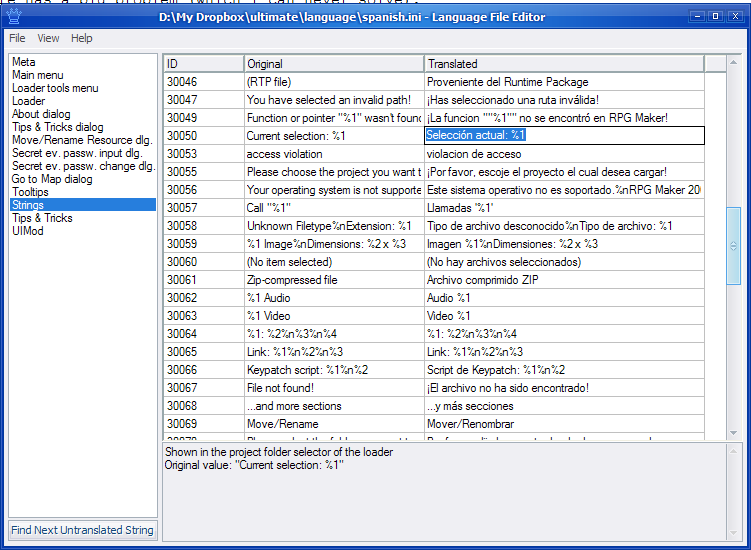
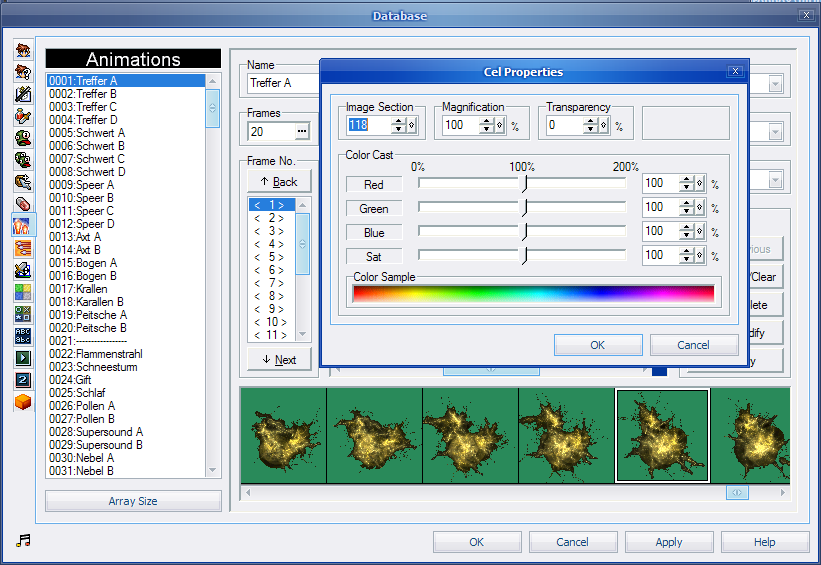

Download of version 0.15 Alpha
http://cherrytree.at/download/?did=1
Changelog: http://cherrytree.at/ultimate-changelog
Please read the text files carefully before testing, especially ultimate.txt and faq.txt!
Best regards,
Cherry
You can switch between RM2k(3) and RM2k9U as you like. As said: It's just an extension to ordinary RM2k(3).
You can open your existing RM2k(3) project in RM2k9U and continue working without problems. You can even switch back to RM2k(3) later.
You can open your existing RM2k(3) project in RM2k9U and continue working without problems. You can even switch back to RM2k(3) later.
Wow, so much cooler. I remember the old RPG maker editors.
So, why do you guys maintain the "2009" logo? It's almost 2011.
So, why do you guys maintain the "2009" logo? It's almost 2011.
I know.
That's a long story: Basically, "2009 Ultimate" should connect with "2000 Value!" and similar: 200X, plus an extra word. And the project was started 2009 :)
That's a long story: Basically, "2009 Ultimate" should connect with "2000 Value!" and similar: 200X, plus an extra word. And the project was started 2009 :)
Wow, this looks amazing.
Definitely gonna fiddle around with it.
EDIT: Just by screwing around with it for a couple minutes, I can tell people who use Rm2k/3 will definitely appreciate this. Great work. :D
Definitely gonna fiddle around with it.
EDIT: Just by screwing around with it for a couple minutes, I can tell people who use Rm2k/3 will definitely appreciate this. Great work. :D
Corfaisus


"It's frustrating because - as much as Corf is otherwise an irredeemable person - his 2k/3 mapping is on point." ~ psy_wombats
7874
I'm sort of a simpleton, so can you explain what "support for lower layer tiles in upper layer" means?
Whoa, this looks sweet!
@Corfaisus: it probably means you can use the lower layer tiles in the upper layer
@Corfaisus: it probably means you can use the lower layer tiles in the upper layer
Exactly. However, there is one important restriction (explained in the text files):
The passability settings for the upper layer tiles will be used. So when you use the water from the lower layer, for example, in the upper layer, it will be above the hero, because at the same place in upper layer, there is the empty tile which is above the hero.
So you have to re-arrange your chipset a bit if you want to use this feature.
The passability settings for the upper layer tiles will be used. So when you use the water from the lower layer, for example, in the upper layer, it will be above the hero, because at the same place in upper layer, there is the empty tile which is above the hero.
So you have to re-arrange your chipset a bit if you want to use this feature.
Hm, definitely gonna give this a go. So, aside from making the UI more friendly and adding some convenient shortcuts and functionality, what's been overhauled? Can RM now handle, for example, more Parallel Processes without lagging?
Same shit, different font.
Cherry, you could put your abilities to far better use than an ancient RPGMaker program.
Cherry, you could put your abilities to far better use than an ancient RPGMaker program.
post=Sam
Hm, definitely gonna give this a go. So, aside from making the UI more friendly and adding some convenient shortcuts and functionality, what's been overhauled? Can RM now handle, for example, more Parallel Processes without lagging?
No - it's not a new RPG Maker, and doesn't change the engine (rpg_rt.exe) - it's just a modification of the editor, adding some features which do NOT require changing the rpg_rt.exe^^ (so I don't understand why Enterbrain didn't do it) - like the bigger animation files.
@Craze: I know, but this is fun AND learning for me. And I am feeling successful and thus motivated with it. For details, see http://cherrytree.at/faq
One thing that's always bothered me about 2k3 is the inability to use regular or higher definition pictures for either the facesets or show picture commands. Do you think there's any way you can implement a feature in yours that allows for that?
EDIT: You know, instead of the 256 color scheme.
EDIT: You know, instead of the 256 color scheme.
Power Patch v0.85 (the inoffical version for Dropbox members) was able to display 32 bit pictures with alpha channel and a higher resolution, but it was a very crappy way to do this, and I cancelled Power Patch.
Bananen-Joe is working on a real 32 bit patch, but it's very difficult, I am not sure if it will ever be finished...
Bananen-Joe is working on a real 32 bit patch, but it's very difficult, I am not sure if it will ever be finished...
Well, 8 Bit pictures have a palette, 32 Bit pictures have not.
Internally, the RPG Maker uses a 16 Bit screen buffer, so the palette entries are 16 Bit.
You would have to:
- Change the color depth of the screen buffer 32 Bit
- Remove the whole palette stuff
This would mean re-arranging of a lot of things, because the palette size increases, and the palette is in the memory BEFORE other settings of a buffer.
Next problems:
- The color manipulation things (screen tone, color tone of pictures, ...) depend on the palette.
- The XYZ file format can't handle more than 8 bits, and uses a palette.
...and many other subtle problems.
You would basically have to rewrite everything which has to do with the palettes.
Internally, the RPG Maker uses a 16 Bit screen buffer, so the palette entries are 16 Bit.
You would have to:
- Change the color depth of the screen buffer 32 Bit
- Remove the whole palette stuff
This would mean re-arranging of a lot of things, because the palette size increases, and the palette is in the memory BEFORE other settings of a buffer.
Next problems:
- The color manipulation things (screen tone, color tone of pictures, ...) depend on the palette.
- The XYZ file format can't handle more than 8 bits, and uses a palette.
...and many other subtle problems.
You would basically have to rewrite everything which has to do with the palettes.























