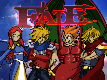Add Review
Add Review Subscribe
Subscribe Nominate
Nominate Submit Media
Submit Media RSS
RSS
Book of Combat V2.0
 Milennin
Milennin- 09/11/2015 09:49 PM
- 587 views
Ah, the Book of Combat. A seemingly forgotten and ignored feature after its introduction already more than 2 years ago. I knew something was wrong with it, I just couldn't bring up the motivation to work on fixing or updating it. But I promised a fully updated Book of Combat for the next demo version, so I finally got off my lazy bum and revamped the whole thing.
The old Book of Combat
The first thing I noticed about the old Book of Combat was that people didn't seem to be particularly impressed with it, and they didn't seem to really enjoy browsing through it. After thinking about it for a while, I came up with a list of things that were causing this:
-It's slow and clunky. Moving the cursor takes too long. There is no way to skip from top to bottom and vice-versa. Too much clicking involved to get what you want. Text scroll taking too long. All these things add up and took away from the convenience factor that it was supposed to have.
-The information provided was using way more words than necessary, and some of it, looking back at it now, was very badly written. This, combined with the relatively slow text scroll made getting the information you wanted simply painful.
-Having to open the menu, then open the inventory and activate the Book of Combat from there everytime you want to look up something in it is just way too much of a hassle.
-Not related to player experience: the entirety of the Book of Combat was created on a single 20x15 map, and the whole thing was a clusterfuck of events which would only become increasingly more complex and harder to organise the more I'd add to it.
The new Book of Combat
After analysing the weaknesses of the old version, it was time to start working on the new one. I knew what I had to do, so this is what I did:
-The new cursor moves at a much faster pace. It is able to jump from top to bottom and vice-versa. No more clicking to get the information you want, everything is instantly shown by hovering over a subject.
-Using much less words to provide the information you need to know. Everything is made to fit in a single text box so everything can be read at a quick glance.
-The Book of Combat can now be opened by pressing the "1" key on your keyboard. There is also a mini-icon in the upper left corner of the screen that displays this (no worries, you can set to hide it if you wish).
-Not related to player experience: The new Book of Combat is made up of different maps now, making it much easier for me to keep track of where things are supposed to be. I've also created graphics templates for the important things, allowing me to quickly create the graphics used in the Book of Combat (such as monster pages in the bestiary).
Here is a video with a quick overview of the Book of Combat, showcasing all the sections and functions:
Basics
This explains the very basics of combat and is the least changed section of the Book of Combat. The original was pretty good at what it did, there simply wasn't much to improve about it. I took out a little bit of text, but the rest is still the same as it was before.
Skills
This section suffered badly from requiring too many key presses, slow text scrolling and using unnecessary amounts of text. It wasn't that appealing to look at either. The new version of this section is much faster to navigate. Heroes and skills are all on the same page now. Information on skills is automatically displayed by moving the cursor to it. The use of Skill icons also makes it nicer and more interesting to look to at.
Conditions
This one was about as bad as Skills. Fixed everything that was wrong with it and made sure all the relevant Conditions would be able to show up on one page. No more need for a key press to show the information, and using much less words in the descriptions.
Bestiary
Probably the section that got changed the most. While I think the Bestiary was one of the better sections in the old Book of Combat, it was a little too unorganised for my tastes. The original idea was to let the player look up information on every Skill each monster has access to, but I figured it would, first, be too much work to make this happen, and second, most monsters aren't complex enough to make it worth the time it would take.
The first thing I did was to list monsters under the area in which they are found. Initially, the area graphic is grey, but once you encountered every monster in the area, it'll turn colourful (hopefully the completionists will be able to appreciate this). On the monster page itself it shows the list of every monster found in the area, as well as a graphic and the stats of the monster currently selected. At the bottom it'll display some (funny) flavour text, mixed with useful information if the monster happens to have a unique skill. In some cases the information is delivered more straight-forward than in others, but it should be pretty easy to figure out what monsters do by reading these.
It is also possible to show possible alternate forms of a monster (such as transformations) by clicking on it. Text appears at the top of the screen to let you know if a monster has an alternate form to show.
Tips & Hints
This was called Advanced in the old Book of Combat, but I hated it. It was slow, boring, useless and lame. The new version doesn't open up a menu, instead it'll display a random tip or hint every time you click on it. There's a good amount of them, so hopefully you'll get some fun out of it (and learn something, too).
My rule when making the new tips & hints was to make the information fit on a maximum of 2 lines of text to make it very easy to quickly read and scroll through a bunch of them within mere seconds.
Game Settings
This one is new and lets you change some stuff in the game. Toggles for game save and equipment prompts, letting you disable repeat boss dialogues and the boss intro animations. It also lets you hide the Book of Combat map icon if you don't want to look at it while playing the game, although it'll still open if you press "1". Finally, you can now change the colour of the background in menus and dialogue boxes. Choose between 5 different colours. :)
All in all, I'm very happy with the new version of the Book of Combat. It's a joy browsing through it, especially compared to how bad the old version was. It's also so much easier for me to keep it updated from now on. I hope it'll become a much more used feature by players once the new demo releases (gonna take a while, though).
The old Book of Combat
The first thing I noticed about the old Book of Combat was that people didn't seem to be particularly impressed with it, and they didn't seem to really enjoy browsing through it. After thinking about it for a while, I came up with a list of things that were causing this:
-It's slow and clunky. Moving the cursor takes too long. There is no way to skip from top to bottom and vice-versa. Too much clicking involved to get what you want. Text scroll taking too long. All these things add up and took away from the convenience factor that it was supposed to have.
-The information provided was using way more words than necessary, and some of it, looking back at it now, was very badly written. This, combined with the relatively slow text scroll made getting the information you wanted simply painful.
-Having to open the menu, then open the inventory and activate the Book of Combat from there everytime you want to look up something in it is just way too much of a hassle.
-Not related to player experience: the entirety of the Book of Combat was created on a single 20x15 map, and the whole thing was a clusterfuck of events which would only become increasingly more complex and harder to organise the more I'd add to it.
The new Book of Combat
After analysing the weaknesses of the old version, it was time to start working on the new one. I knew what I had to do, so this is what I did:
-The new cursor moves at a much faster pace. It is able to jump from top to bottom and vice-versa. No more clicking to get the information you want, everything is instantly shown by hovering over a subject.
-Using much less words to provide the information you need to know. Everything is made to fit in a single text box so everything can be read at a quick glance.
-The Book of Combat can now be opened by pressing the "1" key on your keyboard. There is also a mini-icon in the upper left corner of the screen that displays this (no worries, you can set to hide it if you wish).
-Not related to player experience: The new Book of Combat is made up of different maps now, making it much easier for me to keep track of where things are supposed to be. I've also created graphics templates for the important things, allowing me to quickly create the graphics used in the Book of Combat (such as monster pages in the bestiary).
Here is a video with a quick overview of the Book of Combat, showcasing all the sections and functions:
Basics
This explains the very basics of combat and is the least changed section of the Book of Combat. The original was pretty good at what it did, there simply wasn't much to improve about it. I took out a little bit of text, but the rest is still the same as it was before.
Skills
This section suffered badly from requiring too many key presses, slow text scrolling and using unnecessary amounts of text. It wasn't that appealing to look at either. The new version of this section is much faster to navigate. Heroes and skills are all on the same page now. Information on skills is automatically displayed by moving the cursor to it. The use of Skill icons also makes it nicer and more interesting to look to at.
Conditions
This one was about as bad as Skills. Fixed everything that was wrong with it and made sure all the relevant Conditions would be able to show up on one page. No more need for a key press to show the information, and using much less words in the descriptions.
Bestiary
Probably the section that got changed the most. While I think the Bestiary was one of the better sections in the old Book of Combat, it was a little too unorganised for my tastes. The original idea was to let the player look up information on every Skill each monster has access to, but I figured it would, first, be too much work to make this happen, and second, most monsters aren't complex enough to make it worth the time it would take.
The first thing I did was to list monsters under the area in which they are found. Initially, the area graphic is grey, but once you encountered every monster in the area, it'll turn colourful (hopefully the completionists will be able to appreciate this). On the monster page itself it shows the list of every monster found in the area, as well as a graphic and the stats of the monster currently selected. At the bottom it'll display some (funny) flavour text, mixed with useful information if the monster happens to have a unique skill. In some cases the information is delivered more straight-forward than in others, but it should be pretty easy to figure out what monsters do by reading these.
It is also possible to show possible alternate forms of a monster (such as transformations) by clicking on it. Text appears at the top of the screen to let you know if a monster has an alternate form to show.
Tips & Hints
This was called Advanced in the old Book of Combat, but I hated it. It was slow, boring, useless and lame. The new version doesn't open up a menu, instead it'll display a random tip or hint every time you click on it. There's a good amount of them, so hopefully you'll get some fun out of it (and learn something, too).
My rule when making the new tips & hints was to make the information fit on a maximum of 2 lines of text to make it very easy to quickly read and scroll through a bunch of them within mere seconds.
Game Settings
This one is new and lets you change some stuff in the game. Toggles for game save and equipment prompts, letting you disable repeat boss dialogues and the boss intro animations. It also lets you hide the Book of Combat map icon if you don't want to look at it while playing the game, although it'll still open if you press "1". Finally, you can now change the colour of the background in menus and dialogue boxes. Choose between 5 different colours. :)
All in all, I'm very happy with the new version of the Book of Combat. It's a joy browsing through it, especially compared to how bad the old version was. It's also so much easier for me to keep it updated from now on. I hope it'll become a much more used feature by players once the new demo releases (gonna take a while, though).