MJMJS_ONESAVEDATAINFOMENU 1.0 & MJMJS_ONESAVEDATASAVEWINDOW 1.0
 RPG Maker MV
RPG Maker MV
You just want a single save data right? Well here it is
 jomarcentermjm
jomarcentermjm- 12/16/2019 04:10 PM
- 1138 views
MJMJS_OneSaveDataInfoMenu 1.0 & MJMJS_OneSaveDataSaveWindow 1.0
By Jomarcenter-MJM
Introduction
So you just want your game to just basically load One Save... Not two, Not four and most definitely not infinity universes just one
well I got you the solution and also allows to give more information than what it can supply.
Introducing the MJMJS_OneSaveDataInfoMenu and MJMJS_OneSaveDataSaveWindow two brand new plugins doing only ONE purpose
Screenshot:
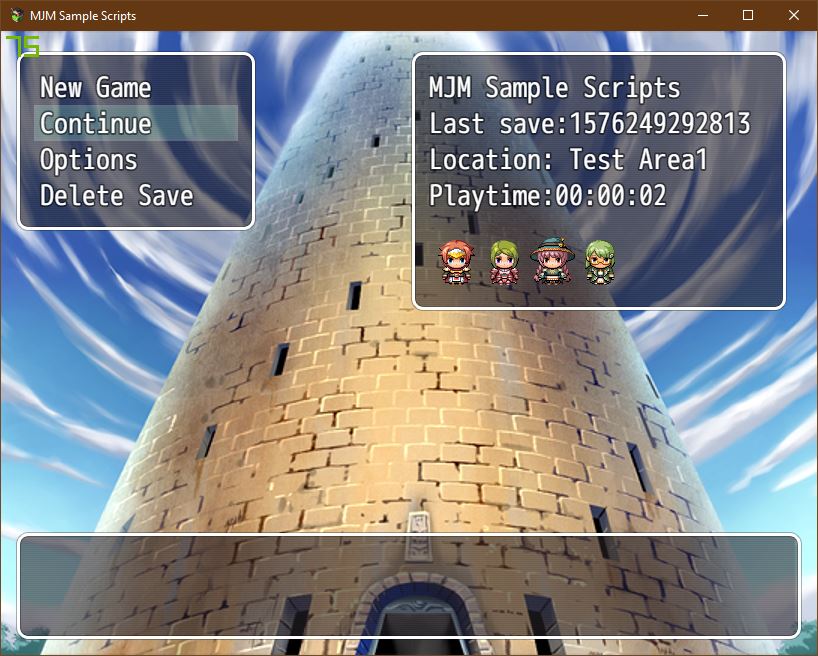
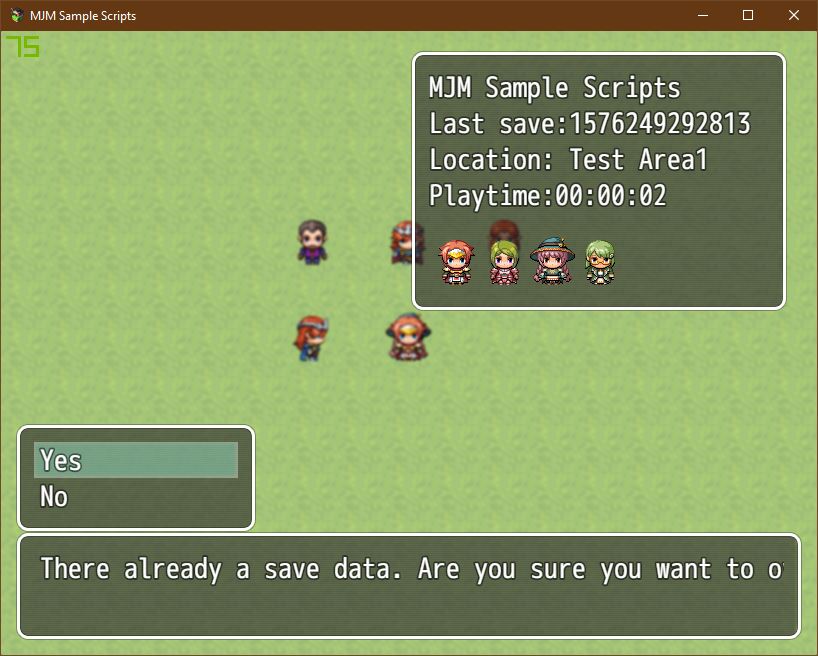
Feature:
A UI overhaul of both the title screen and save screen.
Additional features such as Location, Last Save, picture of all of your characters, time played and more.
Allows to delete the save data in menu (Can be disabled in the plugin parameters)
Warning if starting a new game as well warning if deleting a save data.
Version history:
MJMJS_OneSaveDataInfoMenu 1.0
MJMJS_OneSaveDataSaveWindow 1.0
How to Use
Plug and play. follow the given parameters requirements. in the plugin settings.
if using custom menu plugins please make sure the code below is called instead
Code:
Compatibility:
This plugins should works with any plugins even if would modify the title screen . As long as it have copy "Scene_Title.prototype.create" as a variable and call it out.
For the save screen please take note that the plugin DOES NOT Modify the save system as I have created a separate scene for that. You can still called it via the Event Command (Open Save Screen) which will open the default save screen.
But if using customization menu or modify the menu screen please make sure you called
Code:
to show the new save screen thru your custom menu.
But if it doesn't work or break the game send a comment below and I can see what going on.
Plugin Download:
NOTICE: I am changing the way on how I upload the plugin so stayed tuned for this.
ONE Save Data Info (menu)
github – https://github.com/jomarcenter-mjm/RPGMakerMVFreePlugins/blob/master/Released%20Plugins/UIUX%20Plugins/MJMJS_OneSaveDataInfoMenu.js
gitlab – https://github.com/jomarcenter-mjm/RPGMakerMVFreePlugins/blob/master/Released%20Plugins/UIUX%20Plugins/MJMJS_OneSaveDataInfoMenu.js
ONE Save Data Info (Save Screen)
github – https://github.com/jomarcenter-mjm/RPGMakerMVFreePlugins/blob/master/Released%20Plugins/UIUX%20Plugins/MJMJS_OneSaveDataSaveWindow.js
GitLab - https://gitlab.com/jomarcenter-MJM/mjmrpgmakermvplugins/blob/master/Released%20Plugins/UIUX%20Plugins/MJMJS_OneSaveDataSaveWindow.js
Terms of use:
can by use in any project commercial or not (including R-18 Games) for free.
but please created the people in the credits section
Credits:
Jomarcenter-MJM
trapless - additional code
Thanks:
special thanks to trapless for helping out in fixing some major graphical bugs I been experiencing this past few days
Author Note:
Try the plugins if you like and if you want to support me on making more free plugins I have setup a Ko-fi page recently at https://www.ko-fi.com/jomarcentermjm new plugins is being created most of my free time and more is added everytime I completed it.
By Jomarcenter-MJM
Introduction
So you just want your game to just basically load One Save... Not two, Not four and most definitely not infinity universes just one
well I got you the solution and also allows to give more information than what it can supply.
Introducing the MJMJS_OneSaveDataInfoMenu and MJMJS_OneSaveDataSaveWindow two brand new plugins doing only ONE purpose
Screenshot:
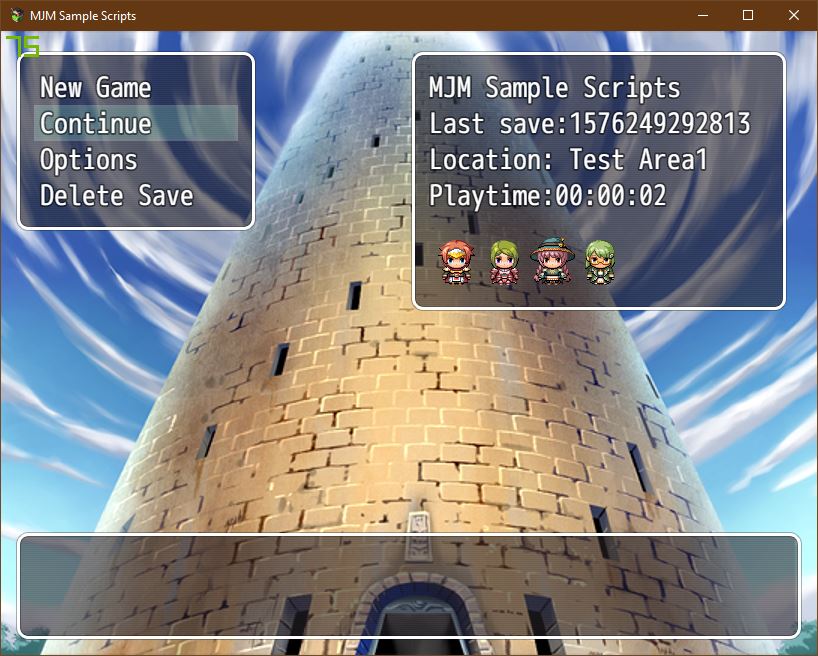
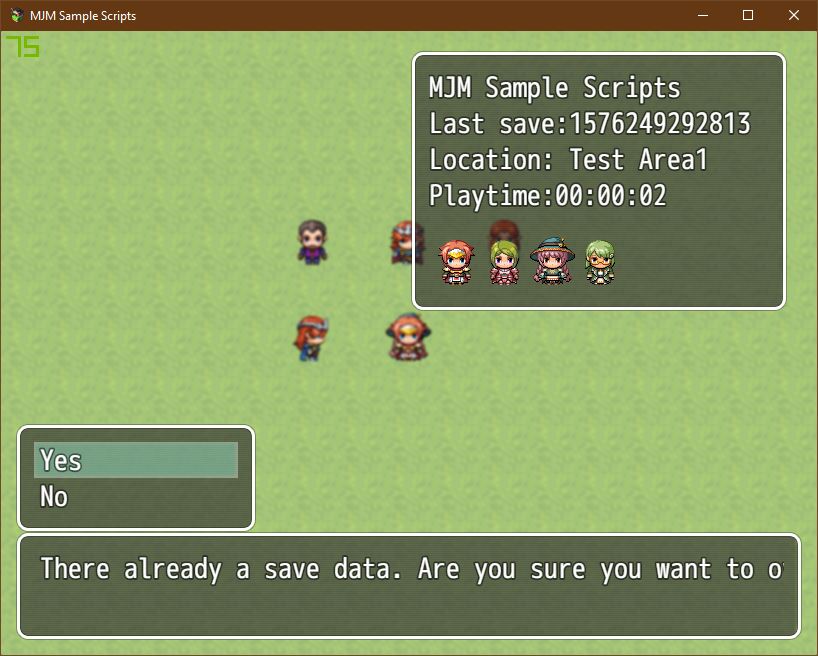
Feature:
A UI overhaul of both the title screen and save screen.
Additional features such as Location, Last Save, picture of all of your characters, time played and more.
Allows to delete the save data in menu (Can be disabled in the plugin parameters)
Warning if starting a new game as well warning if deleting a save data.
Version history:
MJMJS_OneSaveDataInfoMenu 1.0
* >1.0 12/10/2019
* Finished the plugin
*
* >0.3 11/03/19
* Added A empty windows to the right upon entering the main menu (no content yet)
* now pressing continue will skip the load game window and will go straight to the game
*
* >0.2 10/25/19
* added warning system
* added customizable music
*
* >0.1 10/23/19
* Initial Script created
* Finished the plugin
*
* >0.3 11/03/19
* Added A empty windows to the right upon entering the main menu (no content yet)
* now pressing continue will skip the load game window and will go straight to the game
*
* >0.2 10/25/19
* added warning system
* added customizable music
*
* >0.1 10/23/19
* Initial Script created
MJMJS_OneSaveDataSaveWindow 1.0
* >1.0 12/10/2019
* Finished the plugin
* Finished the plugin
How to Use
Plug and play. follow the given parameters requirements. in the plugin settings.
if using custom menu plugins please make sure the code below is called instead
Code:
SceneManager.push(Scene_OneSaveData)
Compatibility:
This plugins should works with any plugins even if would modify the title screen . As long as it have copy "Scene_Title.prototype.create" as a variable and call it out.
For the save screen please take note that the plugin DOES NOT Modify the save system as I have created a separate scene for that. You can still called it via the Event Command (Open Save Screen) which will open the default save screen.
But if using customization menu or modify the menu screen please make sure you called
Code:
SceneManager.push(Scene_OneSaveData)
to show the new save screen thru your custom menu.
But if it doesn't work or break the game send a comment below and I can see what going on.
Plugin Download:
NOTICE: I am changing the way on how I upload the plugin so stayed tuned for this.
ONE Save Data Info (menu)
github – https://github.com/jomarcenter-mjm/RPGMakerMVFreePlugins/blob/master/Released%20Plugins/UIUX%20Plugins/MJMJS_OneSaveDataInfoMenu.js
gitlab – https://github.com/jomarcenter-mjm/RPGMakerMVFreePlugins/blob/master/Released%20Plugins/UIUX%20Plugins/MJMJS_OneSaveDataInfoMenu.js
ONE Save Data Info (Save Screen)
github – https://github.com/jomarcenter-mjm/RPGMakerMVFreePlugins/blob/master/Released%20Plugins/UIUX%20Plugins/MJMJS_OneSaveDataSaveWindow.js
GitLab - https://gitlab.com/jomarcenter-MJM/mjmrpgmakermvplugins/blob/master/Released%20Plugins/UIUX%20Plugins/MJMJS_OneSaveDataSaveWindow.js
Terms of use:
can by use in any project commercial or not (including R-18 Games) for free.
but please created the people in the credits section
Credits:
Jomarcenter-MJM
trapless - additional code
Thanks:
special thanks to trapless for helping out in fixing some major graphical bugs I been experiencing this past few days
Author Note:
Try the plugins if you like and if you want to support me on making more free plugins I have setup a Ko-fi page recently at https://www.ko-fi.com/jomarcentermjm new plugins is being created most of my free time and more is added everytime I completed it.














