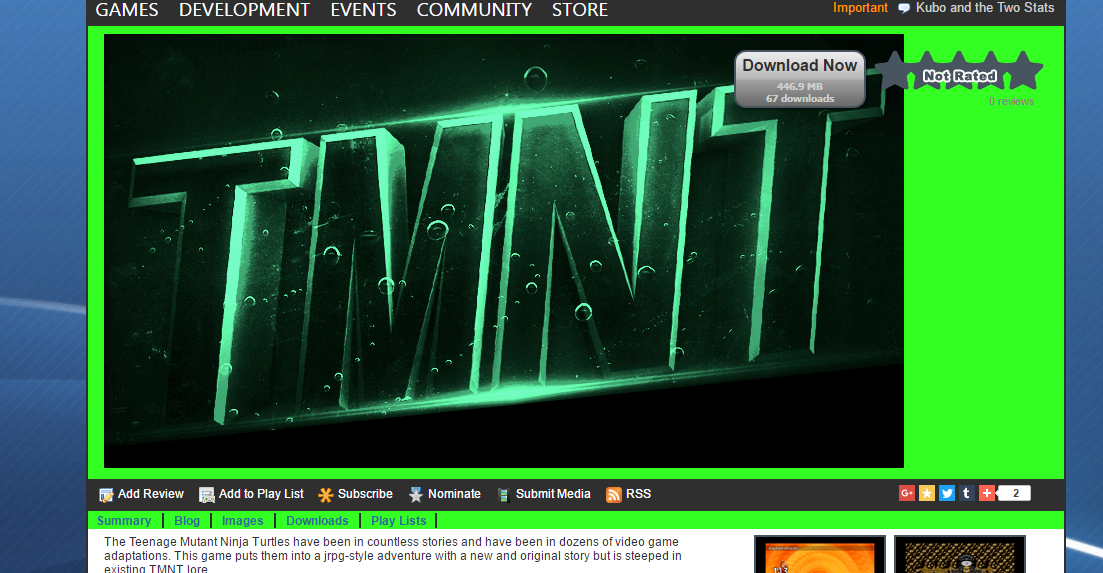ROBB0226'S PROFILE
Search
Filter
 Game Page Workshop
Game Page Workshop
 Game Page Workshop
Game Page Workshop
author=Marrend
I think the area around where it says "Posts" would inherit attributes from #main_column. So, if #main_column has a transparent background, so would that area. Though, if I'm reading the Element Inspector right, I think you could manipulate it with "#posts.frame", or maybe "div.posts.frame"?
*Edit: The "#game_header" identifier might be where you could manipulate just the header, and not mess with #main_column any more than you already may have?
The #posts.frame did change what I wanted, but #game_header doesn't seem to do anything, but it is still very helpful and getting me closer to what I'm looking for. Thank you!
 Game Page Workshop
Game Page Workshop
I'm slowly figuring this CCS thing out, I think. But I have a question about how to change the background color around the reply box and the area around "Posts" at the start of the comments? What are the selectors used to change those as mine are still just white colored?
And is there a way to change the main_column (so I can make it transparent) but still leave the header area a solid color? I can't seem to change one without the other. Hopefully those questions make sense... sorry if they don't :)
And is there a way to change the main_column (so I can make it transparent) but still leave the header area a solid color? I can't seem to change one without the other. Hopefully those questions make sense... sorry if they don't :)
 Game Page Workshop
Game Page Workshop
author=Red_Nova
Have you tried a hard refresh (F5)? Sometimes changes won't show up until you do that.
Oh the simplest things that I don't know. That completely worked, thank you for answering my dumb question!
 Game Page Workshop
Game Page Workshop
author=Red_Nova
The color looks changed to me. This is what I'm seeing:
Ooooo, it isn't what I want but at least I know that it is making the changes. Any reason I wouldn't see it when I go to my "Public Profile" from my computer? On my end it still just shows up as white... weird.
 Game Page Workshop
Game Page Workshop
I have zero clue on how to get a custom CCS to work. It seems that whenever I make a change it doesn't actually change the color I'm selecting. Even to just do something as simple as change the color of the top heading, I can't seem to get it to work. I put this in:
#main_column {
background: #33FF22;
}
Shouldn't that work, it doesn't make any change to my page (here it SUPPOSE to change my header to a green color. Does it matter what type of computer I'm on or is there another step I'm missing? Any help, I'm feeling pretty dumb at this point haha
#main_column {
background: #33FF22;
}
Shouldn't that work, it doesn't make any change to my page (here it SUPPOSE to change my header to a green color. Does it matter what type of computer I'm on or is there another step I'm missing? Any help, I'm feeling pretty dumb at this point haha
 TMNT RPG
TMNT RPG
author=CaladiumIt is completed! And I hope everyone who gives it a play with thoroughly enjoy it!
Oh cool, its complete ^-^
 TMNT RPG
TMNT RPG
author=VicWhite
Looks fun!
Thank you, I certainly think it is. It has been a labor of love over two years, so I'm pretty proud of it.
I hope you decide to play it, let me know what you think, and enjoy!
 Spirit Legends
Spirit Legends
It has been a while since I looked back at this game. But I did just finish my new game and a download is available. It features the Teenage Mutant Ninja Turtles and I am pretty proud of it. If you enjoy this game, you might want to think about giving that one a look. Here is a link to the game page:
https://rpgmaker.net/games/9069/
https://rpgmaker.net/games/9069/