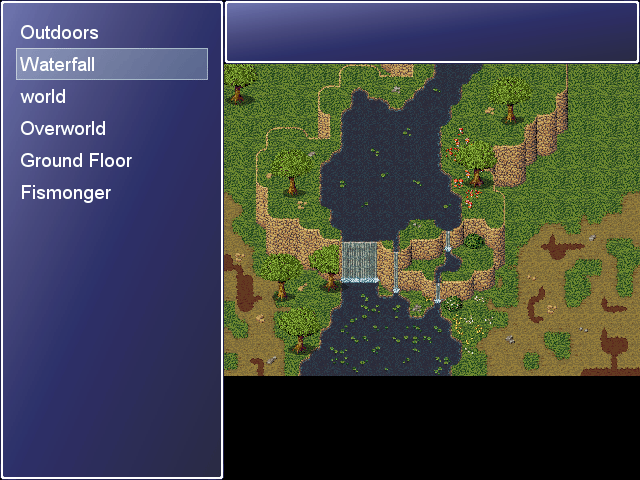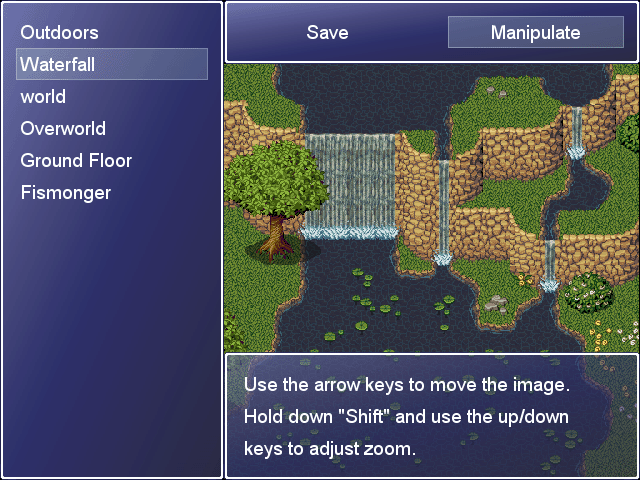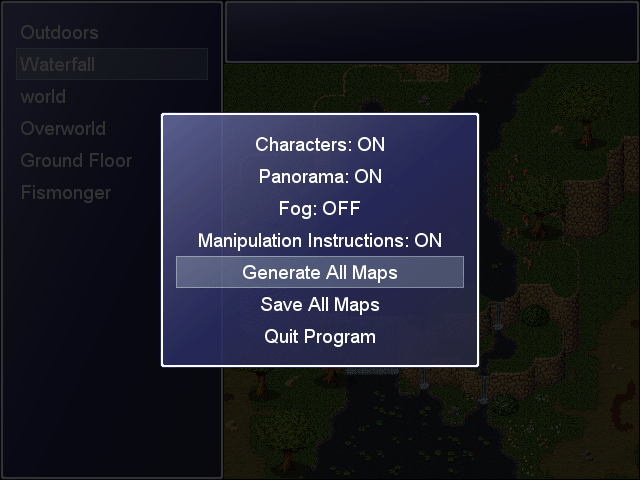MAP SCREENSHOT IMAGE MAKER SCRIPT
Saves entire maps, including panoramas, fogs, and NPCs, to PNG files.
 meustrus
meustrus- 02/05/2015 04:47 PM
- 17365 views
Map Screenshot Image Maker Script
Latest Version: 3.3
Maybe if I put all those words in the title it will be easier to search for?
Introduction
This utility very simply makes a PNG file of any map you so choose. This is extremely helpful for large maps, where taking screenshots of the map and pasting them together in an image editor can be a real pain. The program runs as a separate game that shares the resource files with your game, so you will not have to modify your game in any way (no adding scripts or checking compatibility) in order to run the program.
With the latest release, this script is capable of saving any size map at full resolution. It takes time to save large maps, but at least during that time you're watching TV or reading, or eating, or...anything except sitting at the computer cutting and pasting screenshots.
Screenshots
Note that these screenshots represent an early version 2.0, and although the interface is almost exactly the same the current version has some minor differences.
Download
Download here
Instructions
Download the ZIP file above and unzip it directly in your project directory. If you can't find your project directory, open your project in RMXP, and go to Game > Open Game Folder. Unzip here. Then, run MapMaker.exe.
You'll have a menu of all your maps available. From here, you can select individual maps to save (by pressing Enter with the map selected) or enter the Options menu (by pressing Escape).
Maps will not display or be able to be saved until the map is "Generated". This is a time consuming process, so it is not done automatically. Once the map is generated, you can save it to file with the "Save" option. It will save the file to the Maps directory (if the directory doesn't exist, it will be created). Each map will be named according to the name you gave it, so maps named the same thing will overwrite each other. Be warned that if the filename is invalid, the program may crash, so make sure your maps aren't named with illegal characters (/ ' " etc).
You may also want to preview the map before saving it. You can use the "Manipulate" option to zoom in and look around.
If you enter the Options menu by pressing Escape from the map list, you can change a few settings or generate and/or save all of your maps at once. Please note that the "Save All" function only saves the maps which have already been generated. You can use the "Generate and Save All" to save every map, even those that have not been generated; this function will dispose generated maps between each save to have the most memory available for each one, so after doing this you may need to generate maps again if you want to change which options are included or preview them some more.
Unfortunately, due to limitations in Game.exe, you can't go check your email while you do this...the Game window must be open and focused on or else it will stop processing. Also, it can't read into encrypted archives.
After generating several maps, the preview image may be at a reduced size due to RGSS memory handling limitations. A warning window will pop up informing you how to proceed. Even if the preview is at a reduced size, you can still save the map at full resolution, although the process will be much slower. You can also use the "Clear map cache" option to dispose already generated maps before trying to generate another one.
Advanced users are welcome to open the MapMaker.ini file that comes with the utility. Some options saved in this file are not exposed in the interface. Use at your own risk.
Troubleshooting
If you encounter an error, please report it below. This utility includes my Debug module which logs debugging information to the MapMaker.log file in your project directory; please attach this file to any bug reports to assist me in tracking down your problem.
Compatibility
Only works with RMXP. Requires no modification of your game, so there are no compatibility issues.
I may consider updating this for later engines if you can point me to a pure Ruby implementation of the Tilemap class for those later engines.
Changes
1.0 - Nov 13 2008 - Original version - in-event commands only
2.0 - Nov 18 2008 - Added GUI and advanced features
2.1 - Nov 24 2008 - Fixed various little bugs with the GUI
2.2 - Sep 16 2009 - Improved performance and capability to save larger images
3.0 - Feb 07 2010 - Massive memory management and stability improvements
3.1 - Jul 22 2011 - Attempting to fix reported priority errors
3.2 - Feb 16 2012 - Fix crash when events have start condition "Player Touch". Thanks to Alsehr for tracking down this bug.
3.3 - Jun 20 2013 - Fix "always on top" events. Now ships with Selwyn's resolution change script.
Credits and Thanks
Special thanks to SephirothSpawn for his rewrite of the Tilemap class, with its structural improvements over Fanha Giang's previous rewrite utilizing RPG::Cache for speed and memory optimization.
Credit also goes to the MACL (Method And Class Library on HBGames.org) authors for Zlib::Png_File and Bitmap.make_png. These functions made all of this possible.
Thanks also go to Selwyn for the resolution change script which is used to provide a larger window.
Terms and Conditions

Map Screenshot Image Maker Script by rey meustrus is licensed under a Creative Commons Attribution 3.0 Unported License.
Latest Version: 3.3
Maybe if I put all those words in the title it will be easier to search for?
Introduction
This utility very simply makes a PNG file of any map you so choose. This is extremely helpful for large maps, where taking screenshots of the map and pasting them together in an image editor can be a real pain. The program runs as a separate game that shares the resource files with your game, so you will not have to modify your game in any way (no adding scripts or checking compatibility) in order to run the program.
With the latest release, this script is capable of saving any size map at full resolution. It takes time to save large maps, but at least during that time you're watching TV or reading, or eating, or...anything except sitting at the computer cutting and pasting screenshots.
Screenshots
Note that these screenshots represent an early version 2.0, and although the interface is almost exactly the same the current version has some minor differences.
Download
Download here
Instructions
Download the ZIP file above and unzip it directly in your project directory. If you can't find your project directory, open your project in RMXP, and go to Game > Open Game Folder. Unzip here. Then, run MapMaker.exe.
You'll have a menu of all your maps available. From here, you can select individual maps to save (by pressing Enter with the map selected) or enter the Options menu (by pressing Escape).
Maps will not display or be able to be saved until the map is "Generated". This is a time consuming process, so it is not done automatically. Once the map is generated, you can save it to file with the "Save" option. It will save the file to the Maps directory (if the directory doesn't exist, it will be created). Each map will be named according to the name you gave it, so maps named the same thing will overwrite each other. Be warned that if the filename is invalid, the program may crash, so make sure your maps aren't named with illegal characters (/ ' " etc).
You may also want to preview the map before saving it. You can use the "Manipulate" option to zoom in and look around.
If you enter the Options menu by pressing Escape from the map list, you can change a few settings or generate and/or save all of your maps at once. Please note that the "Save All" function only saves the maps which have already been generated. You can use the "Generate and Save All" to save every map, even those that have not been generated; this function will dispose generated maps between each save to have the most memory available for each one, so after doing this you may need to generate maps again if you want to change which options are included or preview them some more.
Unfortunately, due to limitations in Game.exe, you can't go check your email while you do this...the Game window must be open and focused on or else it will stop processing. Also, it can't read into encrypted archives.
After generating several maps, the preview image may be at a reduced size due to RGSS memory handling limitations. A warning window will pop up informing you how to proceed. Even if the preview is at a reduced size, you can still save the map at full resolution, although the process will be much slower. You can also use the "Clear map cache" option to dispose already generated maps before trying to generate another one.
Advanced users are welcome to open the MapMaker.ini file that comes with the utility. Some options saved in this file are not exposed in the interface. Use at your own risk.
Troubleshooting
If you encounter an error, please report it below. This utility includes my Debug module which logs debugging information to the MapMaker.log file in your project directory; please attach this file to any bug reports to assist me in tracking down your problem.
Compatibility
Only works with RMXP. Requires no modification of your game, so there are no compatibility issues.
I may consider updating this for later engines if you can point me to a pure Ruby implementation of the Tilemap class for those later engines.
Changes
1.0 - Nov 13 2008 - Original version - in-event commands only
2.0 - Nov 18 2008 - Added GUI and advanced features
2.1 - Nov 24 2008 - Fixed various little bugs with the GUI
2.2 - Sep 16 2009 - Improved performance and capability to save larger images
3.0 - Feb 07 2010 - Massive memory management and stability improvements
3.1 - Jul 22 2011 - Attempting to fix reported priority errors
3.2 - Feb 16 2012 - Fix crash when events have start condition "Player Touch". Thanks to Alsehr for tracking down this bug.
3.3 - Jun 20 2013 - Fix "always on top" events. Now ships with Selwyn's resolution change script.
Credits and Thanks
Special thanks to SephirothSpawn for his rewrite of the Tilemap class, with its structural improvements over Fanha Giang's previous rewrite utilizing RPG::Cache for speed and memory optimization.
Credit also goes to the MACL (Method And Class Library on HBGames.org) authors for Zlib::Png_File and Bitmap.make_png. These functions made all of this possible.
Thanks also go to Selwyn for the resolution change script which is used to provide a larger window.
Terms and Conditions

Map Screenshot Image Maker Script by rey meustrus is licensed under a Creative Commons Attribution 3.0 Unported License.
Details
- Offsite
- N/A
- Never
Actions
Posts 

Pages:
1
Crashes when trying to run the MapMaker.exe
Script 'Resolution' line 24: RuntimeError occured.
LoadLibrary: rgssdisp.dll
Backtrace:
'Resolution' line 24 in `initialize'
'Resolution' line 24 in `new'
'Resolution' line 24
Script 'Resolution' line 24: RuntimeError occured.
LoadLibrary: rgssdisp.dll
Backtrace:
'Resolution' line 24 in `initialize'
'Resolution' line 24 in `new'
'Resolution' line 24
I get this error. I got the program to work before. Since this seems to be the only program I can export maps from RPGmaker xp. I would love to get it to work.
Script 'Resolution' line 24: RuntimeError occured.
LoadLibrary: rgssdisp.dll
Backtrace:
'Resolution' line 24 in `initialize'
'Resolution' line 24 in `new'
'Resolution' line 24
Script 'Resolution' line 24: RuntimeError occured.
LoadLibrary: rgssdisp.dll
Backtrace:
'Resolution' line 24 in `initialize'
'Resolution' line 24 in `new'
'Resolution' line 24
Pages:
1