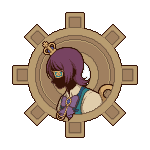DREAMAKER
Extract your game's entire text (minus the database text) into a nice and easily editable notepad file, edit it, and re-insert it!
 Stedar
Stedar- 08/18/2012 04:42 PM
- 14850 views
(King Kadelfek made this, not me!)
It will say german when you download it, but it is in english. Click and drag the DreaMaker.exe to your game folder. Simply follow steps 1 and 2, Then open up the dialogue.txt notepad file and edit your text, (save over the old dialogue file) and then follow steps 3 and 4 to replace your maps. ALWAYS CREATE A BACKUP OF YOUR GAME JUST IN CASE. If you are running Windows Vista/7, make sure you are right clicking everything and running as administrator so that DreaMaker can make the necessary folders/file operations.
Good luck.
It will say german when you download it, but it is in english. Click and drag the DreaMaker.exe to your game folder. Simply follow steps 1 and 2, Then open up the dialogue.txt notepad file and edit your text, (save over the old dialogue file) and then follow steps 3 and 4 to replace your maps. ALWAYS CREATE A BACKUP OF YOUR GAME JUST IN CASE. If you are running Windows Vista/7, make sure you are right clicking everything and running as administrator so that DreaMaker can make the necessary folders/file operations.
Good luck.
Details
- 459.3 KB
- 733
- 06/17/2024 09:57 AM
Actions
Posts 

author=Ashes of Emerald
This is genius. I can't wait to try it out.
Have fun. It's an amazing tool for when you need to change item names, etc. that are strewn all over the game. So much easier. :)
author=Ashes of Emerald
can you change dialogue as well?
Yeah, of course. Whatever you put in the text box is editable, it takes ALL IN GAME textbox text and puts it into a nice .txt file where you can ctrl+f and scroll through everything said in the entire game. I meant "items" in the sense of
msg
Received sword!
/end msg
Aw crap, I renamed sword to octopus. (Has to proceed to go and find the event with the receive message...) For stuff like potions, where they are all over your game, that becomes a huge pain. But not anymore ;)
author=Ashes of Emerald
This is awesome! Thanks for the info!
No prob! Glad it's going to good use ^^
So wait! I named the character Erdrick in Dragon Quest +. So I can use this to rename every Erdrick to the Japanese name, Roto? If so you are my new hero!
author=Ljink
So wait! I named the character Erdrick in Dragon Quest +. So I can use this to rename every Erdrick to the Japanese name, Roto? If so you are my new hero!
Only within your game's text, as in the message box. So every time you had him talk throughout the game, yes!
author=bobthebobish
How this has remained at so few downloads is baffling! It's the perfect program for people like me!
I'm glad people are enjoying it. I didn't make it but it sure was hard to find and definitely on the down low, hopefully not anymore :)
Amazing tool, but it apparently works only with RPGM versions that save all the game maps individually to the game folder. Maybe there's a script call that will save the maps to the folder...
author=AncientNoun
Amazing tool, but it apparently works only with RPGM versions that save all the game maps individually to the game folder. Maybe there's a script call that will save the maps to the folder...
I'm not exactly sure what you mean, but I'm sure it wouldn't be too hard for someone to change that.
I just used this and was able to spell and grammar check 350,000 words included in my entire game (it took about an hour) and reimported it back into my game.
I must say, this worked brilliantly.
The last option is called "Dialog Patch" and I decided not to run it, even though I probably should. Does anyone know what this is for?
I must say, this worked brilliantly.
The last option is called "Dialog Patch" and I decided not to run it, even though I probably should. Does anyone know what this is for?
Okay, it's probably something I did wrong but whenever I try to convert maps from LMU to DMK it breaks at a random map. Help?
I have two questions:
1) Does this program work for extracting text from Japanese games? Meaning it leaves the kanji, hiragana, katakana, etc. intact?
2) Does it work for RPG Maker 2000 games too?
1) Does this program work for extracting text from Japanese games? Meaning it leaves the kanji, hiragana, katakana, etc. intact?
2) Does it work for RPG Maker 2000 games too?
I'm having some trouble with this. Can anyone help?
Have used DreaMaker before successfully, but it has stopped working.
I now get this error message for certain maps, which stop the DMK files being created:
The instructions listing has failed. Map0117.lmu
traduire.rb:20:in `raisee'
extraction.rb:135:in `separer_map_test'
extraction.rb:19:in `extraction'
extraction.rb:12:in `each'
extraction.rb:12:in `extraction'
ctl.rb:12:in `decompiler_maps'
interface.rb:82:in `interface_decompiler'
interface.rb:29:in `interface'
main.rb:127:in `run_rb'
main.rb:158
Anyone?
Have used DreaMaker before successfully, but it has stopped working.
I now get this error message for certain maps, which stop the DMK files being created:
The instructions listing has failed. Map0117.lmu
traduire.rb:20:in `raisee'
extraction.rb:135:in `separer_map_test'
extraction.rb:19:in `extraction'
extraction.rb:12:in `each'
extraction.rb:12:in `extraction'
ctl.rb:12:in `decompiler_maps'
interface.rb:82:in `interface_decompiler'
interface.rb:29:in `interface'
main.rb:127:in `run_rb'
main.rb:158
Anyone?
author=Faenon
I'm having some trouble with this. Can anyone help?
Have used DreaMaker before successfully, but it has stopped working.
I now get this error message for certain maps, which stop the DMK files being created:
The instructions listing has failed. Map0117.lmu
traduire.rb:20:in `raisee'
extraction.rb:135:in `separer_map_test'
extraction.rb:19:in `extraction'
extraction.rb:12:in `each'
extraction.rb:12:in `extraction'
ctl.rb:12:in `decompiler_maps'
interface.rb:82:in `interface_decompiler'
interface.rb:29:in `interface'
main.rb:127:in `run_rb'
main.rb:158
Anyone?
I got that error as well. What I had to end up doing is taking that specific map data in the editor, and copying and pasting every event into a brand new map, and delete the old one. I couldn't get any feedback from the developer on this issue so I don't know if this is the best route to take but it helped me. No guarantees, but it's worth a shot!
author=Ljink
I got that error as well. What I had to end up doing is taking that specific map data in the editor, and copying and pasting every event into a brand new map, and delete the old one. I couldn't get any feedback from the developer on this issue so I don't know if this is the best route to take but it helped me. No guarantees, but it's worth a shot!
Thanks Ljink. It's doing it for more than one map so I don't think I'll be able to use your solution.
What's curious to me is why it has worked before, but not any more. I hope my maps aren't corrupted in any way...
Guess I will just have to manually change the things I want to change now!