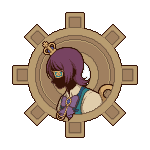DREAMAKER
Extract your game's entire text (minus the database text) into a nice and easily editable notepad file, edit it, and re-insert it!
 Stedar
Stedar- 08/18/2012 04:42 PM
- 14862 views
(King Kadelfek made this, not me!)
It will say german when you download it, but it is in english. Click and drag the DreaMaker.exe to your game folder. Simply follow steps 1 and 2, Then open up the dialogue.txt notepad file and edit your text, (save over the old dialogue file) and then follow steps 3 and 4 to replace your maps. ALWAYS CREATE A BACKUP OF YOUR GAME JUST IN CASE. If you are running Windows Vista/7, make sure you are right clicking everything and running as administrator so that DreaMaker can make the necessary folders/file operations.
Good luck.
It will say german when you download it, but it is in english. Click and drag the DreaMaker.exe to your game folder. Simply follow steps 1 and 2, Then open up the dialogue.txt notepad file and edit your text, (save over the old dialogue file) and then follow steps 3 and 4 to replace your maps. ALWAYS CREATE A BACKUP OF YOUR GAME JUST IN CASE. If you are running Windows Vista/7, make sure you are right clicking everything and running as administrator so that DreaMaker can make the necessary folders/file operations.
Good luck.
Details
- 459.3 KB
- 733
- 06/17/2024 09:57 AM
Actions
Posts 

I can absolutely recommend anyone to not use this software. While re-inserting, lines from the Event code sometimes merge with other Event code in the weirdest way I've ever seen. For example, I had a Message that was merged together with a Choice Option, making a lot of my code completely messed up and causing a lot of weird bugs. This program seems to be very buggy at its current stage and I can only recommend to avoid it. The errors that will arise in your game while using this software are absolutely unpredictable.
Greetings,
Tw0Face
Greetings,
Tw0Face
Question: does this tool work with projects updated to work in the most recent version of steam 2k3? If not, are there any stable alternatives?
My game needs some heavy text editing done and this tool would be perfect for that.
My game needs some heavy text editing done and this tool would be perfect for that.
author=Tw0Face
I can absolutely recommend anyone to not use this software. While re-inserting, lines from the Event code sometimes merge with other Event code in the weirdest way I've ever seen. For example, I had a Message that was merged together with a Choice Option, making a lot of my code completely messed up and causing a lot of weird bugs. This program seems to be very buggy at its current stage and I can only recommend to avoid it. The errors that will arise in your game while using this software are absolutely unpredictable.
Are you sure you didn't edit some of the characters that are needed to tell RPG Maker which commands start and end where? If you edit them it will screw up your event commands, but otherwise it should be just fine.
author=lavendersiren
Question: does this tool work with projects updated to work in the most recent version of steam 2k3? If not, are there any stable alternatives?
My game needs some heavy text editing done and this tool would be perfect for that.
No, it doesn't. It was never updated to support the new and changed event commands, so even if it did work it would probably break your game.
author=ClockworkPrince
Are you sure you didn't edit some of the characters that are needed to tell RPG Maker which commands start and end where? If you edit them it will screw up your event commands, but otherwise it should be just fine.
A software made for the purpose of just editing text messages shouldn't be able to screw up basic programming strings to cause weird bugs all over the place. Using this software was my worst decision I've ever made since I started using RPG Maker.
author=Tw0Face
A software made for the purpose of just editing text messages shouldn't be able to screw up basic programming strings to cause weird bugs all over the place. Using this software was my worst decision I've ever made since I started using RPG Maker.
I mean, it'd be ideal if it didn't allow for that, but I haven't yet come across any other tool that does what DreaMaker does, let alone in a more waterproof way that's beginner-friendly. I'm not even sure if it's possible to make a tool that allows for easy mass translation in a singular text file like DreaMaker does without requiring code-based marking symbols to indicate where messages start, stop and which type they are, because without those markers it would be impossible to tell what kind of message you're trying to put back into the game and where it belongs.
There might be a way to make a different translation/text editing software for RPG Maker that's easier for beginners to use, but I'm not too sure how it would work and if it would be doable to make in a reasonable timespan by members of the RPG Maker community, because this game engine series is not exactly aimed at programmers in the first place.
I get your grievances, but I'm also not sure if/how those can be fixed in either DreaMaker or an alternative tool/software.
author=ClockworkPrince
I get your grievances, but I'm also not sure if/how those can be fixed in either DreaMaker or an alternative tool/software.
It's been 8 months since I complained about the program. Meanwhile, I spent many, many hours recovering the code that was destroyed by this software. My game is ok now, but the effort to fix every single issue this program has caused was huge. I want people to be aware of how this software could destroy most of their game's code and that they might not notice it right away depending on how large their game is. Anyone who wants to use this software can do that. However, do it at your own risk. Nobody can say that I didn't warn you.