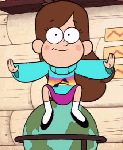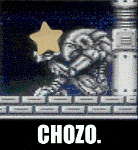RMN V4.3 BUGS
Posts
Am I the only one seeing this, or did the recent "Important" link in the head bar cause the site layout to freak out?
Edit: Looks fixed now.
Edit: Looks fixed now.
author=Marrend
I think there's a workaround to edit playlists, but, it's a bit awkward to use. Like, the URL seems to be account/playlsts/<playlistID>, however, the big reason that it feels so awkward to me is that it looks to me that anybody can come in and edit a playlist this way, not just the owner of the playlist.
I've not actually tried to mess with any playlists outside of my own, so I don't really know if it works the way I think it does!
It doesn't.
LockeZ

I'd really like to get rid of LockeZ. His play style is way too unpredictable. He's always like this too. If he ran a country, he'd just kill and imprison people at random until crime stopped.
5958
Did you know that if your user status is nothing but a URL, no one can get to the comments for it from the main Community portal? Trying to click on it just goes to the link instead of to your status.
They have to either go into your user profile and open your list of recent statuses, or click on the All Statuses button. Both of which have a button to go to the comments, like this: . But the Community page doesn't. It just has the link.
. But the Community page doesn't. It just has the link.
Example: Mirak's latest status.
I feel like, since the Community portal doesn't have the little comments button, clicking the comment should go to the comment instead of to the URL being linked, a least from the Community portal. If you want to leave the URL linking functionality in the other places, that seems fine.
They have to either go into your user profile and open your list of recent statuses, or click on the All Statuses button. Both of which have a button to go to the comments, like this:
Example: Mirak's latest status.
I feel like, since the Community portal doesn't have the little comments button, clicking the comment should go to the comment instead of to the URL being linked, a least from the Community portal. If you want to leave the URL linking functionality in the other places, that seems fine.
I can't start a new thread because robots aren't allowed.
Still happening.
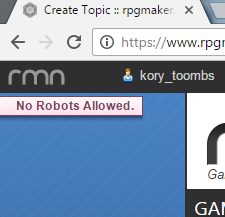
I was going to start a whole new thread about it, but you know...
I guess I got lucky with the Misaos thread working in Welp, nothing is working now.
author=kory_toombs
I can't start a new thread because robots aren't allowed.
Still happening.
I was going to start a whole new thread about it, but you know...
I guess I got lucky with the Misaos thread working in Welp, nothing is working now.
The code doesn't lie, you must be a robot.
Did you try a different browser like I suggested?
I used chrome and explorer.
Unless you have another browser suggestion.
I cleared my cookies and history.
Made sure Javascript was running.
I guess I have to google search really hard until I find a solution.
(I think there's some issue with the website not receiving my Captcha answers.)
Would living in Taiwan have some effect on this?
author=kory_toombs
I used chrome and explorer.
Unless you have another browser suggestion.
I cleared my cookies and history.
Made sure Javascript was running.
I guess I have to google search really hard until I find a solution.
(I think there's some issue with the website not receiving my Captcha answers.)
Would living in Taiwan have some effect on this?
Hmm. I can't see why living in Taiwan would have an effect on it, but I'll try to see if I can find a VPN to test with.
Do you normally just get the checkbox captcha or the "select all the pictures with <dogs,signs,etc>" type question?
Have you ever seen this message: "There was an issue with reCAPTCHA, please refresh and try again."?
Do you have any weird security software on your computer, like Norton Internet Security, or anything that has plugins for your browser?
Maybe try running Internet Explorer in Safe Mode to see if that changes anything: http://www.dell.com/support/article/us/en/19/SLN265764/EN
I recently was able to post a thread after I somehow got logged off RMN and had to log back in (It was actually really strange how I go logged off.) Next time this thread issue happens I'm going to try to log out and log back in to see if this fixes the issue. If not I'll look into that other stuff.
As for the Captcha I had two separate issues. I would check the box and get no questions at all and then check mark would be there. I hit submit and says no robots allowed.
Later I would get the questions and answer them, get the check mark, hit submit, get the same message.
It's not really a "bug," but it might be worth mentioning here. Apparently there are several game engine pages that could use a bit of an update.
Specifically, the pages for RPG Maker VX, RPG Maker VX Ace, and RPG Maker MV all begin with a line referring to them as "the latest release in the RPG Maker series."
Specifically, the pages for RPG Maker VX, RPG Maker VX Ace, and RPG Maker MV all begin with a line referring to them as "the latest release in the RPG Maker series."
Hey, in-charge people! I changed my password after yesterday's excitement, and I just realized that doing so doesn't actually log you out of your account. I was also still logged in on other devices, which means if an account is already compromised, changing the password won't really keep someone out. Might be something worth addressing, if possible.
This is not a very important issue, but I thought I'd mention it anyways: In the list of Featured Games, this month's Feature Everlong appears twice.
Edit: Also, the description for the first "version" has errors in it, so I assume the second one is the correct element in the list.
Edit: Also, the description for the first "version" has errors in it, so I assume the second one is the correct element in the list.
So, I'm unable to post new topics. After clicking the CAPTCHA checkbox and being checked after taking the picture clicky test, I am told, "No Robots Allowed." I'm actually not sure I'll be able to post this but since I'm pretty sure the problem is with the CAPTCHA, or at least what it thinks of me, I can hopefully get this on here.
I've done it several times to make sure I'm getting checked. I'm actually pretty familiar with the Captcha in question from other sites, and it gives me the check that indicates it's time to click.
But no luck.
I have tried logging off and on.
Thanks.
I've done it several times to make sure I'm getting checked. I'm actually pretty familiar with the Captcha in question from other sites, and it gives me the check that indicates it's time to click.
But no luck.
I have tried logging off and on.
Thanks.
author=Deltree
Hey, in-charge people! I changed my password after yesterday's excitement, and I just realized that doing so doesn't actually log you out of your account. I was also still logged in on other devices, which means if an account is already compromised, changing the password won't really keep someone out. Might be something worth addressing, if possible.
If you log into the site with two different browsers on the same computer you now have two open, valid sessions.
If everyone's password was compromised, then I'd kill all of the sessions and do a mass reset or something.
EDIT: Actually, I did some looking, and maybe I could kill all sessions for a specific user. I will look at it more when I return from vacation.
author=NeverSilent
This is not a very important issue, but I thought I'd mention it anyways: In the list of Featured Games, this month's Feature Everlong appears twice.
Edit: Also, the description for the first "version" has errors in it, so I assume the second one is the correct element in the list.
Yeah, we had some issues with the first version.
author=kory_toombsI'm having this same issue. I've followed all the suggestions and nothing works so far. My computer is Vista and IE8, I don't even get the robot box in IE. I'll keep trying a few more things. I have no AV at all and nothing else that would interfere.
I can't start a new thread because robots aren't allowed.
Still happening.
I was going to start a whole new thread about it, but you know...
I guess I got lucky with the Misaos thread working in Welp, nothing is working now.
I'm using FF. At first I just had to click I am not a robot, but I was doing preview a few times, and eventually I had to click the boxes with fireworks, but every time it says I'm a robot.
Edit: Tried logging out in FF. Installed Chrome. Still not working. Will try another computer later.