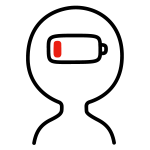RMN V4.3 BUGS
Posts
Not complaining. Just pointing it out, since I didn't think people paid much attention to the sidebar thing anyways.
I still find it crazy that people use just the Forums and not the Community page. I for one always look at the latest posts first then go to the feed. Same with blogs and statuses.
Honestly, I didn't even know about the Community page for the longest time. I just thought the whole main bar was just for hovering over to get the actual dropdown choices.
Sooz


They told me I was mad when I said I was going to create a spidertable. Who’s laughing now!!!
5354
Yeah, I feel like the Community page needs to be better-known. How else will anyone learn what the hell a status is?
We were going to make it the default, actually, with just-forums being an option instead of the norm.
Sooz


They told me I was mad when I said I was going to create a spidertable. Who’s laughing now!!!
5354
hell yes
So I noticed you can put your own games in one of your own playlists - out of curiosity I did it, just to see if the site would let me. When I delete anything out of my playlist on my profile, it does get removed however it stays listed on the Playlist part of the actual game page. It's not a big deal, but is that intentional to see all the people who have added it to their playlist in the past? Apologies if this has probably already been mentioned before, but I couldn't see it.
Also, one thing I never noticed until now is the Favourites tab that appears when you go to edit your profile. What is that actually for?
Also, one thing I never noticed until now is the Favourites tab that appears when you go to edit your profile. What is that actually for?
Well, considering you're not actually deleting the game page itself, just removing it's contents and the public availability of the page, the playlist will still be tied to the game number. So even if you remove the game page from public, it'll show up on playlists, though clicking on it from a playlist will give a 404 not found.
But yeah, it's intended that people can see what were added on each others' playlists.
Favourites are for Articles and Tutorials, so you can refer back to the ones you like easily by slapping a Fave on them. You should also receive notifications of comments added to them.
But yeah, it's intended that people can see what were added on each others' playlists.
Favourites are for Articles and Tutorials, so you can refer back to the ones you like easily by slapping a Fave on them. You should also receive notifications of comments added to them.
He wasn't talking about deleting a game page? He's talking about deleting a game from a playlist. The playlist is still listed under "Playlists" on the gamepage, despite the fact that the game isn't on said playlist anymore.
I must have misread that, wow. Not sure why it wouldn't delete a game noted on a playlist unless the playlist page on a gamepage doesn't refresh to check for removal.
Now, I am not sure if this is intentional.. but made me create a new review n copy it all over recently.
When you submit a review after having it as draft, you cannot undo the action, and marking it as draft again will do nothing.
Similarly, unboxing the "marked as draft" will also do nothing, when set up as draft initially. (but there is the submit button, so all is K)
When you submit a review after having it as draft, you cannot undo the action, and marking it as draft again will do nothing.
Similarly, unboxing the "marked as draft" will also do nothing, when set up as draft initially. (but there is the submit button, so all is K)
author=Little Wing Guy
So I noticed you can put your own games in one of your own playlists - out of curiosity I did it, just to see if the site would let me. When I delete anything out of my playlist on my profile, it does get removed however it stays listed on the Playlist part of the actual game page. It's not a big deal, but is that intentional to see all the people who have added it to their playlist in the past? Apologies if this has probably already been mentioned before, but I couldn't see it.
Also, one thing I never noticed until now is the Favourites tab that appears when you go to edit your profile. What is that actually for?
Can you give me an example of the playlist issue? The list on game pages isn't live. It's generated by a process (that i guess runs weekly? should probably move that to overnight...).
Favorites are there because I wanted to save a bunch of tutorials, but didn't feel like bookmarking them in my browser. You can favorite things that are not games (e.g. articles / tutorials / reviews, etc.).
author=Kylaila
Now, I am not sure if this is intentional.. but made me create a new review n copy it all over recently.
When you submit a review after having it as draft, you cannot undo the action, and marking it as draft again will do nothing.
Similarly, unboxing the "marked as draft" will also do nothing, when set up as draft initially. (but there is the submit button, so all is K)
Hmm. Yea, that doesn't sound right. I should probably rework how drafts work. Really, there should be a "save" button separate from the "submit" button...
author=ankyloauthor=KylailaHmm. Yea, that doesn't sound right. I should probably rework how drafts work. Really, there should be a "save" button separate from the "submit" button...
Now, I am not sure if this is intentional.. but made me create a new review n copy it all over recently.
When you submit a review after having it as draft, you cannot undo the action, and marking it as draft again will do nothing.
Similarly, unboxing the "marked as draft" will also do nothing, when set up as draft initially. (but there is the submit button, so all is K)
Oh no, well, the submit button IS a misleading name, since it also has a "submit" button when locking in changes to the draft without actually submitting it to the queue. This is good, and I am sorry for not explaining it well!
(I to write my reviews from notes to finish in edit mode)
But in the last case, where you wish to submit a draft properly, there is also a submit button under submissions next to the option to delete or edit it. (so when you are NOT looking at the detailed draft). You cannot undo this action though, which, is ok by itself. I just would like to know if it's working as intended. I think for game pages this is likely going to be the same?

This submit cannot be undone.
One annoyance is needing to create a new review and copy everything if you hit Submit ahead of time (which since it asks double is easy to avoid), and even then it's only really a hassle if you need the time stamp to remain in tact for an event.
The other is that if you should neglect to mark the initial draft as draft, it will immediately be queued up and you cannot make it into a draft one after the fact. As above, a simple copy paste does the trick, and since you just submitted it, time stamp cannot be an issue.
This may well be working properly. It just is a little odd that the "mark as draft tag" in edit mode only really works when first adding a review to the submissions - once queued, you cannot do anything with it, but you can still toggle/untoggle it. If it was marked as draft it will remain so, and if it was queued it will remain so as well.

This doesn't do anything while editing.
I think it just keeps it out of the queue. When you hit submit while it's not ticked, I'm pretty sure it gets sent to the queue.
Only the first time you add the review to the game as a submission.
Beyond that it doesn't. When I take a draft, remove the "mark as draft tick", I am returned to my submission with it being still marked as draft. And editing the draft again, it is still ticked.
Beyond the first adding, fiddling with the tick does literally nothing.
Beyond that it doesn't. When I take a draft, remove the "mark as draft tick", I am returned to my submission with it being still marked as draft. And editing the draft again, it is still ticked.
Beyond the first adding, fiddling with the tick does literally nothing.
If I understand correctly:
When you make a new one, and mark as draft for the first time it sends it to a place. Let's call it "Draft queue".
While it sits in the Draft queue, you click on EDIT to get to this place where there is a checkbox for mark as draft(because it's the same basic screen/code as with a new submission). In this space, there is no need for that check box at all. Since it's already in the Draft queue, hitting "submit" merely means "confirm" and nothing changes except to save your edits. It stays in the Draft queue regardless of how you ticked that box.
You would then need to click the SUBMIT button next to EDIT, to send it to the real queue.
I would say working as designed but perhaps the check box/submit button while editing a draft could be changed to avoid confusion.
When you make a new one, and mark as draft for the first time it sends it to a place. Let's call it "Draft queue".
While it sits in the Draft queue, you click on EDIT to get to this place where there is a checkbox for mark as draft(because it's the same basic screen/code as with a new submission). In this space, there is no need for that check box at all. Since it's already in the Draft queue, hitting "submit" merely means "confirm" and nothing changes except to save your edits. It stays in the Draft queue regardless of how you ticked that box.
You would then need to click the SUBMIT button next to EDIT, to send it to the real queue.
I would say working as designed but perhaps the check box/submit button while editing a draft could be changed to avoid confusion.