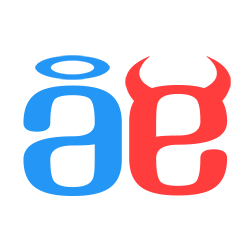RMN V4.3 BUGS
Posts
Are the buzzing games frozen? A few days ago I felt like it was impossible for Blackmoon Prophecy to be anything lower than #1, but now I feel like it shouldn't even be in the top #4. Is buzz calculated differently now?
All I know is that the top three have been the same for several days. Porcupine Princess wasn't #4 last I checked though.
Latest topics, posts, statuses seems to disappear from the forum after a certain period at night (not quite sure when) and reappear the next day. I'm using Google Chrome, and didn't think to test any others out, so it may just be my browser acting up. Thought I'd report it in case.
author=sbester
Latest topics, posts, statuses seems to disappear from the forum after a certain period at night (not quite sure when) and reappear the next day. I'm using Google Chrome, and didn't think to test any others out, so it may just be my browser acting up. Thought I'd report it in case.
Latest topics, posts and statuses aren't displayed on the forums. They are on the community portal, which is a different page: http://rpgmaker.net/portal/community/
author=DFalconI don't know how to fix this. Our BBC interpreter is beyond my skill level (novice!) in Python.Quote+boldstrips following whitespace, including newline
Anywho, there was a bug in the Buzzing Blogs list on the Blogs listing page - it wasn't properly grabbing all of the blogs before sorting them by post count and capping it to 10 blogs shown. It's fixed now.
Minor thing with the Showcase games on profile. It's squishing odd resolution images instead of cropping them like it does elsewhere on the site.
Yes, in thumbnails and in frontpage features. In profiles they're slightly stretched horizontally. (One of the reason why I don't use that feature)
I only noticed because I have a game where the resolution is taller than it is wide, so it was obvious.
frontpage features are done manually by me in photoshop. For all of the thumbnails, we use a thumbnail compression tool to reduce the image's dimensions, however, in a larger 320x240px, it introduces several artefacts to the image quality. I instead use a direct link to the image path and resize to fit the 320x240 size.
I can look at the thumbnail code to see what it does, to see if I can duplicate it's effects in the 320x240 size without the artefacts.
I can look at the thumbnail code to see what it does, to see if I can duplicate it's effects in the 320x240 size without the artefacts.
All of my notices are ending up in the read status and it makes it way harder to know what notices are actually new.
author=GreatRedSpirit
All of my notices are ending up in the read status and it makes it way harder to know what notices are actually new.
I'm working on fixing this. And actually, I think this is the intended behavior. As soon as you load the notices page, it marks them as read, since notices aren't really something you click on to mark them read.
Edit: Would you rather have to mark notices as read or display the *new* part for notices that are a certain amount of days old, or both? or neither?
The way they worked before was excellent, imho. You have new notices so the userbar at the top glowed. Clicking on it would load a page with your notices, sorted by date, with the "new" ones being bold. Once you visit your notices page, those notices are considered "read", and wouldn't be bold anymore.
So *new* means "I haven't seen the notice yet in my notice inbox"
So *new* means "I haven't seen the notice yet in my notice inbox"
Yeah, I agree with kentona. I see Notices (5) or whatever, I click it, and the 5 new notices are bolded like they were before. At this point it counts them as read so my notices read as just Notices and clicking it again or refreshing the page shows them all as normal. Same with the pages so I know where to start the next time FF Discovery updates and I get a score of notices.
I think the way it worked before was a total accident and only worked sporadically.
These are the exact same thing. Clicking on "Notices" takes you to the notices page, there is no other page.
author=kenton a
Clicking on it would load a page with your notices, sorted by date, with the "new" ones being bold. Once you visit your notices page, those notices are considered "read", and wouldn't be bold anymore.
These are the exact same thing. Clicking on "Notices" takes you to the notices page, there is no other page.