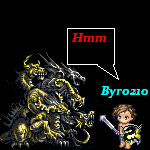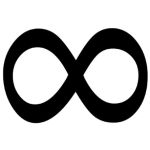AUTO BATTLING IN THEN OUT WITHOUT SPACE ON VX ACE
Posts
Pages:
1
Hey - Can i make it so in battles it doesnt say
(A Slime Emerged) At the start and when you win it doesnt give you the victory message or anything it just takes you back to the map - some parts of my game i want it to show a battle with an Auto Character and A Monster so the player just watches without having to press spacebar at all.
Please and Thankyou
(A Slime Emerged) At the start and when you win it doesnt give you the victory message or anything it just takes you back to the map - some parts of my game i want it to show a battle with an Auto Character and A Monster so the player just watches without having to press spacebar at all.
Please and Thankyou
To get rid of those messages simply open the Script Editor (F11).
On the left side find Vocab and click on it.
On the right side you should an area that says
# Basic Battle Messages
also one that says
# Battle Ending Messages
Just below either of these you will see several Strings of words...things like
Emerge = "%s emerged!"
Hold Shift+Control+F to open up the find box.
In the find box type "Vocab::Emerge" and hit Enter
A new window should open up with a line in it that leads you to BattleManager, double click on that line and add a Hash Mark '#' just before it.
Repeat this process for all the messages you want to eliminate.
Edit: Some of the messages like when you gain EXP for example won't take you directly to the line you will have to Hash mark. In that case you are looking for a line that starts...
$game_message.add
On the left side find Vocab and click on it.
On the right side you should an area that says
# Basic Battle Messages
also one that says
# Battle Ending Messages
Just below either of these you will see several Strings of words...things like
Emerge = "%s emerged!"
Hold Shift+Control+F to open up the find box.
In the find box type "Vocab::Emerge" and hit Enter
A new window should open up with a line in it that leads you to BattleManager, double click on that line and add a Hash Mark '#' just before it.
Repeat this process for all the messages you want to eliminate.
Edit: Some of the messages like when you gain EXP for example won't take you directly to the line you will have to Hash mark. In that case you are looking for a line that starts...
$game_message.add
He might want them for non-cutscene battles.
Byro, in this case, envelop those things in the script in a switch clause, like this:
It might not be like that exactly, but that's the gist of it.
Now, when you'd want to skip the battle messages, you would just turn switch number xx ON.
Byro, in this case, envelop those things in the script in a switch clause, like this:
if $game_switches[xx] == false #"xx" is the ID of a switch that you turn on in the game.
Emerge = "%s emerged!"
else
Emerge = ""
end
It might not be like that exactly, but that's the gist of it.
Now, when you'd want to skip the battle messages, you would just turn switch number xx ON.
Pages:
1