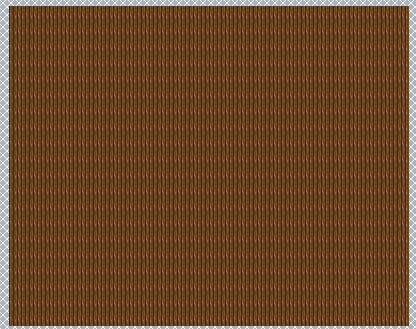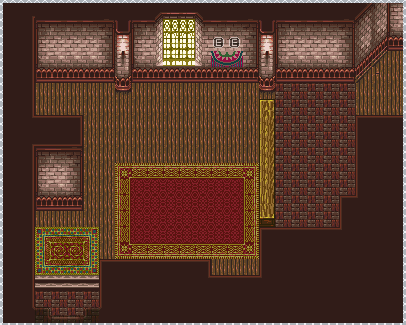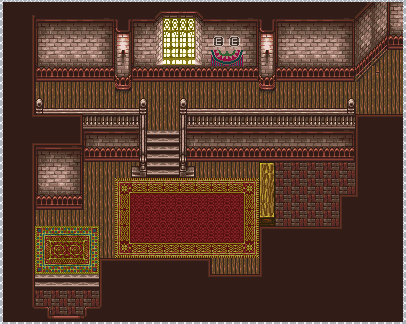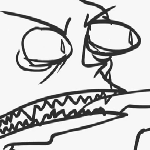MAP MAKING 101
Posts
There's a couple of ways to go about doing it. The two major ones are the maze way and the linear way. You can pick whether the plaze is a labyrinth you need to find the right path in or a more linear path filled with eyecandy.
If it's eyecandyland you should fill the map out with loads of objects. Things for the player to look at, add the whole snowing overlay thingie (which is always lovely) and be inspired by stuff like this and this. Clearly make a difference between the nonpassable eyecandy and the rather straightforward path.
The path itself should have footprints and different coloured snow as in having some places with more snow and others with less to create the bluish shadow. (Just look at the pretty pictures, they certainly are pretty)
In a more maze-like labyrinth thing you still need the graphical variety of the linear path but with clear landmarks. There should be some things that the player take note of and use as a waypoint. If everything looks the same it will be very disorienting, very quickly. Instead use the same techniques as the linear path, making almost everything unique in some way (even if it is small things such as a patch of trees that is slightly larger than another patch of trees). Also if you make everything unique then the landmarks won't stick in the eye and tell the player "this here is a landmark, remember this" because the player can choose the landmarks themselves.
I think when it comes to snowcovered ground to have many different kinds of is important. Wind makes it so that occasionally there's more snow in some places than others, and there are barely visible undergrowth that can change the height of a pile of snow dramatically.
and then more inspiration
If it's eyecandyland you should fill the map out with loads of objects. Things for the player to look at, add the whole snowing overlay thingie (which is always lovely) and be inspired by stuff like this and this. Clearly make a difference between the nonpassable eyecandy and the rather straightforward path.
The path itself should have footprints and different coloured snow as in having some places with more snow and others with less to create the bluish shadow. (Just look at the pretty pictures, they certainly are pretty)
In a more maze-like labyrinth thing you still need the graphical variety of the linear path but with clear landmarks. There should be some things that the player take note of and use as a waypoint. If everything looks the same it will be very disorienting, very quickly. Instead use the same techniques as the linear path, making almost everything unique in some way (even if it is small things such as a patch of trees that is slightly larger than another patch of trees). Also if you make everything unique then the landmarks won't stick in the eye and tell the player "this here is a landmark, remember this" because the player can choose the landmarks themselves.
I think when it comes to snowcovered ground to have many different kinds of is important. Wind makes it so that occasionally there's more snow in some places than others, and there are barely visible undergrowth that can change the height of a pile of snow dramatically.
and then more inspiration
author=halibabica link=topic=2412.msg43116#msg43116 date=1226430652There are so many factors involved when you want to make something fun and engaging. When I get the time, I'll give it a go. But for now, this is what I am talking about.
We're looking at a 75x75 flatland forest where snowfall is constant. It's a place where enemies live (hence, a dungeon by my definition). We have different types of trees/shrubs for obstacles, as well as varying blocks of ice. We also have snow for the ground, and some icier patches here and there. The goal is to make the walk through the map not frustratingly dull. How would a good map like this be set up to make adequate use of the space and enemy encounters without becoming boring or tedious?
Sorry if that's too specific, I'm trying to find something out here.
Mapping Guide
Keep in mind the chipset I'm using is a little different than the one I will be comparing it to. The size of many objects have been altered to fit my characters, and the colors have been modified. It is also a map from my game but no screenshots for you all yet.:D But anyway, let's get on with this.
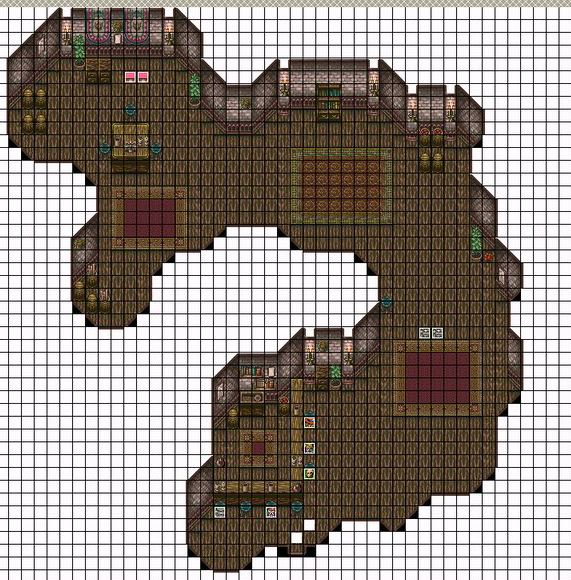
This is the map I will be looking at. Thanks to Lifelessangel for the map, I hope this helps him and some others.
So you want to make cool looking professional maps? Well here is my...short guide (I guess) on the steps you should take to achieve your goal. This is personally how I do things, so you don't have to follow it step by step. The idea is to get you thinking about how you design your maps and how things should be placed, etc.
The first step is probably the most important step. DRAW YOUR MAPS. Yes, on paper. This is the most helpful tool for me, because it gives me a sense on how things will scale out in the end. And most of all, it tells me how much space is necessary, so I won't have to "guess" how large the map has to be in RM. Take a look at Brickroads tutorial on dungeon design, it's very good. Now don't add DETAIL to your drawing, just a very, very basic outline. That's all.
Once that's done, open RM and set your map up.
Step 1
Okay! That looks pretty empty. So how do we start? A common fault I find is that people just don't know where to start with their maps. Well first off, if you've followed your drawing, you should know how it should look. Just start doing the basics first, don't add detail yet.
Step 2
We now have a general idea of the scale of the map, and where placement is going to be. If this were an outdoor map, I would start with roads, or a main structure in the landscape. Anyway, let's start filling things in a bit more now.
Step 3
A good idea now is to indicate the "key points" in the map. Since this is going to be an item shop, things are going to be simple. We'll have a clerk, a counter, and some other things.
Step 4
Notice how we've indicated the "key points" on the map by adding details. The entrance/exit is shown by having a more closed in approach, with a carpet and different tile floor being shown. Depending on the tiles you're using, you may not have these options. That's fine, usually indoors have carpets telling you "hey, this is where you go". They are much like roads in the wilderness. At least have that.
But something isn't right here. The map is lacking objects...yes. But something feels wrong about it, right?
That counter is awfully long, isn't it? We're going to have to find a way to make it scale better for the character. This will be a tough task!
Step 5
This is better. Elevation can help out a lot sometimes. There is enough room to decorate the map, but it also gives a sense to the size of how the building is on the outside. As well as scale properly with the characters we'll be using. Cool, now let's add detail.
Step 6
Hey, that kind of gives off an item shop atmosphere now, doesn't it? The amount of detail can change a lot depending on what style of graphics you're using or the size of your maps in your game. But make sure that some detail is there. Never make things too overcrowded. Notice how most of the detail is tucked away from the player. The walking area is clear from all objects, but things still look quite pretty. A fault I find a lot in games is how overcrowded things are, especially in outdoor maps. Another fault is that people tend to use their outdoor mapping style with indoor maps (like adding shading to carpets or putting things on the floor to take up space). It's tough trying to find a good balance, but don't give up!
Finished Product
I also want to add that for me personally, I don't follow this step by step. I will mix and match the steps until I get a grasp of how things will look in the end. I may add full detail to one small part of the map, and leave the rest empty. I'll then go from there to see how things turn out. It's hard following steps, especially with mapping and design. Just find what you're comfortable with doing, and you will do fine.
Oh man that is long. I hope it helps you guys.
Hmm...those first few steps are the same ones I usually take. I haven't had any complicated indoor areas yet in my RPGs (except caves, but those are natural areas). My approach for my current houses seems a bit simple by comparison, though. The only thing I can really say is, how much is too much? Your map looks good, but doesn't it seem awfully busy? There's a lot to look at in there.
I'm too lazy to write very much out (and I think Neophyte pretty eloquently paraphrased what needed to be said); but here are some older (visual) tutorials I've found on various sites just for additional emphasis. Hope it's a help!
Forest Area
Interiors
Note that I simply FOUND these amidst various sites. I may try making my own tomorrow sometime; we'll see!
Forest Area
Interiors
Note that I simply FOUND these amidst various sites. I may try making my own tomorrow sometime; we'll see!
That screen is about 2/3 the size of the map in game. While playing, only about half of that shows at once (20x15).
You should share how you do it! My way was just how I did things. I really don't know how much is too much (I would say that it is personal preference). I'm just throwing my advice out there. I would like to see others do the same because I know people have different approaches to this stuff.
edit: For me, I personally do not like maps like the one blind posted. You can't tell what's a clear path and what isn't. The forest looks beautiful in a screenshot, but it looks hard to navigate through. It mainly has to do with the clutter on the road. To me, a clear path is always more important than making something pretty.
You should share how you do it! My way was just how I did things. I really don't know how much is too much (I would say that it is personal preference). I'm just throwing my advice out there. I would like to see others do the same because I know people have different approaches to this stuff.
edit: For me, I personally do not like maps like the one blind posted. You can't tell what's a clear path and what isn't. The forest looks beautiful in a screenshot, but it looks hard to navigate through. It mainly has to do with the clutter on the road. To me, a clear path is always more important than making something pretty.
author=Neophyte link=topic=2412.msg43157#msg43157 date=1226449740Agreed, big time. It's definitely a beautiful map, but I wouldn't want to be the guy trying to find my way through it. As for my map-making method, well, that's what I'm here to improve. I've heard mixed reviews about my maps, and it seems like half are great and half are crap. Then again, I only have about 10 opinions to go off of (if that!). So, I think I'd better see what else I can learn before I try being the teacher myself.
For me, I personally do not like maps like the one blind posted. You can't tell what's a clear path and what isn't. The forest looks beautiful in a screenshot, but it looks hard to navigate through. It mainly has to do with the clutter on the road. To me, a clear path is always more important than making something pretty.
I actually FRAPs'd myself making an item shop about a month ago, but UTUB was like LOLno. :<
I'll try to put together some visual RMVX tutorials soon.
p.s. Neo that item shop is <3
I'll try to put together some visual RMVX tutorials soon.
p.s. Neo that item shop is <3
Neo, that's a pretty good tutorial. If there's one department I'm really bad at, it's mapping... I just kind of throw stuff together and add some trees and bushes. I'll probably scrap most of my maps and do them over again following that.
author=TooManyToasters link=topic=2412.msg43257#msg43257 date=1226509832
Neo, that's a pretty good tutorial. If there's one department I'm really bad at, it's mapping... I just kind of throw stuff together and add some trees and bushes. I'll probably scrap most of my maps and do them over again following that.
I have too many shitty maps to scrap and do over following that metho, but I'll definitely use the method when making new maps :D
I actually FRAPs'd myself making an item shop about a month ago, but UTUB was like LOLno. :<
Craze I have failed my internets check and this is totally incomprehensible to me.
Thanks for clarifying.
Hey, how come 1000% of these tutorials are for rm2k3, anyway?
How about some mapping tutorials for RMVX?
Hey, how come 1000% of these tutorials are for rm2k3, anyway?
How about some mapping tutorials for RMVX?
author=Max McGee link=topic=2412.msg43325#msg43325 date=1226532910
Hey, how come 1000% of these tutorials are for rm2k3, anyway?
Cause RM2k3 is what most people are fermilliar with.
Some of us use VX, you know. I'd like to see a VX mapping tutorial myself, though most mapping tutorials are pretty much universal. Even so, VX has fucked up mapping, so I'd like to see something specific.
author=TooManyToasters link=topic=2412.msg43341#msg43341 date=1226536734
Some of us use VX, you know. I'd like to see a VX mapping tutorial myself, though most mapping tutorials are pretty much universal. Even so, VX has fucked up mapping, so I'd like to see something specific.
I disagree ...
VX hasn't fucked up mapping, it simply made it different from the other makers, with the auto tiles and stuff. It's not fucked up, I've seen many people make beautiful maps with VX, but the style is just something one has to get used to.
And I'd also like to see a VX mapping tutorial as well, that'd be nice
Uh, it's the same idea.
The design of any map is universal no matter what engine you're using. There are workarounds for specific engines to pull of certain effects, but that isn't really a map design issue.
edit: I mean that is like asking how someone should design a dungeon in RMVX. Or how they should design their battle system. You should not be separating design based on the engine you're using.
The shift key allows you to place auto tiles in select places on your map in VX.
The design of any map is universal no matter what engine you're using. There are workarounds for specific engines to pull of certain effects, but that isn't really a map design issue.
edit: I mean that is like asking how someone should design a dungeon in RMVX. Or how they should design their battle system. You should not be separating design based on the engine you're using.
The shift key allows you to place auto tiles in select places on your map in VX.