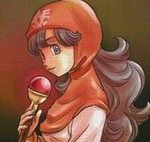[RMMZ] [RMMV] TILES CHECKERED
Posts
Pages:
1

This has been edited so I sound less moronic. I remember seeing something back with I believe RPG Maker XP, on how to fix that tile overlay issue as depicted in the picture above. Its like that for a few tiles, and no matter how I edit it, it does the same thing. Is there something Im missing, or do I need to create a new game file from scratch for them to work correctly?
Sooz


They told me I was mad when I said I was going to create a spidertable. Who’s laughing now!!!
5354
Might be easier for folks to answer if you added some screenshots showing the issue.
author=Sooz
Might be easier for folks to answer if you added some screenshots showing the issue.
Yeah, just figured out the locker thingy. Thanks for the reminder.
These look like A2 ground tiles, and A2 ground tiles in most RPG Makers act a little wonky.
A normal A2 sheet looks something like this (it's a different size on MV and MZ) The black part is normally transparent but I was in a hurry XD

What they don't tell you, is the left size of the A2 tileset is for solids only, while the right side is for transparents. On the right side, you're meant to put a solid tile down first and then use the transparent tile over it.

For now, I'd try moving the problem tiles over to the other side of the image file. That may just fix your problem.
A normal A2 sheet looks something like this (it's a different size on MV and MZ) The black part is normally transparent but I was in a hurry XD

What they don't tell you, is the left size of the A2 tileset is for solids only, while the right side is for transparents. On the right side, you're meant to put a solid tile down first and then use the transparent tile over it.

For now, I'd try moving the problem tiles over to the other side of the image file. That may just fix your problem.
author=unity
These look like A2 ground tiles, and A2 ground tiles in most RPG Makers act a little wonky.
A normal A2 sheet looks something like this (it's a different size on MV and MZ) The black part is normally transparent but I was in a hurry XD
What they don't tell you, is the left size of the A2 tileset is for solids only, while the right side is for transparents. On the right side, you're meant to put a solid tile down first and then use the transparent tile over it.
For now, I'd try moving the problem tiles over to the other side of the image file. That may just fix your problem.
This fixed that issue thank you. Now on deciding which overlay tiles I want and dont want haha. Not enough space.
Sooz


They told me I was mad when I said I was going to create a spidertable. Who’s laughing now!!!
5354
I wondered whether that was the problem- I ran into the same issue when I got started with Ace, but I wasn't sure whether it was the same in MV/MZ.
author=Sooz
I wondered whether that was the problem- I ran into the same issue when I got started with Ace, but I wasn't sure whether it was the same in MV/MZ.
The thing is, the stock tilesets are built with a solid column, then layered, then solid then the rest are layered, and I was able to use them without issues. Then started adding in this new set and poof.. nothing worked right.
Pages:
1