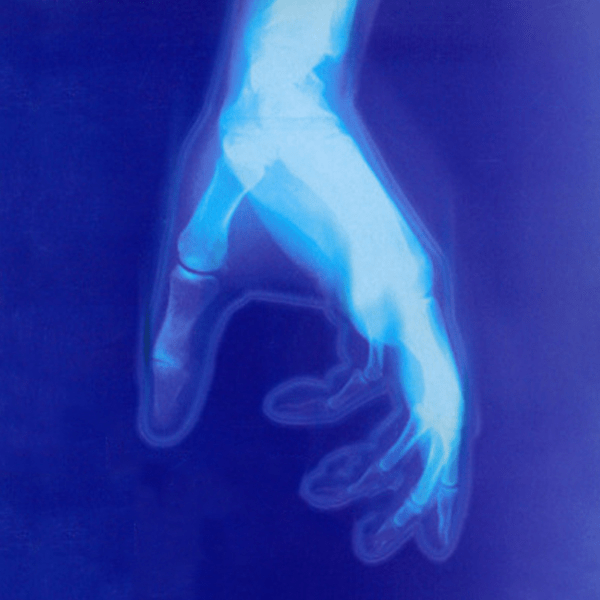COPY AND PASTING COMMANDS IN RM2K3 LEADS TO INSANE SLOWDOWN
Posts
Pages:
1
Anyone else experienced this? I made a huge page of commands for a tactical battle system I'm working on and I could open and close the original page just fine. I wanted to duplicate the code for use on additional units but when I used copy and paste my entire Rm2k3 screen went white. If I leave the program alone for about 5 minutes, the page of commands is displayed. Anyone know why this happens and/or how to fix it?
Also, the same thing happened to me when I wired two 7-digit number displays together.
http://rpgmaker.net/games/1371/images/6411/
Before, just that would lag the game. The problem is that show picture is probably a much much slower command than move picture for pictures. Think, it has to load the picture into video memory to show it, so it might not be smart enough to know that the picture is already loaded. To make a shown picture invisible but you're going to need it again, write an instant move event that sets transparency to 100%.
Now, to fix the problem, you write the common event or whatever draw the display *once* and every time a new map is loaded. But only once. Then write commands that use move picture if you want things to move and change, or just call the draw event once again if numbers have changed. I have a separate event for the EXP and DP in the picture so they update independently saving even more time- you don't notice any lag anymore and everything is back up to full speed.
Don't be afraid to wait for more than 0 seconds too.
http://rpgmaker.net/games/1371/images/6411/
Before, just that would lag the game. The problem is that show picture is probably a much much slower command than move picture for pictures. Think, it has to load the picture into video memory to show it, so it might not be smart enough to know that the picture is already loaded. To make a shown picture invisible but you're going to need it again, write an instant move event that sets transparency to 100%.
Now, to fix the problem, you write the common event or whatever draw the display *once* and every time a new map is loaded. But only once. Then write commands that use move picture if you want things to move and change, or just call the draw event once again if numbers have changed. I have a separate event for the EXP and DP in the picture so they update independently saving even more time- you don't notice any lag anymore and everything is back up to full speed.
Don't be afraid to wait for more than 0 seconds too.
I remember having this same problem when I worked with rm2k3. Unfortunately I never came up with a way around it. It seemed to only happen when copying extremely large events.
When I worked on the latter half of my game, things would slow down TREMENDOUSLY whenever I opened or closed the database window, or modified the names of switches or variables. Plus, when loading the game, it can take upwards of 5 mins (or longer, I've heard!).
The source code for RM2k3 doesn't scale well.
The source code for RM2k3 doesn't scale well.
you may want to look at how efficient your coding is. Maybe its just me, but I always find a way to make my coding much more efficient the second time around.
Experienced something similar when I was working with giant events myself. I had an event that big it would take about 5 minutes to load the event window whenever I wanted to edit the event.
You should probably avoid making that big events in the first place though. You'd probably be better of dividing the event into several events while using the "call event" command in the main event. looks better and makes it easier to go over certain parts of the code, rather than having to scroll around to find a little piece in a giant event
You should probably avoid making that big events in the first place though. You'd probably be better of dividing the event into several events while using the "call event" command in the main event. looks better and makes it easier to go over certain parts of the code, rather than having to scroll around to find a little piece in a giant event
Sorry to hear about similar tragic stories of this ridiculous lag. The interesting thing I think is that the original box of code (which is actually bigger) opens just fine and without issue. Only the copy and pasted version produces these terrible effects for me.
Pages:
1