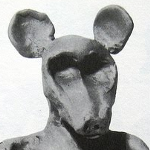NEED SOME THOUGHTS...
Posts
Getting a Star Trek feel from this. First you should spellcheck your text! Stuff like Preferences, not Prefrances, and Library, not Library. The 'J' in Jupiter Info doesn't look right at all besides a box missing it's left edge. I'd suggest making it look more like a letter; Add some small curves to the bottom or something.
(I'm not so good with aesthetics)
(I'm not so good with aesthetics)
It looks good and appealing, though I don't understand it very well.
You should also learn to take screenshots without printing the whole screen.
You should also learn to take screenshots without printing the whole screen.
post=137665
You should seriously consider making the menu background using a panorama instead of a chipset..
And maybe less neon colors? IDK, I think its gonna strain my eyes a bit.
post=137665
You should seriously consider making the menu background using a panorama instead of a chipset.
Looks alright, though.
Actually, it is a Panorama, though the activation buttons (lower right) are chipset.
post=137812post=137665And maybe less neon colors? IDK, I think its gonna strain my eyes a bit.
You should seriously consider making the menu background using a panorama instead of a chipset..
I'll keep that in mind, I am a color freak and not everyone agrees with that.
I agree with GRS that it is highly reminiscent of Star Trek (TNG and beyond) consoles. Regarding the colors schemes you might be able to get some ideas from here:
http://www.google.com/images?q=star+trek+console
Not necessarily implying that you have to change them, but giving you some options to consider.
http://www.google.com/images?q=star+trek+console
Not necessarily implying that you have to change them, but giving you some options to consider.
It's an interesting menu! I'm not too certain about it's color scheme however. Maybe a mock up screen on how the menu would look once completed would help...but atm I'm not too convinced that this is the best colors you can go for it. It seems a bit...garish? It seems like you avoided the usual blueish colors and went for a very pink scheme. But yeah, I'm not too sure how this is supposed to look while in game so it's a little hard to critique it.
The colour scheme and solid blocks of colour against black make it look like a 13-year-old girl's MySpace profile.
This is just an idea (I'm not sure how it'd look or work out without trying it), but it might look a little more "tech" if you used thin outlines of shapes rather than big coloured blocks of shapes.
This is just an idea (I'm not sure how it'd look or work out without trying it), but it might look a little more "tech" if you used thin outlines of shapes rather than big coloured blocks of shapes.
I have to agree with everybody else regarding the neon pink/purple.
To add to edchuy's link, there are a few working virtual Star Trek-like interfaces: http://www.google.com/search?q=Star+Trek+computer+interface
To add to edchuy's link, there are a few working virtual Star Trek-like interfaces: http://www.google.com/search?q=Star+Trek+computer+interface
my opinion: it's cool as heck
also neon colours rule don't get rid of them. don't listen to these boring people
also neon colours rule don't get rid of them. don't listen to these boring people
post=137641It's Pre-Frances, the precursor to Super France.
Getting a Star Trek feel from this. First you should spellcheck your text! Stuff like Preferences, not Prefrances, and Library, not Library. The 'J' in Jupiter Info doesn't look right at all besides a box missing it's left edge. I'd suggest making it look more like a letter; Add some small curves to the bottom or something.
(I'm not so good with aesthetics)
Also, neon rocks. Keep it.
Okay, here's a sub-screen from the menu, NAVIGATION! While I work on tweeking the menu, what do you guys think of the Nav screen?
Still in the Conception Phase, but the general idea is the same.

This is what it SHOULD look like. Still a concept, but it's coming along.

Still in the Conception Phase, but the general idea is the same.

This is what it SHOULD look like. Still a concept, but it's coming along.

Your top navigation screen reminded me of some Atari 2600 games and their corresponding galactic maps that I played way back when:
http://www.atariprotos.com/2600/software/stellartrack/stellar_4.png
http://www.mobygames.com/game/atari-2600/star-raiders/screenshots/gameShotId,69996/
It would be interesting if you are able to navigate your ship in the map within your navigation menu without having to enter the map itself. Also, are you seriously planning to use that ship or is it a holder for demonstration purposes?
http://www.atariprotos.com/2600/software/stellartrack/stellar_4.png
http://www.mobygames.com/game/atari-2600/star-raiders/screenshots/gameShotId,69996/
It would be interesting if you are able to navigate your ship in the map within your navigation menu without having to enter the map itself. Also, are you seriously planning to use that ship or is it a holder for demonstration purposes?
post=137947
Your top navigation screen reminded me of some Atari 2600 games and their corresponding galactic maps that I played way back when:
http://www.atariprotos.com/2600/software/stellartrack/stellar_4.png
http://www.mobygames.com/game/atari-2600/star-raiders/screenshots/gameShotId,69996/
It would be interesting if you are able to navigate your ship in the map within your navigation menu without having to enter the map itself. Also, are you seriously planning to use that ship or is it a holder for demonstration purposes?
Actually, the screens were ripped and modded by me from a game called Rules of Engagement. It's an old DOS game that was spacey and techy, it was ahead of it's time too. The original colors were, from that era VGA 8 color style. The colors were bland dark orange, greys, dark blues, that kinda thing, so I changed that up to make it look... more neon like, and colorful, again, I am a COLOR FREAK, I don't know why, I just am. I'm considering keeping the colors too, but if anyone has a few suggestions or even a picture representation of what colors might work better, give me a buzz.
Furthermore, yes, I am using that ship, I know it doesn't look like it fits, but it'll fit in with the rest of the game... Though, I think I know where your getting at here, I should try and blend it with the rest of the background so it fits in. That's something I'll be working on next. XD
OH, and yes, you are going to be able to navigate the ship in that map. I've accomplished this by making you think you are the ship ICON, when in fact the ship is a part of a picture, and the grid is made up of a chip that you scroll on. It's a nice Space Travel System I came up with last year and it works really well.