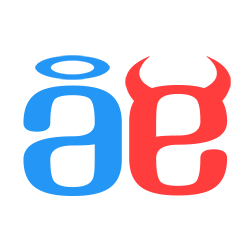HAVING TROUBLE WITH MOVE ROUTE
Posts
Pages:
1
Greetings!
I'm relatively new to this and apologize in advance if this is a simple solution my thick head is just missing.
I'm trying to set up a Move Route event for an NPC. The problem I'm having is that despite the directions I've given them (see the pic below). They just keep walking in a straight line to the bottom of the screen. Any ideas?
P.S. The image is a mock up. I had it on Auto Run in the real thing, not Action Button.
This is the event.

This is where poor Carmichael winds up:

I'm relatively new to this and apologize in advance if this is a simple solution my thick head is just missing.
I'm trying to set up a Move Route event for an NPC. The problem I'm having is that despite the directions I've given them (see the pic below). They just keep walking in a straight line to the bottom of the screen. Any ideas?
P.S. The image is a mock up. I had it on Auto Run in the real thing, not Action Button.
This is the event.

This is where poor Carmichael winds up:

He's trying to execute the first "move down" over and over again. There's a command like Wait until Moved or something like that that you need to put at the end of the movement command so that he actually waits before continuing. Someone more familiar with XP can probably give you the exact name.
Are you trying to have him move randomly, or do you want very specific movements? Meaning: there are two places where you can determine your NPC's movement, if you want them custom made. The first place is where you have just set them, but the other way is under the autonomous movement. In your picture you have it set to fixed, but if you were to change it to custom then the move route button will be available and you can determine movements there. Also in the SET MOVE ROUTE option sheet there will be a repeat, which enables your character to go through all of the required steps and then starts all over again.
The second way is what you have in your example, if you want your character to move in a specific way, and then stop, you need to set the WAIT. Choose the amount of frames that you feel would be long enough for your character to complete his steps, and then you will have to set another command to stop. Also be careful and be exact to the steps you want your character to make or you will find him going in a direction you really weren't looking for him to go.
The second way is what you have in your example, if you want your character to move in a specific way, and then stop, you need to set the WAIT. Choose the amount of frames that you feel would be long enough for your character to complete his steps, and then you will have to set another command to stop. Also be careful and be exact to the steps you want your character to make or you will find him going in a direction you really weren't looking for him to go.
Okay, here's the actual map I'm working with. All I want to do is get the bald guy from his starting position and have him walk to a certain point. I've marked my desired route in the picture below.

Based on what you've said, I need to put together an event resembling this:

Correct me if I'm wrong. Also, when I set it to Autorun and play test the map both the Bald Dude and the default Player Character are frozen and will not move. When I put in Parallel Process I get mixed results. Once or twice he's done what I wanted but upon further trials he'd again just keep walking down until he reached an obstacle or even more odd, he'd take one slow step at a time until he reached the prescribed destination.
All I want is simple, fluid walking from point A to point B to point C.
Thank you for your help!

Based on what you've said, I need to put together an event resembling this:

Correct me if I'm wrong. Also, when I set it to Autorun and play test the map both the Bald Dude and the default Player Character are frozen and will not move. When I put in Parallel Process I get mixed results. Once or twice he's done what I wanted but upon further trials he'd again just keep walking down until he reached an obstacle or even more odd, he'd take one slow step at a time until he reached the prescribed destination.
All I want is simple, fluid walking from point A to point B to point C.
Thank you for your help!
First of all, put the maximum allowed number where it says "freq" A low frequency is what makes characters take one single step at a time.
Second, your coding seems right, but there should not be any commands of the sort in the "List of events" section. Those should go in the "move route" window of that particular event... See that obscured "move route" option in the "autonomous command" section? You need to highlight it by choosing the right "Type" of movement (I think is the last one) then click it and enter your coding in there.
Oh, I almost forgot! Change the "Trigger" to "Action button" This way you can still put a pair of "Show text" commands in the "List of events" section and have a conversation with the guy, or whatever else you want.
-Good luck!
Second, your coding seems right, but there should not be any commands of the sort in the "List of events" section. Those should go in the "move route" window of that particular event... See that obscured "move route" option in the "autonomous command" section? You need to highlight it by choosing the right "Type" of movement (I think is the last one) then click it and enter your coding in there.
Oh, I almost forgot! Change the "Trigger" to "Action button" This way you can still put a pair of "Show text" commands in the "List of events" section and have a conversation with the guy, or whatever else you want.
-Good luck!
Stew, you need to set up the move route and then have it do something to turn the event off once it's completed or else it will repeat itself. And there is indeed a wait until move route completed. It's right under 'Set Move Route'.
You may want to try using an event under a different ID. I have enocuntered issues myself in totally different projects where a character will refuse to move or move incorrectly because that event ID has bugged out regarding move routes. Using a different event (just create a new one) fixed the issue.
Do you have two auto run events running at the same time? That can cause the issue you're facing. Have you tried setting up the rest of the scene or some such? This may help you decipher what exactly the problem is. Also, don't use Parallel Process for this. I don't know why anyone does. Autorun should be used for cut/main scenes, and PP for events running in the background or during the autorun (even though things such as dancing can be achieved by setting up a autonomous custom move route for the event in their event tab)
You know, do you just want the guy to move? What happens after that? Have you tried just setting up the move route and then turning on a self-switch (and creating a new blank page after that self-switch with the condition of it being on)?
I might go about things in an odd way or somesuch, but it gets the job done.
You may want to try using an event under a different ID. I have enocuntered issues myself in totally different projects where a character will refuse to move or move incorrectly because that event ID has bugged out regarding move routes. Using a different event (just create a new one) fixed the issue.
Do you have two auto run events running at the same time? That can cause the issue you're facing. Have you tried setting up the rest of the scene or some such? This may help you decipher what exactly the problem is. Also, don't use Parallel Process for this. I don't know why anyone does. Autorun should be used for cut/main scenes, and PP for events running in the background or during the autorun (even though things such as dancing can be achieved by setting up a autonomous custom move route for the event in their event tab)
You know, do you just want the guy to move? What happens after that? Have you tried just setting up the move route and then turning on a self-switch (and creating a new blank page after that self-switch with the condition of it being on)?
I might go about things in an odd way or somesuch, but it gets the job done.
Pages:
1