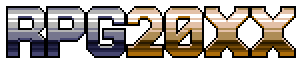Add Review
Add Review Subscribe
Subscribe Nominate
Nominate Submit Media
Submit Media RSS
RSS
0.05 Released
 WolfCoder
WolfCoder- 04/23/2014 08:33 PM
- 2410 views
That was quite a lot for the event creation dialog. You can now create, edit, and delete events in the event layer. The download has been updated, so you can download again.
The only other additions other than the event dialog are the variables dialog (which is accessed from the event dialog) and the various coin addresses I've mentioned before now located under the About dialog.
One major thing you'll notice is that everything is back into one .2xg file, including the music when music used to be put into a separate folder. It made things simpler again this way.
Now the next step is the one you've been waiting for, where I let you script events and activate that big blank script window in the event dialog. I've reached this stage right where I've anticipated I would.
The only other additions other than the event dialog are the variables dialog (which is accessed from the event dialog) and the various coin addresses I've mentioned before now located under the About dialog.
One major thing you'll notice is that everything is back into one .2xg file, including the music when music used to be put into a separate folder. It made things simpler again this way.
Now the next step is the one you've been waiting for, where I let you script events and activate that big blank script window in the event dialog. I've reached this stage right where I've anticipated I would.
Posts 

Pages:
1
Finally tested the 0.05 update :D.
So far, didn't find any bug about the event dialogue.
Also, about the event, just a suggestion adding square to the middle of the event box to make it easier to see just in case of crowd event tiles.

Btw, found some bugs:
- When creating a new map, the new map is under "World" map instead of "<Project name>" folder event if I selected the "<Project name>" to create the new map.
- The "E" icon for event is overlapped below shrunk tile event (like the magma tile in the screenshot)
Btw, a question what programming language will be used for scripting?
Also, good luck with the next stage \ :D /
So far, didn't find any bug about the event dialogue.
Also, about the event, just a suggestion adding square to the middle of the event box to make it easier to see just in case of crowd event tiles.

Btw, found some bugs:
- When creating a new map, the new map is under "World" map instead of "<Project name>" folder event if I selected the "<Project name>" to create the new map.
- The "E" icon for event is overlapped below shrunk tile event (like the magma tile in the screenshot)
Btw, a question what programming language will be used for scripting?
Also, good luck with the next stage \ :D /
When creating a new map, the new map is under "World" map instead of "<Project name>" folder event if I selected the "<Project name>" to create the new map.
Try right clicking the project folder in the map tree and doing it from there. When doing a new map from the program menu, it will become a child of the currently open map (the default blank "World" map in this case).
The "E" icon for event is overlapped below shrunk tile event (like the magma tile in the screenshot)
This was intentional.
Btw, a question what programming language will be used for scripting?
One I invent. It's important for it to be an easy click-together one just like RPG Maker 2000 / RPG Maker 2003. Requiring no typing or messing with actual scripting languages is a very important requirement for RPG 20XX.
Also, you can draw using the upper tiles, enter event mode, and right click marquee select those tiles to make a multiple tile event out of them.
author=WolfCoder
Try right clicking the project folder in the map tree and doing it from there. When doing a new map from the program menu, it will become a child of the currently open map (the default blank "World" map in this case).
I tried it again. It really does. So, it will create child depends on the current opened map.
So, it is not possible to create child from "<Project name>" folder right now.
Also found a bug. When I deleted the "World" map, then I created a map again, it crashes and when I opened the project, the project is empty. Almost all the files in the project are deleted including the asset files in the project.
author=WolfCoder
One I invent. It's important for it to be an easy click-together one just like RPG Maker 2000 / RPG Maker 2003. Requiring no typing or messing with actual scripting languages is a very important requirement for RPG 20XX.
How about custom scripting? :)
author=WolfCoder
Also, you can draw using the upper tiles, enter event mode, and right click marquee select those tiles to make a multiple tile event out of them.
I tried it. It really works.
That would be convinent for bigger map :).
So, it is not possible to create child from "<Project name>" folder right now.
Right click it from the map tree, don't use the editor menu one.
Almost all the files in the project are deleted including the asset files in the project.
They weren't deleted, as long as the test.bin folder is there, it'll be OK. test.dat is the folder with all the maps in it. See if there is anything weird going on inside that folder.
How about custom scripting? :)
Nope. If you want to trudge through a scripting tarpit, there's always VXP. You never had to do any that in RPG Maker 2003. Most users have told me it would be great if it was just as easy to script events like it was in RPG Maker 2003, but not as tedious. RPG 20XX is supposed to be a one-upped RPG Maker 2003, the old name of RPG Maker 20XX was a parody of it.
It'll be easy enough to do just about anything in RPG 20XX, even things that weren't easy with RGSS Ruby scripting before, yet with an easy click-together script editor.
It's going to be much more visual and less ugly than RPG Maker 2003. To this day, I still have to flip the pages to find the command I want in RPG Maker 2003. Visual cues will be used in RPG 20XX so you can immediately know where to look for the thing you want.
Also, short documentation displayed at all times for the current command you're working with would be nice (so you're not like "is Event Removal pernament or does it respawn on map load?").
Pages:
1