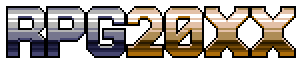Add Review
Add Review Subscribe
Subscribe Nominate
Nominate Submit Media
Submit Media RSS
RSS
Dialog Creation
 WolfCoder
WolfCoder- 06/10/2014 05:26 PM
- 1678 views
For every bit of text drawn on screen in the engine, it gets formatted in the current font, current color/pattern (from the system graphic), and according to commands in the strings.
I'd like for most if not all of these commands to work, so the Show Message command is taking quite a bit of work.
Unlike RPG Maker 2003, these formatting commands are executed for anything ever printed to the screen ever. It allows for some interesting customization done very quickly and easy if you think about what all of this implies.
From txt-spec.txt:
I'd like for most if not all of these commands to work, so the Show Message command is taking quite a bit of work.
Unlike RPG Maker 2003, these formatting commands are executed for anything ever printed to the screen ever. It allows for some interesting customization done very quickly and easy if you think about what all of this implies.
From txt-spec.txt:
Pattern: Name: Usage:
--- --- ---
\v[#] Variable Replaces itself with the current value of variable where # is the ID of variable.
These may be used recursively and as options to others (ex: \v[\v[#]] \c[\v[#]])
\c[#] Color Changes the color for all text after this from one of 14 colors (0~13).
\n[#] Name Replaces itself with the name of the player character of database ID #.
\, Short Pause The dialog text scroll will stop here for a split second (overall text speed is under the control of the player).
These dialog text scroll controls only apply for the message box. They are ignored when used as names for items and such.
\. Pause The dialog text scroll will stop here for a moment (overall text speed is under the control of the player).
\! Prompt The dialog text scroll will stop until the player pushes the button to continue the text.
\$ Money The dialog will open an additional window to show the current amount of money.
This is ignored outside of the message box.
\h[#] Items Held The dialog will open an additional window to show the user how much of an item they have, with # as the database ID for item to check.
This is ignored outside of the message box.
\i[<resource>] Icon Inserts the icon as a glyph in the text. <resource> is the name of the icon (you don't need the file extension or path).
\x Close Suddenly closes the message box. This has no effect outside of the message box.
\> Fast Increases the dialog text scroll speed by one increment.
Speed is always reset to normal when this string ends the next message box is displayed.
This has no effect outside message boxes.
\< Slow Decreases the dialog text scroll speed by one increment.
\- Normal Returns the dialog text scroll speed to normal speed.
\s[#] String Replaces itself with the value of the string where # is the ID of the string to use.
Posts 

Pages:
1
\i[<resource>]
Wouldn't reading many from a single sheet (maybe even of arbitrary size) be preferable to many tiny individual images (or wouldn't it at least be a good option to have?). Also, are there are dimension limitations on this command?
Oh and, probably pure nostalgia at work but - I honestly think some support for 2k3 style 1-bit mask-based custom characters would be a neat thing to have in addition to a more robust icon system (ie the way custom glyphs worked with 2k3, whereby they're rendered as text and refer to a 1 bit image for their details). But maybe that's too superfluous or what-not to warrant being implemented.
Also what exactly is meant by "anything ever printed to the screen, ever", if it means that the commands all persist (except speed changes because they apparently all reset to normal after each message box?) then it would maybe be useful to have a "return to default values" that covered every possible command (not just returning speed to normal like \- does) just to save on faffing around when you want to change something. If it means "things other than just dialogue text" - then please do tell some examples.
So, does
\s[1]
Wouldn't reading many from a single sheet (maybe even of arbitrary size) be preferable to many tiny individual images
Wouldn't one like to browse icons by name when finding them to assign to other stuff? Say, "potion" instead of icon 14?
Also, are there are dimension limitations on this command?
Icons are 16 x 16 square pictures, or more since any resource could be double or more in size for higher resolutions. The editor doesn't render these always correctly, nobody has created a test set of double resolution tiles and things.
To be more precise, icons are as wide and tall as the height of a line of text in the message box.
Oh and, probably pure nostalgia at work but - I honestly think some support for 2k3 style 1-bit mask-based custom characters would be a neat thing to have in addition to a more robust icon system (ie the way custom glyphs worked with 2k3, whereby they're rendered as text and refer to a 1 bit image for their details). But maybe that's too superfluous or what-not to warrant being implemented.
Because the font can be changed to anything, and the font drawing is self contained inside the engine, it will render the special symbols out of a font.
Also what exactly is meant by "anything ever printed to the screen, ever",
You can use these commands as item names, hero names, and other strings that show up in the game. None of the commands persist so the text won't suddenly become all a different color because you had an item name in a different color.
basically equate to: "print the user-given name of variable #0001" etc? That's kinda cool, it'd be nice to have ones that print the database name of other entites too (items, characters, monsters etc) - or is that the point and we're just meant to point to those or something?.
One thing I thought was missing in RPG Maker 2003 that was really needed were string manipulation functions. You'll use this to display them. Just like the older RPG Maker 20XX, there should also be something that gets names and numbers from the database.
author=WolfCoder
Wouldn't one like to browse icons by name when finding them to assign to other stuff? Say, "potion" instead of icon 14?
I would.
A sheet of icons saves on the amount of files in the folder, but I prefer being able to edit and call on specific files. Rather than trying to remember what group that one icon was in. Assuming you have tons of them.
You can put them all in a folder, and then Import Folder them all at once.
The editor tracks all files you have imported (this was added in an update long ago). So if you go back and edit an icon you've previously edited, it'll automatically reimport it for you before you open the resource manager, the database editor, or before a game is playtested.
What if you want an icon controlled by a variable?
The editor tracks all files you have imported (this was added in an update long ago). So if you go back and edit an icon you've previously edited, it'll automatically reimport it for you before you open the resource manager, the database editor, or before a game is playtested.
What if you want an icon controlled by a variable?
\i[\s[\v[ x ]]]
Pages:
1