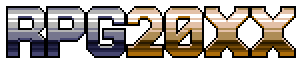Add Review
Add Review Subscribe
Subscribe Nominate
Nominate Submit Media
Submit Media RSS
RSS
0.30 Released
 WolfCoder
WolfCoder- 07/18/2015 08:43 PM
- 4547 views
I've made so many changes and some fixes that I felt like releasing them. This version includes a lot of action elements you've seen before. They're sorted into new categories Action and Collision in the script editor to prevent them cluttering up normal commands and features.
The ability to query and set character parts/colors is also here. You might have seen a screenshot of a character creator menu I posted earlier. These commands let you do just that.
A couple of things make drawing on the screen easier here. I added an Erase All command as a shortcut to wipe out all drawing objects. You can draw on more than the screen now, the On Map command will make the graphic be placed in map coordinates and will scroll according to camera.
One major change is the addition of a YOU event. This is for the commands that detect events using rays or shot projectiles. If they struck an event, the YOU event is set to that event. Commands to help you test if anyone was hit were added since some commands, like Ray, may hit the level map but not any events.
You can download the new version from the same button up there.
The ability to query and set character parts/colors is also here. You might have seen a screenshot of a character creator menu I posted earlier. These commands let you do just that.
A couple of things make drawing on the screen easier here. I added an Erase All command as a shortcut to wipe out all drawing objects. You can draw on more than the screen now, the On Map command will make the graphic be placed in map coordinates and will scroll according to camera.
One major change is the addition of a YOU event. This is for the commands that detect events using rays or shot projectiles. If they struck an event, the YOU event is set to that event. Commands to help you test if anyone was hit were added since some commands, like Ray, may hit the level map but not any events.
You can download the new version from the same button up there.
- Added the Get Angle command to get direct angle (in degrees)
- Added the Thrust command to apply continued force to events
- Added the Halt command to zero out the event's speed due to external forces
- Changed the script editor to have two more categories, Action and Collision. This will un-clutter the list of commands a bit
- Fixed a bug with the flashing effect where once one was played, a new color flash effect would not show up
- Added the Hit Anyone command to check and see if YOU is even valid
- Added the Hit Player command to check and see if the YOU event is actually the player
- Added the Shoot command to shoot events as projectiles. You can set reaction events and everything
- Fixed a bug where the Wait command waits too slowly in some conditions
- Fixed a bug where opening the name/string input dialog doesn't itself lock player controls (if called from parallel event or the like)
- Added the Assign Trait command for changing traits of players
- Added the Get Char Color command to query for character part colors on players
- Fixed a bug where the engine has an exception when moving/manipulating pictures that haven't been shown yet. The engine should simply ignore these
- Added the Get Char Part command to query for character part settings on players
- Added the Set Char Color command to change the color of character parts on players
- Added the Set Char Part command to change the character parts on players
- Added the On Screen command that can return objects to the screen
- Added the On Map command that can place drawing objects on the map
- Added the Show Icon command to use icons as drawing objects
- Added the Erase All command for clearing out all drawing objects
- Added the Ext command for currently undisclosed purposes
- Can now give each terrain type a name
- Fixed a bug where changing the weapon sprite to one with fewer frames than what is referenced in an animation causes editor error
- Fixed a bug where weapon animations that are children weren't loading properly
- Fixed a bug where if you had a weapon animation frame selected and change anim direction, it modifies the frame in the other anim unintentionally
Posts 

Pages:
1
when I put some files in the resource folders it gives an error saying the file is unknown extension. but it gives an error to each file, would be nice for a skip all button instead of clicking 20 or 100 times if you happened to put that many files in.
when I first clicked test play I got an avast pop up saying it was checking. said the file was ok, but never opens. clicking it again doesn't bring up any avast pop ups, just nothing happens. it says test play in progress, a new process opens, then closes 5 seconds later. no errors.
this is a new Win 7 referb I got about a month ago so this is my first time testing 20xx.
when I first clicked test play I got an avast pop up saying it was checking. said the file was ok, but never opens. clicking it again doesn't bring up any avast pop ups, just nothing happens. it says test play in progress, a new process opens, then closes 5 seconds later. no errors.
this is a new Win 7 referb I got about a month ago so this is my first time testing 20xx.
when I put some files in the resource folders it gives an error saying the file is unknown extension. but it gives an error to each file, would be nice for a skip all button instead of clicking 20 or 100 times if you happened to put that many files in.
You're not supposed to do anything to those folders. When you import something, you can just edit the source file and RPG20XX automatically updates it for you if it detects changes. The files in .bin / .dat are all .2x_ somethings, an internal format (except the sound/music files).
when I first clicked test play I got an avast pop up saying it was checking. said the file was ok, but never opens. clicking it again doesn't bring up any avast pop ups, just nothing happens. it says test play in progress, a new process opens, then closes 5 seconds later. no errors.
Get rid of Avast and find a real AV. One comes with Windows as Microsoft Security Essentials if you want a free one. Avast is terrible. I've already talked to them and they claimed the problem was resolved.
Still, if someone does copy images in and gets endless errors on the same thing there should be some way to stop them.
I don't think the issue is Avast. But for the sake of testing I uninstalled and put in MSE. Same issue, can't use test play.
I don't think the issue is Avast. But for the sake of testing I uninstalled and put in MSE. Same issue, can't use test play.
Still, if someone does copy images in and gets endless errors on the same thing there should be some way to stop them.
I just tried doing that and it's not giving any warning messages. Can you be more specific about what you were doing here?
Same issue, can't use test play.
Can you tell me the specific behavior? Does the program itself display any warnings or make any noises?
Did you start from a blank project or one with default resources added in?
Did you put the game project in the same folder as the editor EXE itself?
Did you open a game project that you made with a way old version of RPG20XX?
Any more details can help me pinpoint what is going on.
I created a project and navigated to where I guessed the resources will go inside the project folder. xbin. I opened a second window and copied over stuff from my 2k3 project folder like music, sounds and charset images which I later planned to convert to whatever format they need to be for 20xx. Was putting them in there so they would be close by. Oh and system images. So it's all .png and .bmp.
I haven't used this engine much before so I don't know all the rules like you can't put files here and you can't save your project there. A help file would be nice of what I can/can't do, cause it seems like I'm going to making a lot of mistakes.
There is no behavior. It starts to compile, says test play in progress, then stops and leaves me sitting on the editor. Nothing else. I tried compatibility mode but it wouldn't even open.
I created several new projects with all the RTP resources. I don't even know how to import resources yet ha I just made a map, put player starting position and hit test play. Is there something else besides that required to get test play working? It looks like a hero sprite is already created in the database.
I did put the project folder in the .exe editor folder but that's what I did a while back and it worked. I even tried creating a new project outside of the editor folder and the same thing happens. I even redownloaded and put in a different location from my first test.
I made a new folder and am using everything new. Nothing from the old one.
Wish I had more details to give.
Oh great, now I can't even open the editor. Nothing happens when I launch the exe.
(I have to work now so if you have any suggestions I'll have to try tomorrow)
I haven't used this engine much before so I don't know all the rules like you can't put files here and you can't save your project there. A help file would be nice of what I can/can't do, cause it seems like I'm going to making a lot of mistakes.
There is no behavior. It starts to compile, says test play in progress, then stops and leaves me sitting on the editor. Nothing else. I tried compatibility mode but it wouldn't even open.
I created several new projects with all the RTP resources. I don't even know how to import resources yet ha I just made a map, put player starting position and hit test play. Is there something else besides that required to get test play working? It looks like a hero sprite is already created in the database.
I did put the project folder in the .exe editor folder but that's what I did a while back and it worked. I even tried creating a new project outside of the editor folder and the same thing happens. I even redownloaded and put in a different location from my first test.
I made a new folder and am using everything new. Nothing from the old one.
Wish I had more details to give.
Oh great, now I can't even open the editor. Nothing happens when I launch the exe.
(I have to work now so if you have any suggestions I'll have to try tomorrow)
I opened a second window and copied over stuff from my 2k3 project folder like music, sounds and charset images which I later planned to convert to whatever format they need to be for 20xx. Was putting them in there so they would be close by. Oh and system images. So it's all .png and .bmp.
You can put them in their own folder next to the .2xp file.
I haven't used this engine much before so I don't know all the rules like you can't put files here and you can't save your project there. A help file would be nice of what I can/can't do, cause it seems like I'm going to making a lot of mistakes.
Nobody's going to read such a thing. I'm not sure about the resource folders, but the next release of the engine will enforce the guard against the same-folder-as-editor problem. The editor should simply say something if it is critical.
I did put the project folder in the .exe editor folder but that's what I did a while back and it worked.
Oh, so you have used a really old version of RPG20XX.
Alright, try going into C:\Users\<Your Name>\AppData\Roaming\rpg20xx and delete that folder- that's where the configuration files are. Then open the editor again. You'll have to re-open whatever game project it was.
Let me know if that fixes it.
If it doesn't, try doing a test play. After trying to do a test play and it doesn't work, you can find a file called log.txt in that same C:\Users\<Your Name>\AppData\Roaming\rpg20xx folder as before. Show me that log file and I might see something. Let me know if it isn't there, but you do see the two .cfg files in there.
The about dialog also displays some information you can use to check and see if you accidentally are running an older version of the program or not.
I would read such a thing. Smart people who don't want to waste their time will read it, especially if it's one of those auto popping tooltip type things. At least give people like me an option to get some help instead of lumping me in with all the idiots who don't read help files and then complain that they can't figure stuff out :( I'm not one of those.
I'm working on 2 really slow PC's so I have time to reply.
No, on this computer this is my first time using 20xx and I got it from the download now button. I just meant that on my old laptop(may it rest in peace) with older versions of 20xx I was able to put my project folder in the editor folder.
Log file currently says this:
RPG 20XX Ver. 0.30 - written by Sayuri L. Kitsune (2014)
Using Windows NT Ver. 6
Starting RPG 20XX...
Now loading compiled game file x.2xg...
Releasing old game...
Reading version...
Applying locale...
The most recent thing would be trying to open the editor and nothing happening. Not sure if that overwrites the log from before when I could actually open the editor and couldn't test play.
I'm working on 2 really slow PC's so I have time to reply.
No, on this computer this is my first time using 20xx and I got it from the download now button. I just meant that on my old laptop(may it rest in peace) with older versions of 20xx I was able to put my project folder in the editor folder.
Log file currently says this:
RPG 20XX Ver. 0.30 - written by Sayuri L. Kitsune (2014)
Using Windows NT Ver. 6
Starting RPG 20XX...
Now loading compiled game file x.2xg...
Releasing old game...
Reading version...
Applying locale...
The most recent thing would be trying to open the editor and nothing happening. Not sure if that overwrites the log from before when I could actually open the editor and couldn't test play.
That log file is interesting. What does it say in the about box? The engine is indeed starting, but mysteriously closing. Also send me the .2XG file "x.2xg"
There will be tutorials at some point.
Deleting the configuration files like I mentioned should make the editor work again if it was booting before.
At least give people like me an option to get some help instead of lumping me in with all the idiots who don't read help files and then complain that they can't figure stuff out :( I'm not one of those.
There will be tutorials at some point.
The most recent thing would be trying to open the editor and nothing happening. Not sure if that overwrites the log from before when I could actually open the editor and couldn't test play.
Deleting the configuration files like I mentioned should make the editor work again if it was booting before.
Help -> About. And send me the .2XG file "x.2xg".
Also try running the engine by running the engine's EXE directly out of your project folder (the editor copied those there or it couldn't have run in the first place).
Also try running the engine by running the engine's EXE directly out of your project folder (the editor copied those there or it couldn't have run in the first place).
Oh, well since I can't get into anything that won't help. Here is the file http://rpgmaker.net/media/content/users/9179/locker/x.2xg
Project .exe didn't work either.
Project .exe didn't work either.
Deleting the configuration files like I mentioned should make the editor work again if it was booting before.
But I can confirm that .2xg file is crashing the latest engine binary. I get an actual "This program needs to close" error.
You also forgot to mention you were getting lots of warning messages when compiling or play testing. The compiler gives me errors when I put random files in the .bin folder. The solution I've settled on is to add guards to the compiler for it to ignore those files. It will be in the next release.
Delete the configuration files like I mentioned and re-open the editor. Then send me a ZIP of your .2xp, .bin and .dat that you used to make that x.2xg. Something strange might be going on with the project file.
UPDATE: I've found the culprit. A handful of you will be experiencing the above behavior. There is probably nothing wrong with your game project. I'll go ahead and release a fix shortly.
You still need to delete the configuration files from C:\Users\<Your Name>\AppData\Roaming\rpg20xx though.
You still need to delete the configuration files from C:\Users\<Your Name>\AppData\Roaming\rpg20xx though.
I did tell about all the errors that I got. If you were getting something I didn't mention, it didn't happen for me. (i did mention errors compiling saying incorrect file type)
I'll delete roaming tomorrow and try again.
I'll delete roaming tomorrow and try again.
Pages:
1