There is now a website you can use to share your custom content with other users! But you're still welcome to use this page to share and discuss content.
Below is a list of finished custom (user-made) content. To add these characters, in most cases you can extract the downloaded file to the game's main directory and you're set. Depending on how the author has organized them, it may be necessary to move files to the appropriate directories. (Custom content has not been tested by me)
Note: After new content has been added, old saves won't be compatible.
<-------------------------------------------------------------->
Yuu Lambaria
Author: KimotoDragoon
Content types included: story, profile, tachie, music

Joruri
Author: Marrend
Referring post: here
Content types included: story, profile, tachie, music
(Requires Masako, Junko, and Clean Mode off)

Emiko
Author: Marrend
Referring post: here
Content types included: story, profile, tachie, music
Junko
Author: Nekochi
Referring post: here
Content types included: story, profile, tachie, music
(For this content, it is recommended playing with Clean Mode off, if you have unlocked it)

Uchioniko (4 characters)
Author: Marrend
Referring post: here
Content types included: story, profile, tachie, music

21 Ways
Author: dude797
Referring post: here
Content types included: story, profile, tachie, music
(For this content, it is recommended playing with Clean Mode off, if you have unlocked it)
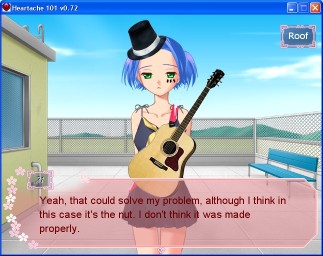
Masako
Author: Marrend
Referring post: First post on the page!
Content types included: story, profile, tachie, music
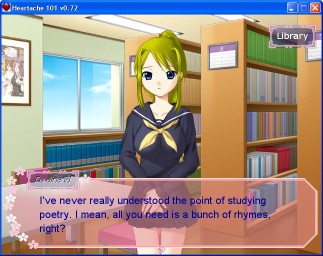
<-------------------------------------------------------------->
If you have posted custom content in this thread, I will (eventually) add your link to the list above, along with a small screenshot if you have included one. Be sure to test your content in-game before posting.
Helpful things:
--> Medium build girl, the .psd that was used to create the built-in characters, is available with layer names in English.
--> Not feeling artistic? You can use any of these images for making custom characters.
--> Notepad++ with syntax highlighting for Heartache 101 can be a big help with story creation.
--> If you are writing story content that includes the appearance of existing characters (built-in or custom), the following list may be of reference:
(Note: You don't need to care about this list if your story events will not include existing characters, as ID numbers for characters in separate files don't have to be unique)
--> Finally, I've listed the game cheats here. You can use these during story events to test your content:
Below is a list of finished custom (user-made) content. To add these characters, in most cases you can extract the downloaded file to the game's main directory and you're set. Depending on how the author has organized them, it may be necessary to move files to the appropriate directories. (Custom content has not been tested by me)
Note: After new content has been added, old saves won't be compatible.
<-------------------------------------------------------------->
Yuu Lambaria
Author: KimotoDragoon
Content types included: story, profile, tachie, music

Joruri
Author: Marrend
Referring post: here
Content types included: story, profile, tachie, music
(Requires Masako, Junko, and Clean Mode off)

Emiko
Author: Marrend
Referring post: here
Content types included: story, profile, tachie, music
Junko
Author: Nekochi
Referring post: here
Content types included: story, profile, tachie, music
(For this content, it is recommended playing with Clean Mode off, if you have unlocked it)

Uchioniko (4 characters)
Author: Marrend
Referring post: here
Content types included: story, profile, tachie, music

21 Ways
Author: dude797
Referring post: here
Content types included: story, profile, tachie, music
(For this content, it is recommended playing with Clean Mode off, if you have unlocked it)
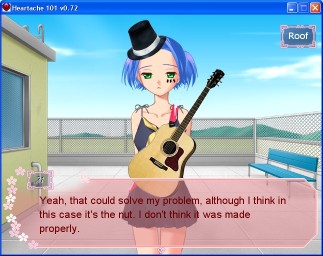
Masako
Author: Marrend
Referring post: First post on the page!
Content types included: story, profile, tachie, music
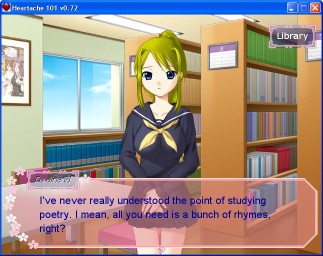
<-------------------------------------------------------------->
If you have posted custom content in this thread, I will (eventually) add your link to the list above, along with a small screenshot if you have included one. Be sure to test your content in-game before posting.
Helpful things:
--> Medium build girl, the .psd that was used to create the built-in characters, is available with layer names in English.
--> Not feeling artistic? You can use any of these images for making custom characters.
--> Notepad++ with syntax highlighting for Heartache 101 can be a big help with story creation.
--> If you are writing story content that includes the appearance of existing characters (built-in or custom), the following list may be of reference:
ID 0 = The Player
ID 1 = Nakajima Miki
ID 2 = Ikeda Keika
ID 3 = Onishi Tsubasa
ID 4 = Kaneshiro Shihoko
ID 5 = Kaneshiro Riho
ID 6 = Sato Akari
ID 7 = Hiraoka Hinami
ID 8 = (Secret character)
ID 9 = Watanabe Junko
ID 10 = Mitsuya Masako
ID 11 = Monotami Ruri
ID 12 = Nemoto Mayu
ID 13 = Terakado Shoko
ID 14 = Shirazu Izumi
ID 15 = Watanabe Aoi, Lambaria Yuu
ID 16 = Ran Fujioka
ID 17 = Torako Koizumi
ID 18 = Yumemi Tanno
ID 19 = Umehara Joruri
ID 21 = 21 Ways
ID 22 = Kirinashi Kyouki
ID 23 = Reserved for Nekochi
ID 24 = Reserved for Nekochi
ID 25 = Kuwabara Emiko
ID 26 = Reserved for triad2
ID 27 = Katanashi Seira
...
ID 30 = Vacant
ID 31 = Maeda Eriko
ID 32 = ? Genji
ID 33 = Vacant
...
ID 39 = Vacant
ID 40 = Konohana Midori
ID 41 = Natsume Rika
ID 42 = Vacant
ID 43 = Vacant
ID 44 = Hasegawa Kanon
ID 45 = Vacant
...
ID 1 = Nakajima Miki
ID 2 = Ikeda Keika
ID 3 = Onishi Tsubasa
ID 4 = Kaneshiro Shihoko
ID 5 = Kaneshiro Riho
ID 6 = Sato Akari
ID 7 = Hiraoka Hinami
ID 8 = (Secret character)
ID 9 = Watanabe Junko
ID 10 = Mitsuya Masako
ID 11 = Monotami Ruri
ID 12 = Nemoto Mayu
ID 13 = Terakado Shoko
ID 14 = Shirazu Izumi
ID 15 = Watanabe Aoi, Lambaria Yuu
ID 16 = Ran Fujioka
ID 17 = Torako Koizumi
ID 18 = Yumemi Tanno
ID 19 = Umehara Joruri
ID 21 = 21 Ways
ID 22 = Kirinashi Kyouki
ID 23 = Reserved for Nekochi
ID 24 = Reserved for Nekochi
ID 25 = Kuwabara Emiko
ID 26 = Reserved for triad2
ID 27 = Katanashi Seira
...
ID 30 = Vacant
ID 31 = Maeda Eriko
ID 32 = ? Genji
ID 33 = Vacant
...
ID 39 = Vacant
ID 40 = Konohana Midori
ID 41 = Natsume Rika
ID 42 = Vacant
ID 43 = Vacant
ID 44 = Hasegawa Kanon
ID 45 = Vacant
...
(Note: You don't need to care about this list if your story events will not include existing characters, as ID numbers for characters in separate files don't have to be unique)
--> Finally, I've listed the game cheats here. You can use these during story events to test your content:
SHIFT + F5 -- Adds 10 to Looks
SHIFT + F6 -- Adds 10 to Athletics
SHIFT + F7 -- Adds 10 to Personality
SHIFT + F8 -- Adds 10 to Mind
SHIFT + F9 -- Adds 10 to Soul
ALT + F5 -- Adds 1000 to yen
ALT + F6 -- Active speaker's affection decreases by 100
ALT + F7 -- Active speaker's affection increases by 100
ALT + F8 -- Advances the calendar by 1 day
ALT + F9 -- Advances the calendar by 7 days
SHIFT + F6 -- Adds 10 to Athletics
SHIFT + F7 -- Adds 10 to Personality
SHIFT + F8 -- Adds 10 to Mind
SHIFT + F9 -- Adds 10 to Soul
ALT + F5 -- Adds 1000 to yen
ALT + F6 -- Active speaker's affection decreases by 100
ALT + F7 -- Active speaker's affection increases by 100
ALT + F8 -- Advances the calendar by 1 day
ALT + F9 -- Advances the calendar by 7 days





















