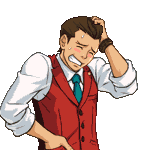Add Review
Add Review Subscribe
Subscribe Nominate
Nominate Submit Media
Submit Media RSS
RSS
Update 5 : languages, title screen, and I NEED YOUR OPINION !
 Wano
Wano- 09/18/2015 04:49 PM
- 2961 views
Hay,
This week was the beginning of the school year, and I'm so tireeeed. Anyway I got organized to work enough on this project. (like working at school if classes are boring :D)
I created a facebook page here :
Languages :
You want to easily share your game out in several languages ? This will be possible ! RPG Paper Maker offers a languages manager like this :
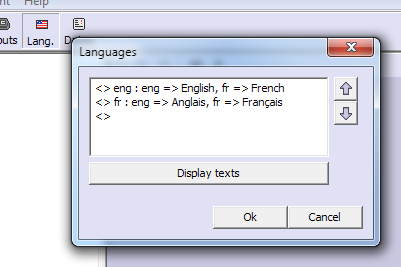
There is a sorted list of all your languages, the first one is the default language. When you want to add/edit a language, another window is opened where you have to specify a short name and its real name according to other languages.
You can also "display texts" where you can see all the sorted texts (variables name, messages, choices, ...).
In your data base, all your editable text is represented like this :
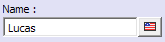
You just have to click on the flag and there you will be able to set the text for each language. If you just want to edit in all your languages, you can directly set the text in the text field.
What a about pictures ?
Here is the title pictures directory :
(sorry for french)
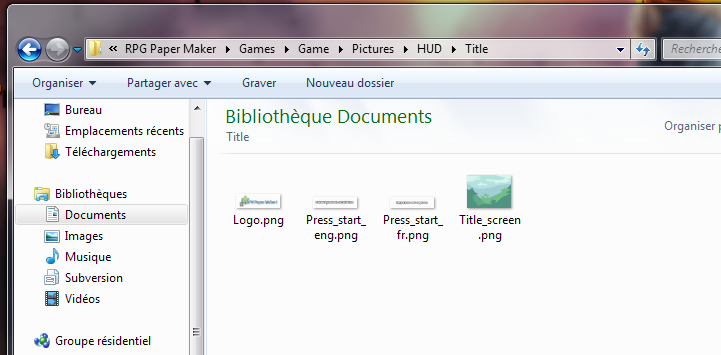
If you want an image to be the same for all the languages, just put it in your directory without restrictions. However, if you want an image with text to be displayed, the name of your image would be :
imageName_lang.extension
Example: super_text_fr.png
Title screen :
I added these options in the data base :
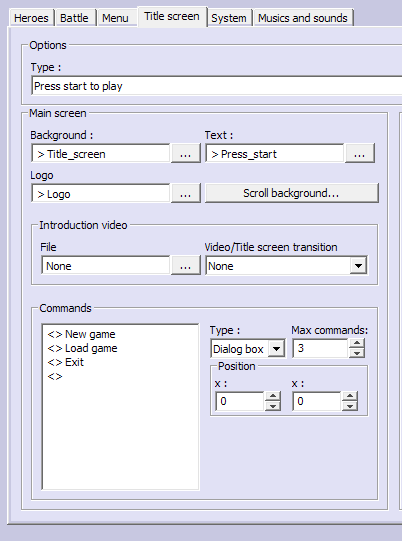
Type : Press to play or classic mode (with commands new game, load game,...).
Scroll background : (not done) open another window to scroll background image before displaying logo and commands. It can also be an infinite scroll.
Video : this video is played before displaying your title screen.
Commands : you can add 99 commands to your title screen. You can choose a name and the action command, such as : making a new game, go to loading screen, reboot, exit, a new game in another map, or a script line,...
Commands type : dialog box or image, to display your command choices.
Max commands : your max displaying commands. If you have 5 commands, and a 3 max commands, you will have a scrolling bar into your commands box.
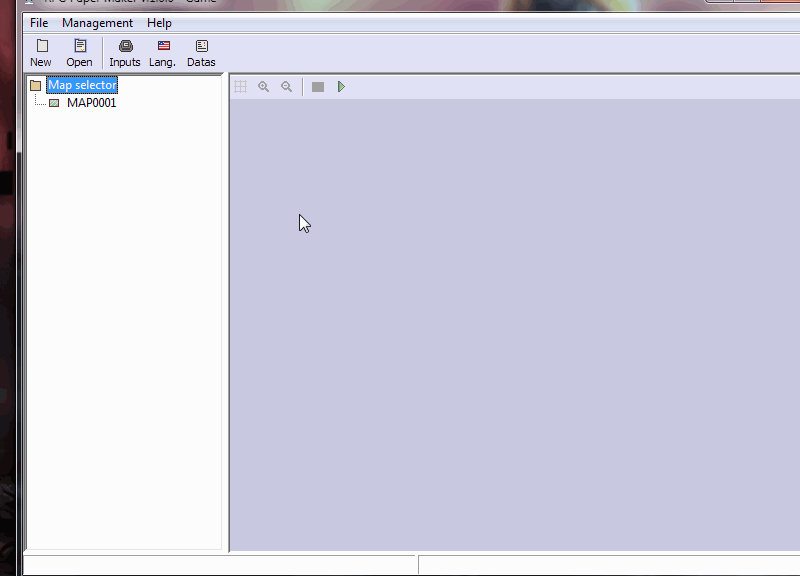
I NEED YOUR OPINION :
I started to work on dialog box displaying and I don't know what is the best way to manage it. I mean, what's the best way for the user to be satisfied without being too complicated.
What I initially did for my project before starting the editor : I just had this image

And I just told the size of my corners and the height of my borders, it was all symmetrical. For the background, I just used a color.
How should we manage a dialog box with my engine ? Something like RPG Maker, or an improvement ?
That's all. Thank you all for following me !
Next week I will complete my work on title screen, video displaying, and load screen !
Tschuss.
This week was the beginning of the school year, and I'm so tireeeed. Anyway I got organized to work enough on this project. (like working at school if classes are boring :D)
I created a facebook page here :
Languages :
You want to easily share your game out in several languages ? This will be possible ! RPG Paper Maker offers a languages manager like this :
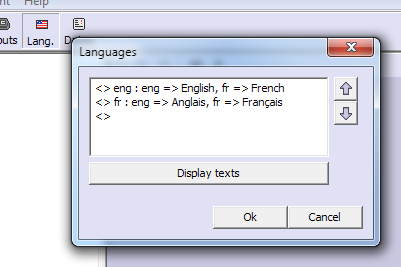
There is a sorted list of all your languages, the first one is the default language. When you want to add/edit a language, another window is opened where you have to specify a short name and its real name according to other languages.
You can also "display texts" where you can see all the sorted texts (variables name, messages, choices, ...).
In your data base, all your editable text is represented like this :
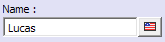
You just have to click on the flag and there you will be able to set the text for each language. If you just want to edit in all your languages, you can directly set the text in the text field.
What a about pictures ?
Here is the title pictures directory :
(sorry for french)
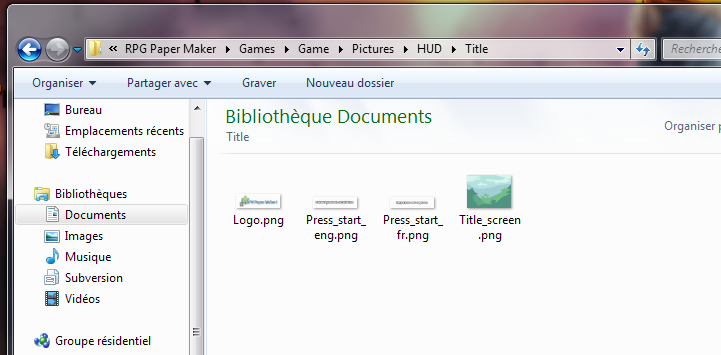
If you want an image to be the same for all the languages, just put it in your directory without restrictions. However, if you want an image with text to be displayed, the name of your image would be :
imageName_lang.extension
Example: super_text_fr.png
Title screen :
I added these options in the data base :
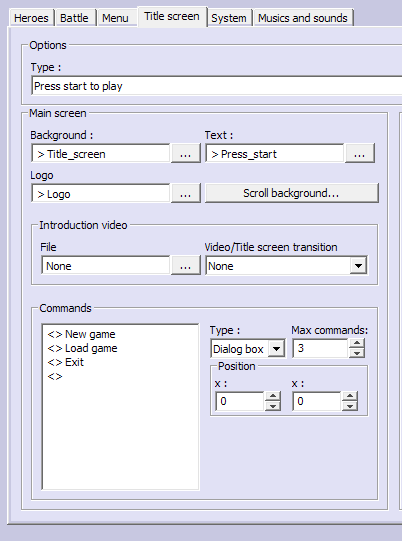
Type : Press to play or classic mode (with commands new game, load game,...).
Scroll background : (not done) open another window to scroll background image before displaying logo and commands. It can also be an infinite scroll.
Video : this video is played before displaying your title screen.
Commands : you can add 99 commands to your title screen. You can choose a name and the action command, such as : making a new game, go to loading screen, reboot, exit, a new game in another map, or a script line,...
Commands type : dialog box or image, to display your command choices.
Max commands : your max displaying commands. If you have 5 commands, and a 3 max commands, you will have a scrolling bar into your commands box.
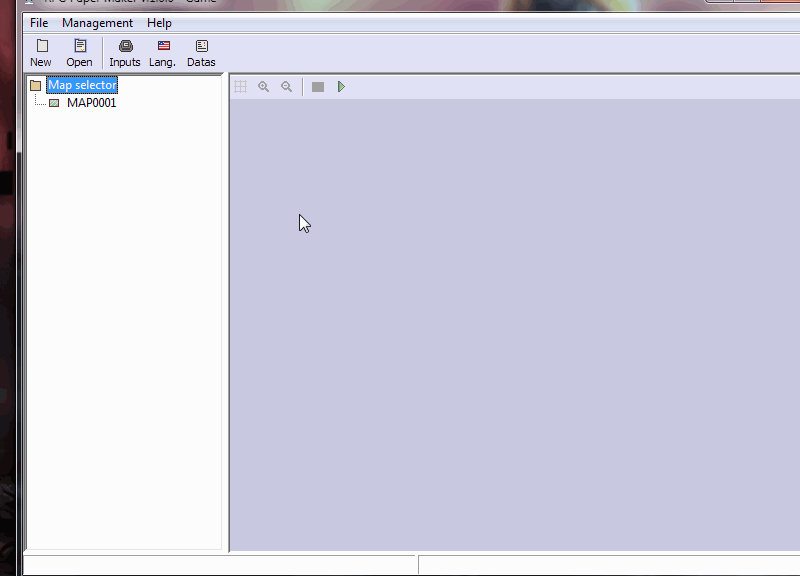
I NEED YOUR OPINION :
I started to work on dialog box displaying and I don't know what is the best way to manage it. I mean, what's the best way for the user to be satisfied without being too complicated.
What I initially did for my project before starting the editor : I just had this image

And I just told the size of my corners and the height of my borders, it was all symmetrical. For the background, I just used a color.
How should we manage a dialog box with my engine ? Something like RPG Maker, or an improvement ?
That's all. Thank you all for following me !
Next week I will complete my work on title screen, video displaying, and load screen !
Tschuss.
Posts 

Pages:
1
This is looking so good <3 Even attention to stuff like support for extra languages is just a bonus that is great if it's made easier! I think RPG Maker's is pretty good it has enough space to do windowless dialog boxes. Now if you want dialogue to be easier word wrapping and being able to preview the actual font size/font in a text preview box.
that's looks pretty awesome! :) Congratulations for the improvement!
I just was wondering, we will be able to customize our menu? I mean, after set up all the command as default, can we create our sub menus after? (for example speaking about credits, or another future stuff in the game like bestiarium, documents, etc)
Speaking about the language option that exactly what we were looking for!! We are truly exited in our DG to test this amazing program! definitely we would like to create our RPG using this application :) Do you have any stimated release date? :P
Buena suerte! :)
Xexu
I just was wondering, we will be able to customize our menu? I mean, after set up all the command as default, can we create our sub menus after? (for example speaking about credits, or another future stuff in the game like bestiarium, documents, etc)
Speaking about the language option that exactly what we were looking for!! We are truly exited in our DG to test this amazing program! definitely we would like to create our RPG using this application :) Do you have any stimated release date? :P
Buena suerte! :)
Xexu
Now if you want dialogue to be easier word wrapping and being able to preview the actual font size/font in a text preview box.
Yep we definitely need a real time preview box. Maybe writting directly on the preview box with options buttons on top ?
I just was wondering, we will be able to customize our menu? I mean, after set up all the command as default, can we create our sub menus after? (for example speaking about credits, or another future stuff in the game like bestiarium, documents, etc)
Not predicted for the first version. I want to be sure to end this engine first, for this I have to put some limits on extra options. Anyway, I will put some updates after it. But I think it's really hard to easily customize that kind of sub-menu in the engine (too much personal), better do this with scripts.
Do you have any stimated release date? :P
Summer 2016 ! Ready for it. :)
It may help if you have a preset text box size, for when people just want a real quick text box, but aren't too worried about the size/place.
These are wonderful news as always. So much possibilities for that title screen configuration. I just imagine making something like an arena mode, or maybe super dungeon mode (?). Oh, Seraphic Gate.
And the multi-language support is something I like too.
For the window, how about having something to configure that too?
Something like a list with each window part (each corner, each border and the background). And for each part, you can assign them a source rectangle (starting X/Y point in the graphic, and width/height).
Then the option for borders to either tile or stretch.
And finally the option to use mirrored corners. I mean, as in your game, if someone has a symmetrical window then you can specify the top-left corner to be the same as the top-right. Or even make them all look the same! (and the borders too).
But if that's much of a hassle you can always give some presets, it will look good.
Cheers!
And the multi-language support is something I like too.
For the window, how about having something to configure that too?
Something like a list with each window part (each corner, each border and the background). And for each part, you can assign them a source rectangle (starting X/Y point in the graphic, and width/height).
Then the option for borders to either tile or stretch.
And finally the option to use mirrored corners. I mean, as in your game, if someone has a symmetrical window then you can specify the top-left corner to be the same as the top-right. Or even make them all look the same! (and the borders too).
But if that's much of a hassle you can always give some presets, it will look good.
Cheers!
Something like a list with each window part (each corner, each border and the background). And for each part, you can assign them a source rectangle (starting X/Y point in the graphic, and width/height).
Then the option for borders to either tile or stretch.
And finally the option to use mirrored corners. I mean, as in your game, if someone has a symmetrical window then you can specify the top-left corner to be the same as the top-right. Or even make them all look the same! (and the borders too).
I just made a plan for window skins today and you pratically told all the stuff I was thinking about ! I'm really comforted to see that I was not alone to think about that kind of system instead of an automatic image ! I will show you more at the next blog. ;)
Pages:
1