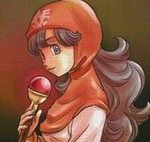TILED PLUGIN
 RPG Maker MV
RPG Maker MV
Use TileD as a map editor instead of MV's default.
 Archeia_Nessiah
Archeia_Nessiah- 11/17/2015 12:54 PM
- 15472 views
TileD Plugin for RPG Maker MV
Version 1.1.3, Presented by Yami and Archeia~
Tired of RPG Maker MV's Map Editor? Do you want to map the XP way but more? Tired of Parallax Mapping?
Want to do round corners? Want to create a map with basically unlimited layers?
Version 1.1.3, Presented by Yami and Archeia~
Tired of RPG Maker MV's Map Editor? Do you want to map the XP way but more? Tired of Parallax Mapping?
Want to do round corners? Want to create a map with basically unlimited layers?
Well, now all those worries are gone! Instead, let's just use the awesome map editor, TileD! Free, easy to use and very flexible Map Editor.
This is one of our reveals for RMMV's release but due to unforeseen circumstances, we were unable to showcase this really awesome plugin in RPG Maker Channel.
In TileD:

Thank you Charblar for helping us a lot to test this!
In Game
Note that it has collision issues here and there because this is an early build.
How to Use:
1. Create a New Folder named **maps** (without asterisks) inside game project's root folder.
2. Create a new map in TileD. The settings must be CSV and Orthogonal. The Tile size you set will be the grid in the game! When loading your images, make sure to reference them all in the game's **img/tilesets** folder.
3. Export as json file and make sure that the filename is Map*ID*.json. ID being the map's index as seen in the editor.
4. Put all json files from Tiled into the **maps** folder.
5. Put all tilesets into the game's **img/tilesets** This is a reminder!
6. Put `<position: X, Y>` into an event comment box for positioning.
7. For upper layer (layer that ABOVE player), add *Custom Properties* (in Tiled) `layer` with value `upper`
8. For lower layer (layer that BELOW player), no need to add anything
9. For collision: any Tile Layer with *Custom Properties* (in Tiled) `collision` with value `true` has collision.
Which mean any tile that is not empty in that Layer will have collision. You can turn off Visible for Collision Layer if you want.
10. For Region ID: any Tile Layer with *Custom Properties* (in Tiled) `regionId` with value is number will make any tile that is not empty has a region ID of entered number.
You can turn off Visible for Region Layer if you want.
11. Images for Image Layers should be put in **img/parallaxes**
12. For parallax: add *Custom Properties* (in Tiled) `parallax` with value `true` to Image Layer. Add *Custom Properties* `planeX` and `planeY` for parallax moving.
13. For arrow passable: add *Custom Properties* (in Tiled) `arrowImpassable` with value `up` `down` `left` or `right` to Tile Layer. Any tile that is not empty on that layer will make the *direction* based on `arrowImpassable` value impassable.
Disclaimer:
We're super busy and won't have time to do compatibility fixes or checks AT ALL. Please test it out yourself and ask the respective scripter for any issues that may happen.
Actions
Posts 

Pages:
1
I've bookmarked this page for when I start developing with MV. Thank all of you so much for this ^____^
Getting a black screen whenever I try to run my game after using this plugin.
Guess I'm waiting for the video instructions.
Guess I'm waiting for the video instructions.
(This is a question disguised as a skit based on a similar scene in The Legend of the Legendary Heroes... I apologize in advance if this is grossly inaccurate of Archeia's personality.)
Me: So, here's what I'm sure is an obvious question.
Archeia: Oh?
Me: If we're supposed to be working on games with game creation tools that are at best a few days old and at worst hopelessly outdated, why are we here, working out what I hope to be the correct pixels per tile in the alternative map editor TileD while you eat dango?
Archeia: Unbelievable... why can't dango everywhere taste like this? Sweet, succulent, and tender... just like home!
Me: Well, good for you.
{A blow to the back of my head sends me sprawling face first into the ground}
Archeia: I won't have my sophisticated pallet be made fun of, boy! Your little thesis on game design got us into this. I'm just here to keep you out of trouble. The sooner you get to work, the sooner we both get to go home!
(Skit end)
...okay, in all seriousness, the default tile size is 32 by 32 pixels in the alternative map editor. What do we need to know about the map specifics in this case?
Me: So, here's what I'm sure is an obvious question.
Archeia: Oh?
Me: If we're supposed to be working on games with game creation tools that are at best a few days old and at worst hopelessly outdated, why are we here, working out what I hope to be the correct pixels per tile in the alternative map editor TileD while you eat dango?
Archeia: Unbelievable... why can't dango everywhere taste like this? Sweet, succulent, and tender... just like home!
Me: Well, good for you.
{A blow to the back of my head sends me sprawling face first into the ground}
Archeia: I won't have my sophisticated pallet be made fun of, boy! Your little thesis on game design got us into this. I'm just here to keep you out of trouble. The sooner you get to work, the sooner we both get to go home!
(Skit end)
...okay, in all seriousness, the default tile size is 32 by 32 pixels in the alternative map editor. What do we need to know about the map specifics in this case?
Pages:
1