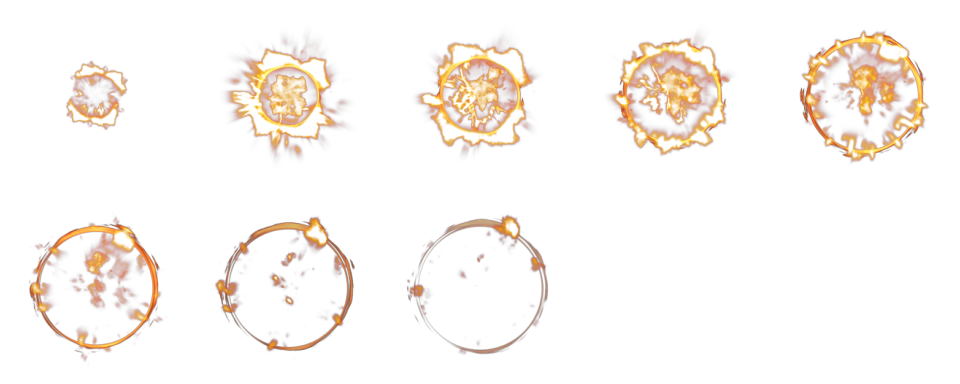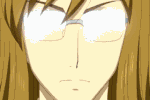WATER DROPLETS
When you see small drops of water
 Porkate42
Porkate42- 07/23/2015 04:31 AM
- 9358 views
Tutorial on Water Droplets

Slow-mo not included
You know that ONE BGS "Drips"
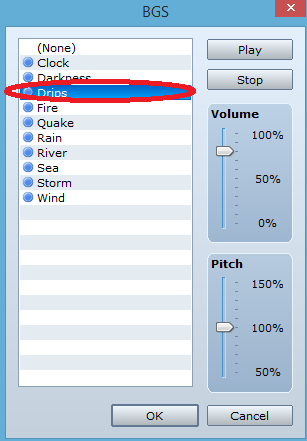
Would it be cool to see that besides hear it? Well NOW YOU CAN. Best part of all it can be done with just eventing!
Requirements:
1. Attack2 animation (One of the starter ones but here's a pic anyway)
2. This part in !Flame
3. The SE "Open1"
4. A brain
Steps:
1. The splash animation.
2. The event.
3. Test play.
- If it works, then congratz! You now have water droplets in your cave!
This could work in VX as well FYI
I hope this tutorial helped you, I had lot's of fun creating this!
Credits to this guy for teaching me this
Here's his RMN if you're curious

Slow-mo not included
You know that ONE BGS "Drips"
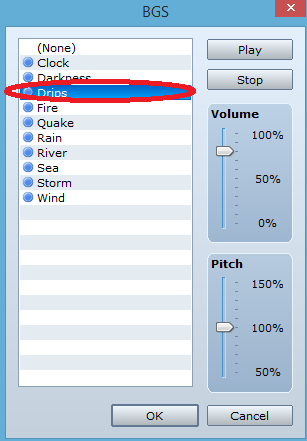
Would it be cool to see that besides hear it? Well NOW YOU CAN. Best part of all it can be done with just eventing!
Requirements:
1. Attack2 animation (One of the starter ones but here's a pic anyway)
2. This part in !Flame
3. The SE "Open1"
4. A brain
Steps:
1. The splash animation.
- Open The database and go to the animation tab
- Name the new animation "Splash"
- Input the Attack2 Animation only
- Make the hue blue
- On SE and Flash Timing, you put the SE "Open1" and change the pitch to 150%
- The SE should be triggered on Frame #1
(NOTE: Here what it looks like)

- Change the maximum animations to 4
- Add the first part of the animation
- Double click it to reveal the Cell Properties
- Y and X should be set to 0
- Add blending
- Zoom to 25
- Opacity to 50
- Pattern to 1
(NOTE: The setup)

- Copy and paste the first frame to every other frame
- In Cell properties, change each pattern by 1, like in frame 2 should be pattern 2, frame 3 should be pattern 3, etc.
- Yay! Animation complete!
- Name the new animation "Splash"
- Input the Attack2 Animation only
- Make the hue blue
- On SE and Flash Timing, you put the SE "Open1" and change the pitch to 150%
- The SE should be triggered on Frame #1
(NOTE: Here what it looks like)

- Change the maximum animations to 4
- Add the first part of the animation
- Double click it to reveal the Cell Properties
- Y and X should be set to 0
- Add blending
- Zoom to 25
- Opacity to 50
- Pattern to 1
(NOTE: The setup)

- Copy and paste the first frame to every other frame
- In Cell properties, change each pattern by 1, like in frame 2 should be pattern 2, frame 3 should be pattern 3, etc.
- Yay! Animation complete!
2. The event.
Map Example:

- Create 2 events
- 1 is the splash location while the other is the droplet
- Name the splash location "Splash"
- Splash should NOT be edited in any way
(NOTE: Here's a pic anyway)

- Name the other one "Droplet"
- Graphic should be in !Flame

- Priority is Above characters
- Trigger is Parallel Process
- Walking animation and Through check be check marked
- Speed is 4x faster
- Freq should be Highest
(NOTE: Pic)

- Contents should be as followed
Set Move Route: this event (Wait)
:Change Opacity: 50
:Move Down
:Move Down
:Move Down
:Change Opacity: 0
Show Animation: ,
Set event location: (Where the event "Droplet" is placed)
Wait: 60 frames
- Let's say I placed the Droplet event at 002,001 on the map, for set event location, you transfer it to 002,001
- Each square should have 1 move down, if you want to add more or less, be my guest
(NOTE: pic)

(NOTE: Droplet contents)

- Events done, yay!

- Create 2 events
- 1 is the splash location while the other is the droplet
- Name the splash location "Splash"
- Splash should NOT be edited in any way
(NOTE: Here's a pic anyway)

- Name the other one "Droplet"
- Graphic should be in !Flame

- Priority is Above characters
- Trigger is Parallel Process
- Walking animation and Through check be check marked
- Speed is 4x faster
- Freq should be Highest
(NOTE: Pic)

- Contents should be as followed
Set Move Route: this event (Wait)
:Change Opacity: 50
:Move Down
:Move Down
:Move Down
:Change Opacity: 0
Show Animation: ,
Set event location: (Where the event "Droplet" is placed)
Wait: 60 frames
- Let's say I placed the Droplet event at 002,001 on the map, for set event location, you transfer it to 002,001
- Each square should have 1 move down, if you want to add more or less, be my guest
(NOTE: pic)

(NOTE: Droplet contents)

- Events done, yay!
3. Test play.
- If it works, then congratz! You now have water droplets in your cave!
This could work in VX as well FYI
I hope this tutorial helped you, I had lot's of fun creating this!
Credits to this guy for teaching me this
Here's his RMN if you're curious
Posts 

Pages:
1
Pages:
1