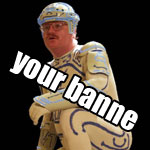RUN EVENT BATTLE ANIMATIONS FAST(ER)
Tired of the infamous RM2k3 battle anim lag? Read this!
 mirageman613
mirageman613- 01/30/2010 10:50 PM
- 3619 views
Tired of waiting so long for that battle anim to finish? In an in-battle event, when you show a battle animation, then assuming that Wait option is checked, it will take longer for the subsequent code to activate than it's supposed to. "How do I keep that from happening?", you ask? This tutorial will show you how to display that battle anim as fast as it would if, say, you invoke a skill that uses said anim.
First off, I'll assume you have the following code somewhere in a battle event.
<>Show Battle Animation: <insert anim name>, <insert range> (Wait)
Note that <insert anim name> means whichever anim you're using for this code line, and <insert range> means who/what the anim plays on (all enemies, one ally, etc.)
Now let's get rid of that (Wait) tag, shall we? Double click (or select and press Space) on the above code line, and uncheck the checkbox next to "Halt Processing Until Animation Ends". Now you should have this:
<>Show Battle Animation: <insert anim name>, <insert range>
"That's not gonna work!", you might say. Well, it's not the end of this tutorial now, is it? The last step for this is to bring up the "Battle Event Commands" list, and select "Wait". Now set the wait time to 0.0 seconds (just trust me on this!). Here's what the final code should look like, assuming you read every letter of this tutorial:
<>Show Battle Animation: <insert anim name>, <insert range>
<>Wait: 0.0 Sec
Now that battle anim will finally run without that irritating lag!
EDIT: Has anyone done this yet? I'll have to check.
First off, I'll assume you have the following code somewhere in a battle event.
<>Show Battle Animation: <insert anim name>, <insert range> (Wait)
Note that <insert anim name> means whichever anim you're using for this code line, and <insert range> means who/what the anim plays on (all enemies, one ally, etc.)
Now let's get rid of that (Wait) tag, shall we? Double click (or select and press Space) on the above code line, and uncheck the checkbox next to "Halt Processing Until Animation Ends". Now you should have this:
<>Show Battle Animation: <insert anim name>, <insert range>
"That's not gonna work!", you might say. Well, it's not the end of this tutorial now, is it? The last step for this is to bring up the "Battle Event Commands" list, and select "Wait". Now set the wait time to 0.0 seconds (just trust me on this!). Here's what the final code should look like, assuming you read every letter of this tutorial:
<>Show Battle Animation: <insert anim name>, <insert range>
<>Wait: 0.0 Sec
Now that battle anim will finally run without that irritating lag!
EDIT: Has anyone done this yet? I'll have to check.
Posts 

Pages:
1
I'm not kidding around when I say that there really shouldn't be any reason for the Wait tag to lag a battle. As a RPG player, this really pisses me off.
Also, by battle event, I actually mean this:
Let's say you have a Monster Group in the database (this is assuming you're using the DBS).First, open the database, then go to the M. Group tag. If you see an event page somewhere in the lower-right portion, then you'll know what I mean.
Let's say you have a Monster Group in the database (this is assuming you're using the DBS).First, open the database, then go to the M. Group tag. If you see an event page somewhere in the lower-right portion, then you'll know what I mean.
Pages:
1