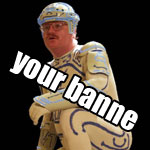AN ADVANCE GUIDE TO MAKE PLATFORMING ASPECTS ON RPG MAKER 2003!
A more Advance guide to making Platformers for RPG Maker 2003!
 wolftriplex
wolftriplex- 04/06/2010 08:03 PM
- 6517 views
Hello everyone! Wolftriplex here again with another fantastic tutorial! I've been tinkering with this aspect for a very long time and came up with some extraordinary results everyone might find interesting! Now pay attention, cause this is a pain in the buttocks to explain, but if you execute it right, you're game will be awesome!
Now, first thing I want to teach you is a more advanced Jumping Function! It's much like my last one, but there are a few changes that will make it even more interesting, but I don't want you to start looking for the other tutorial, so I'll write it again!
Jumping Event
First, make a map that fits for the 2-D environment. Make sure that the floor is impassable so that when the player presses the down button, the player can't get through! Also, make the tiles above the player impassable too! Now, make two TileSets, both looking exactly the same! One, name it "Walking Map", will make every tile that the player doesn't walk across impassable and the second, name it "Jumping Map", will have everything passable! I'll explain why soon!
Now, first, you want to make a variable titled "Jump". Next, you should make an event titled "Jumping" which is a Parallel Process. Inside that, you would have a Key Input Processing. Now, inside the Key Input Processing, have the "Store key in" be the "Jump" variable! Now, check the Decision Key box. Notice that the Decision Key box has a "(5)" next to it. That means that the "Jump" variable will equal 5 when the Decision Key is pressed.
Now, in the "Jumping" event, put a conditional branch that says "if Jump is equal to 5". Inside that, the first thing you should put is Change Map Tileset and change it from "Walking Map" to "Jumping Map". This will make it so when your jumping, you can go through anything. Now, before you do that, it's time to make the Common Event!
Inside the Common Event, set the "Jump" variable to 0 and put another Key input Processing that only listens for the Left Key, the Right Key, and the Up Key. Now, make three other Common Events, one named "Left Jump", one named "Right Jump", and one named "Up Jump".
Now, go back to the "Jumping" Common Event. Make A Loop and inside it, make three Conditional Branches. One would be "If Jump Variable equals 2", one would be "If Jump Variable equals 3", and one would be "If Jump Variable Equals 4". You also want to make a Variable called "Jumping". You'll see why in a bit. Also, make a Conditional Branch that says "If Jumping Equals 6". Inside that Conditional Branch, have a Break Loop.
Inside the "if Jump Variable equals 2" Conditional Branch, call the Jump Left Common Event. Inside the "If Jump Variable equals 3" Conditional Branch, call the Jump Right Common Event. Inside the "If Jump Variable equals 4" Conditional Branch, call the Jump Up Common Event.
Here's where the difference comes from! Make a new variable called "Jumping". This variable will give the common events an idea where your character is at in the jumping event!
Now, inside the "Left Jump" Common event, have a conditional Branch that says "If Jumping is less than 2". Inside that branch, put a Move Event Up Left, then Add 1 to the Jumping Variable, then put a proceed with movement. Make another Conditional Branch that says "If Jumping is Equal to 2". Inside that branch, put a Move Event Left, then Add 1 to the Jumping Variable, then put a Proceed with Movement. Make another conditional branch that says "If Jumping is equal to 3". Inside that branch, put a Move Event Down Left, then Add 1 to the Jumping Variable, then put a Proceed with Movement. Add another conditional Branch that says "If Jumping is equal to 4". Inside that branch, put a Move Even Left, then Add 1 to the Jumping Variable, then put a Proceed with Movement. The last Conditional Branch will say "If Jumping is equal to 5". Inside that branch, put a Move Event Down Left, then Add 1 to the Jumping Variable, then put a Proceed with Movement.
For the sake of making this explanation shorter, do everything again for the "Jump Right" Common event, but instead, change all the Lefts to Rights.
The "Jump Up" Common Event is a bit different. You still want to make the same amount of Conditional Branches, but in the "Less than 2" one, you have it say Move up. In the "Equals to 2" one, you put a Face Down. In the "Equals to 3", a Move Down. In the "Equals to 4", put a Move Down. Lastly, in the "Equals to 5", but a Face Left.
If you do this all right, it will have a more smoother and more controlled jump! It'll give the player a chance to decide, while jumping, if he wants to change directions!
There will be another tutorial up in about a weeks time, talking about the events in the environment to make the player fall down from high levels and such!
If you have any questions or problems, feel free to ask!
Now, first thing I want to teach you is a more advanced Jumping Function! It's much like my last one, but there are a few changes that will make it even more interesting, but I don't want you to start looking for the other tutorial, so I'll write it again!
Jumping Event
First, make a map that fits for the 2-D environment. Make sure that the floor is impassable so that when the player presses the down button, the player can't get through! Also, make the tiles above the player impassable too! Now, make two TileSets, both looking exactly the same! One, name it "Walking Map", will make every tile that the player doesn't walk across impassable and the second, name it "Jumping Map", will have everything passable! I'll explain why soon!
Now, first, you want to make a variable titled "Jump". Next, you should make an event titled "Jumping" which is a Parallel Process. Inside that, you would have a Key Input Processing. Now, inside the Key Input Processing, have the "Store key in" be the "Jump" variable! Now, check the Decision Key box. Notice that the Decision Key box has a "(5)" next to it. That means that the "Jump" variable will equal 5 when the Decision Key is pressed.
Now, in the "Jumping" event, put a conditional branch that says "if Jump is equal to 5". Inside that, the first thing you should put is Change Map Tileset and change it from "Walking Map" to "Jumping Map". This will make it so when your jumping, you can go through anything. Now, before you do that, it's time to make the Common Event!
Inside the Common Event, set the "Jump" variable to 0 and put another Key input Processing that only listens for the Left Key, the Right Key, and the Up Key. Now, make three other Common Events, one named "Left Jump", one named "Right Jump", and one named "Up Jump".
Now, go back to the "Jumping" Common Event. Make A Loop and inside it, make three Conditional Branches. One would be "If Jump Variable equals 2", one would be "If Jump Variable equals 3", and one would be "If Jump Variable Equals 4". You also want to make a Variable called "Jumping". You'll see why in a bit. Also, make a Conditional Branch that says "If Jumping Equals 6". Inside that Conditional Branch, have a Break Loop.
Inside the "if Jump Variable equals 2" Conditional Branch, call the Jump Left Common Event. Inside the "If Jump Variable equals 3" Conditional Branch, call the Jump Right Common Event. Inside the "If Jump Variable equals 4" Conditional Branch, call the Jump Up Common Event.
Here's where the difference comes from! Make a new variable called "Jumping". This variable will give the common events an idea where your character is at in the jumping event!
Now, inside the "Left Jump" Common event, have a conditional Branch that says "If Jumping is less than 2". Inside that branch, put a Move Event Up Left, then Add 1 to the Jumping Variable, then put a proceed with movement. Make another Conditional Branch that says "If Jumping is Equal to 2". Inside that branch, put a Move Event Left, then Add 1 to the Jumping Variable, then put a Proceed with Movement. Make another conditional branch that says "If Jumping is equal to 3". Inside that branch, put a Move Event Down Left, then Add 1 to the Jumping Variable, then put a Proceed with Movement. Add another conditional Branch that says "If Jumping is equal to 4". Inside that branch, put a Move Even Left, then Add 1 to the Jumping Variable, then put a Proceed with Movement. The last Conditional Branch will say "If Jumping is equal to 5". Inside that branch, put a Move Event Down Left, then Add 1 to the Jumping Variable, then put a Proceed with Movement.
For the sake of making this explanation shorter, do everything again for the "Jump Right" Common event, but instead, change all the Lefts to Rights.
The "Jump Up" Common Event is a bit different. You still want to make the same amount of Conditional Branches, but in the "Less than 2" one, you have it say Move up. In the "Equals to 2" one, you put a Face Down. In the "Equals to 3", a Move Down. In the "Equals to 4", put a Move Down. Lastly, in the "Equals to 5", but a Face Left.
If you do this all right, it will have a more smoother and more controlled jump! It'll give the player a chance to decide, while jumping, if he wants to change directions!
There will be another tutorial up in about a weeks time, talking about the events in the environment to make the player fall down from high levels and such!
If you have any questions or problems, feel free to ask!
Posts 

Pages:
1
Oh god why can't i get this right >.<
can't someone just send me their project so i can see how it's done? plz Ã"_Ã'!
can't someone just send me their project so i can see how it's done? plz Ã"_Ã'!
Ok Everyone, I just got the messages and I'll be making a project file and a link to download it! Hang tight!
author=wolftriplex
Ok Everyone, I just got the messages and I'll be making a project file and a link to download it! Hang tight!
So where is this so-called project link?
EDIT: Hey, I found it. In the wrong section.
http://rpgmaker.net/articles/392/
EDIT2: WITH A BROKEN DOWNLOAD LINK. DX
Pages:
1