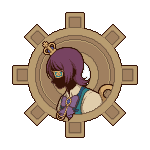VOICES IN RM2K3
How to place voices in your RPG maker 2003 video game!
 Raku96
Raku96- 10/06/2010 10:19 PM
- 5863 views
Hey everybody! Now, I'm sure that I'm not the only one annoyed with constant reading on rm2k3 games. So why not bring things to the next level? Well, it's a lot simpler then you'd think.
Now, first off, open rm2k3. Now make a new event. Next select a character for the event. Now here's where you might get lost, so read thoroughly. Record the lines and save them as WAV. to do this, you need a microphone, and a recording program on your computer. I prefer audacity. google Audacity to get the FREE download. It has great sound quality even with the worst of microphones. When you are done downloading, and recording, hit File, then Export as WAV, then, exit audacity, and hit no, don't save. the file should be where ever you exported it to, I prefer my desktop. Open rm2k3, then go to the files where you can export and import things, go to Sounds, where all of the Sound Effects are. Import your recording. Now go to the event you created earlier, and select Sound Effects and select your record. Now enter the text of your recording, and save the event, make sure your trigger is action key for this tutorial, then your done!
Now you have voices in your video game. But how are you suppose to get voice actors? hmm? Well, I don't mean to advertise, but this is just to help the readers to be able to use this tutorial without it just being they're voice. I recommend Voice Acting Alliance: http://voiceactingalliance.com/board/forumdisplay.php?f=96
NOTE: I do NOT own this site, I am merely a user of it.
Now that you know where to go. Get out there and make a post with audition lines, people will come running when they see it's a video game!
I hope this helps you all! and good luck with your games!
Now, first off, open rm2k3. Now make a new event. Next select a character for the event. Now here's where you might get lost, so read thoroughly. Record the lines and save them as WAV. to do this, you need a microphone, and a recording program on your computer. I prefer audacity. google Audacity to get the FREE download. It has great sound quality even with the worst of microphones. When you are done downloading, and recording, hit File, then Export as WAV, then, exit audacity, and hit no, don't save. the file should be where ever you exported it to, I prefer my desktop. Open rm2k3, then go to the files where you can export and import things, go to Sounds, where all of the Sound Effects are. Import your recording. Now go to the event you created earlier, and select Sound Effects and select your record. Now enter the text of your recording, and save the event, make sure your trigger is action key for this tutorial, then your done!
Now you have voices in your video game. But how are you suppose to get voice actors? hmm? Well, I don't mean to advertise, but this is just to help the readers to be able to use this tutorial without it just being they're voice. I recommend Voice Acting Alliance: http://voiceactingalliance.com/board/forumdisplay.php?f=96
NOTE: I do NOT own this site, I am merely a user of it.
Now that you know where to go. Get out there and make a post with audition lines, people will come running when they see it's a video game!
I hope this helps you all! and good luck with your games!
Posts 

Pages:
1
Corfaisus


"It's frustrating because - as much as Corf is otherwise an irredeemable person - his 2k/3 mapping is on point." ~ psy_wombats
7874
One thing that's always bugged me about people who make voice acting for their games are that most of them are just awful and they significantly increase the size of your game, seeing as how they're all saved as .wav files. I'm sure that if you used minimal resources, or even just RTP and trusted that your players already had the RTP to start with, you could get away with the size necessary to include voice acting, but for the reasons stated above, I would suggest against it.
Voice acting reminds me of one of my first RMXP scribbles. It was an utterly obnoxious story about a catgirl and an apprentice mage (and his boyfriend wich tried to kill the catgirl all the time)
That was funny, the voice acting made it actually laughable, yet still generic. xD
Oh,my, why did I fomat my PC?
That was funny, the voice acting made it actually laughable, yet still generic. xD
Oh,my, why did I fomat my PC?
That sounds like a good idea, but youd have to have a LOT of time on your hands to be able to complete the voice acting for the entire game. i though about doing something like this before, but i figured it wouldnt work well with the game i was making.
But if the player speeds through the text of a scene they've seen before, won't that make many voice acting "sound effects" play at the same time? I really doubt that you can get around this problem, unless you put the voice acting in the music channel with a check for whether it has played through once or whether the player pressed the action key to proceed. (The downside to that would be obvious: you can't play music during voiced dialogues.)
Maybe it's possible in later RPG Maker versions that allow scripting, but in RPG Maker 2003 I doubt you can make it work flawlessly.
Maybe it's possible in later RPG Maker versions that allow scripting, but in RPG Maker 2003 I doubt you can make it work flawlessly.
Pages:
1