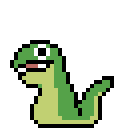MORE REALISTIC GRAPHICS USING SELECTION TOOL
Use the selection tool to make graphics visually more satisfying
 Blobofgoo
Blobofgoo- 03/28/2012 09:28 PM
- 6167 views
This tutorial explains how to use the selection tool to improve graphics. Most experienced developers already know how to do this and use it. Meaning: This tutorial is for newcomers. THERE IS NO CODING.
The selection tool is a valuable tool: You can quickly copy and paste multiple tiles to quickly make patterns or just less work with the other tools, but to use the selection tool to it's full potential and as a "graphics improver" do this:
1. Reserve
Reserve a part of your map to make selections off of. You will probably only need a size of 9x9 or less.
2. Map
Do all the other parts of your map, keeping the reserved space reserved (duh).
3. Search
After you have out everything into your map on all layers (except the reserved area), search for a section in your map where the graphics don't like they should.
4. Map in the reserved
Map out the fix to your graphics. You must include the lower and upper tile layer or it won't work.
5. Cut and paste
Select the fix you created and cut and paste it. Move it to each place necessary. Sometimes you will only need to paste once.
I use this technique to make waterfalls that look like the come from off screen and bridges that look like they actually go over the water, not on the water. It can be used for a lot more though.
Note: The reserved area does not always need to be made. Sometimes the fix you need might already be on your map.
Here is me making a waterfall with this technique
This is the map before using the technique. Notice the outlines beside the waterfalls. They come from the ceiling tiles next to it.

This shows what I selected to make the changes in the next pic

Here are the changes

Using other tiles the same as the ones I needed, the final product is this. Note how the ceiling tiles suggests the wall continues behind the waterfalls

This technique can be used in other engines, butt this tutorial was obviously done in RM2k3. Also remember that the tile is treated by RM2k3 as whatever the "source tile" is. Hope it helps!
The selection tool is a valuable tool: You can quickly copy and paste multiple tiles to quickly make patterns or just less work with the other tools, but to use the selection tool to it's full potential and as a "graphics improver" do this:
1. Reserve
Reserve a part of your map to make selections off of. You will probably only need a size of 9x9 or less.
2. Map
Do all the other parts of your map, keeping the reserved space reserved (duh).
3. Search
After you have out everything into your map on all layers (except the reserved area), search for a section in your map where the graphics don't like they should.
4. Map in the reserved
Map out the fix to your graphics. You must include the lower and upper tile layer or it won't work.
5. Cut and paste
Select the fix you created and cut and paste it. Move it to each place necessary. Sometimes you will only need to paste once.
I use this technique to make waterfalls that look like the come from off screen and bridges that look like they actually go over the water, not on the water. It can be used for a lot more though.
Note: The reserved area does not always need to be made. Sometimes the fix you need might already be on your map.
Here is me making a waterfall with this technique
This is the map before using the technique. Notice the outlines beside the waterfalls. They come from the ceiling tiles next to it.

This shows what I selected to make the changes in the next pic

Here are the changes

Using other tiles the same as the ones I needed, the final product is this. Note how the ceiling tiles suggests the wall continues behind the waterfalls

This technique can be used in other engines, butt this tutorial was obviously done in RM2k3. Also remember that the tile is treated by RM2k3 as whatever the "source tile" is. Hope it helps!
Posts 

Pages:
1
author=Ocean
Press shift while laying down tiles you don't want to be affected by the auto-tile issue.
I didn't know about that! Thanks! (that makes some of it a lot easier)
Pages:
1