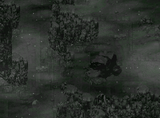MARCL'S PROFILE
Search
 RPG Maker Maniacs Patch TPC Usage
RPG Maker Maniacs Patch TPC Usage
Hey there :)
Since to me there doesn't seem to be a place around where someone writes on how to use the tpc commands in the Maniacs Patch for RPG Maker 2003 I'd like to use this thread since the other one is more about RPG Maker 2003 Maniacs Patch in general.
So I've been using tpc commands for some time now and here and there I found that with the japanese readme.txt only it's quite hard to know how to use some commands. If you have the same problem here some useful commands:
String operations - examples
Set string to the value of another string (please replace brackets with square brackets)
t(1599) .asg t(1698)
Find a string (here the comma) and write the postion in Variable 1487
t(1599) .inStr ",", 1487, .beg 0
Replace characters in a string - here replace comma with space
t(1599) .asg .rep t(1599), ",", " "
Get the length of a string
t(1599) .getLen v(1260)
Split up a string (here for every space) and write the substrings in the string variables beginning from t2000 - count of substrings in Variable 1489
t(1599) .split " ", t(2000), v(1489)
Set string variable 1600 to a substring of string variable 1599 beginning from the 0th character until the character in Variable 1492
t(1600) .asg .subs t(1599), 0, v(1492)
Write what's in string variable 1 to a text file called Skills.txt
t(1) .toFile "Skills", .utf8
Create a screenshot and save it directly into the pictures folder where you can directly use it to show it (for example in a save menu)
@img.save .screen .dst "picture\test"
String operations (translated from the japanese readme.txt):
Since to me there doesn't seem to be a place around where someone writes on how to use the tpc commands in the Maniacs Patch for RPG Maker 2003 I'd like to use this thread since the other one is more about RPG Maker 2003 Maniacs Patch in general.
So I've been using tpc commands for some time now and here and there I found that with the japanese readme.txt only it's quite hard to know how to use some commands. If you have the same problem here some useful commands:
String operations - examples
Set string to the value of another string (please replace brackets with square brackets)
t(1599) .asg t(1698)
Find a string (here the comma) and write the postion in Variable 1487
t(1599) .inStr ",", 1487, .beg 0
Replace characters in a string - here replace comma with space
t(1599) .asg .rep t(1599), ",", " "
Get the length of a string
t(1599) .getLen v(1260)
Split up a string (here for every space) and write the substrings in the string variables beginning from t2000 - count of substrings in Variable 1489
t(1599) .split " ", t(2000), v(1489)
Set string variable 1600 to a substring of string variable 1599 beginning from the 0th character until the character in Variable 1492
t(1600) .asg .subs t(1599), 0, v(1492)
Write what's in string variable 1 to a text file called Skills.txt
t(1) .toFile "Skills", .utf8
Create a screenshot and save it directly into the pictures folder where you can directly use it to show it (for example in a save menu)
@img.save .screen .dst "picture\test"
String operations (translated from the japanese readme.txt):
String variables (assignment, concatenation)
t.
t[v]
t.
t[v. .v]
.
.asg assignment
.cat concatenation
.
.string value
.min(n) Minimum number of characters
.extract variable expansion in string
numeric value
.min(n) Minimum number of digits
switch value
.min(n) minimum number of characters
.actor.name
.skill.name
.item.name
.enemy.name
.troop.name
.terrain.name
.element.name
.state.name
.anim.name
.tileset.name
.s.name
.v.name
.t.name
.cev.name
.class.name
.anim2.name
.map.name
.mev.name
.member.name Data type
.static Get database value
.dynamic Get game data values
.extract Variable expansion in string
.cat(a, b, c) string
.extract variable expansion in string
.ins(a, b, c) base
.ins(a, b, c) base string a, index b, insert string c
.extract Variable expansion in string
.rem
.remove(a, b, c) base string a, index b, number of characters c
.extract variable expansion in string
.replace .
.rep(a, b, c) base string a, search string b, replacement string c
.extract Variable expansion in string
operand of .
.exrep(a, b, c)
.exRep(a, b, c) base string a, search phrase b, replacement string c
.first Replace only the first matched string
.extract Variable expansion in string
.
.subs(a, b, c) base string a, index b, number of characters c
.extract variable expansion in string
.join(a, b, c) delimiter a, first element b, number of elements c
.extract Variable expansion in string
.file(a) filename a
.sjis Set encoding to shift-jis
.utf8 Set encoding to utf-8
.extract Variable expansion in string
◆String variable (numeric)
.
t.
t[v]
t.
t[v. .v]
.
.toNum(a, *) Numerate and output to variable a
.extract Expand variable in string
.hex Converted as a hexadecimal number
◆String variable (length acquisition)
.
t]
t[v]
t.
t[v. .v]
.
.getLen(a) Output length to variable a
◆String variable (search)
.
t]
t[v]
t]
t[v. .v]
.
.inStr(a, b, *) Outputs the position of occurrence of string a to variable b
.beg(a) Search start position (number of characters)
.extract Variable expansion in search string
.hex Converted as a hexadecimal number when expanding a number
◆String variable (search by regular expression)
.
t.
t[v]
t.
t[v. .v]
.
.exInStr(a, b, *) Outputs the position of occurrence of search phrase a to variable b
.beg(a) Search start position (number of characters)
.extract Variable expansion in search string
.hex Converted as a hexadecimal number when expanding a number
◆String variable (extracted by regular expression)
.
t.
t[v]
t.
t[v. .v]
.
.exMatch(a, b, c, *) Output capture of search phrase a to b and position of occurrence to c
]
.beg(a) Search start position (number of characters)
.extract Variable expansion in search string
.hex Converted as hexadecimal number when expanding number
◆String variable (division)
.
t.
t[v]
t.
t[v. .v]
.
.split(a, b, c, *) Outputs the array split by string a to string variable b and the number of splits to variable c
.extract Variable expansion in split string
.hex Convert as hexadecimal number when expanding a number
◆String variable (file output)
.
t.
t[v]
t.
t[v. .v]
.
.toFile(a, *) Output target to file name a
.sjis Set encoding to shift-jis
.utf8 Set encoding to utf-8
.extract Variable expansion of filename string
.hex Converted as hexadecimal when expanding numbers
◆String variable (one line cut out)
.
t.
t[v]
t.
t[v. .v]
.
.popLine(a, *) Output the cropped line to a
.extract Variable expansion of strings
.hex Convert as hexadecimal number when expanding number
t.
t[v]
t.
t[v. .v]
.
.asg assignment
.cat concatenation
.
.string value
.min(n) Minimum number of characters
.extract variable expansion in string
numeric value
.min(n) Minimum number of digits
switch value
.min(n) minimum number of characters
.actor.name
.skill.name
.item.name
.enemy.name
.troop.name
.terrain.name
.element.name
.state.name
.anim.name
.tileset.name
.s.name
.v.name
.t.name
.cev.name
.class.name
.anim2.name
.map.name
.mev.name
.member.name Data type
.static Get database value
.dynamic Get game data values
.extract Variable expansion in string
.cat(a, b, c) string
.extract variable expansion in string
.ins(a, b, c) base
.ins(a, b, c) base string a, index b, insert string c
.extract Variable expansion in string
.rem
.remove(a, b, c) base string a, index b, number of characters c
.extract variable expansion in string
.replace .
.rep(a, b, c) base string a, search string b, replacement string c
.extract Variable expansion in string
operand of .
.exrep(a, b, c)
.exRep(a, b, c) base string a, search phrase b, replacement string c
.first Replace only the first matched string
.extract Variable expansion in string
.
.subs(a, b, c) base string a, index b, number of characters c
.extract variable expansion in string
.join(a, b, c) delimiter a, first element b, number of elements c
.extract Variable expansion in string
.file(a) filename a
.sjis Set encoding to shift-jis
.utf8 Set encoding to utf-8
.extract Variable expansion in string
◆String variable (numeric)
.
t.
t[v]
t.
t[v. .v]
.
.toNum(a, *) Numerate and output to variable a
.extract Expand variable in string
.hex Converted as a hexadecimal number
◆String variable (length acquisition)
.
t]
t[v]
t.
t[v. .v]
.
.getLen(a) Output length to variable a
◆String variable (search)
.
t]
t[v]
t]
t[v. .v]
.
.inStr(a, b, *) Outputs the position of occurrence of string a to variable b
.beg(a) Search start position (number of characters)
.extract Variable expansion in search string
.hex Converted as a hexadecimal number when expanding a number
◆String variable (search by regular expression)
.
t.
t[v]
t.
t[v. .v]
.
.exInStr(a, b, *) Outputs the position of occurrence of search phrase a to variable b
.beg(a) Search start position (number of characters)
.extract Variable expansion in search string
.hex Converted as a hexadecimal number when expanding a number
◆String variable (extracted by regular expression)
.
t.
t[v]
t.
t[v. .v]
.
.exMatch(a, b, c, *) Output capture of search phrase a to b and position of occurrence to c
]
.beg(a) Search start position (number of characters)
.extract Variable expansion in search string
.hex Converted as hexadecimal number when expanding number
◆String variable (division)
.
t.
t[v]
t.
t[v. .v]
.
.split(a, b, c, *) Outputs the array split by string a to string variable b and the number of splits to variable c
.extract Variable expansion in split string
.hex Convert as hexadecimal number when expanding a number
◆String variable (file output)
.
t.
t[v]
t.
t[v. .v]
.
.toFile(a, *) Output target to file name a
.sjis Set encoding to shift-jis
.utf8 Set encoding to utf-8
.extract Variable expansion of filename string
.hex Converted as hexadecimal when expanding numbers
◆String variable (one line cut out)
.
t.
t[v]
t.
t[v. .v]
.
.popLine(a, *) Output the cropped line to a
.extract Variable expansion of strings
.hex Convert as hexadecimal number when expanding number
Pages:
1