REGALIA776'S PROFILE
Search
Filter
 Zelda: The Trident of Power DX
Zelda: The Trident of Power DX
author=Pizus
Try extracting again the file RPG_RT.exe (inside the Data folder). And run the game from the same RPG_RT.exe
No dice. It still doesn't work, same error. I will change my region setting to Spanish for the time being and see if that'll help.
EDIT: That actually did the trick. Now the game runs, but that's not really a solution for the average user. If you can, I'd really advise to remove the accented letters from file names wherever you can.
 Zelda: The Trident of Power DX
Zelda: The Trident of Power DX
author=Pizusauthor=Regalia776Ohhh, exactly, possibly at the moment of extracting the files of the .rar all the words with "accent" were changed.
Every time I try to open the game, I just get an error message and I feel it has to do with the Spanish accented letters in the file names, but I'm not sure. Any advice?
Try to change your region settings and extract the files again. If you check the game files (Data folder), no name should have Japanese symbols xD
Changed it to German (my native language). Still getting the error, only the file name displayed has changed. I guess I will have to change it to something Spanish then, right? I don't know if this will be a common error, but I think it might be something worth looking into if more people were to experience this.
EDIT: Actually, turns out the file is correctly named in the folder, so it's not WinRar's fault. It seems the game cannot use the accents when trying to load the game.
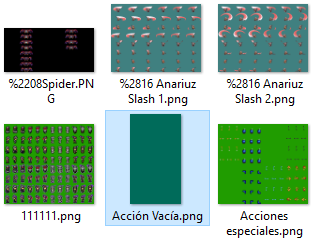
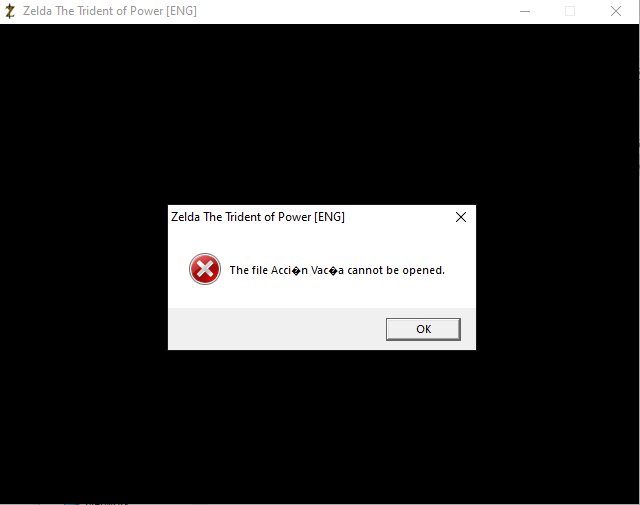
 Zelda: The Trident of Power DX
Zelda: The Trident of Power DX
Every time I try to open the game, I just get an error message and I feel it has to do with the Spanish accented letters in the file names, but I'm not sure. Any advice?
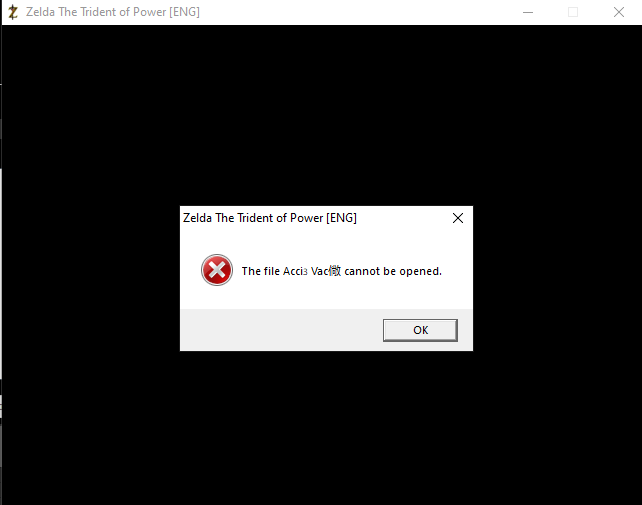
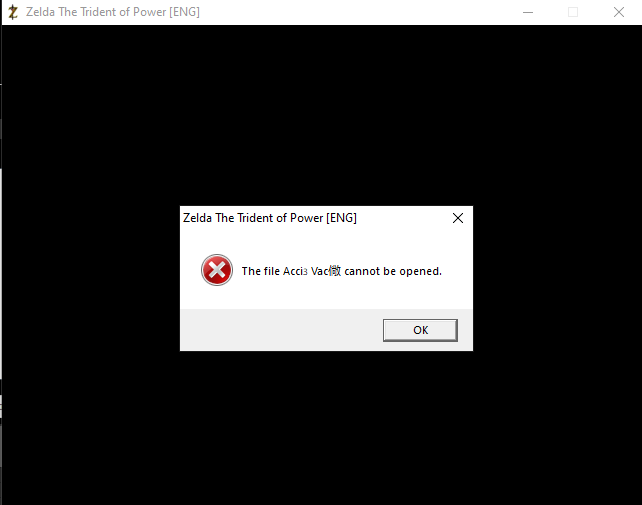
 Final Fantasy Blackmoon Prophecy II
Final Fantasy Blackmoon Prophecy II
author=Regalia776author=UPRCI've added both files to the folder and now I'm getting this error:
Final Fantasy Blackmoon Prophecy II - Possible World Map Black Screen/Lag Fix: https://rpgmaker.net/games/5722/downloads/9600/
If you are experiencing issues on the world map, test this modified scripts file. According to Thomas Stout, who has been having issues with the world map, it worked for him. If you test this file out, let me know if it worked. Place it in your data folder. Backup your original scripts file if you wish to preserve battle backgrounds on the world map.
http://tinypic.com/r/xmu2i8/9
I will try again by just exchanging the world map.
Strange. I watched Thomas Stout was having the black screen issue and swapped out the files for the ones in that download, and it corrected the issue for him. Try ignoring the script file in the download and just replace the map.
Anyway, should have a download up over the next 24 hours that fixes everything found so far.
I maybe should've added that I get this error when starting the first battle in the game, that is, when the two goblins attack you on the road. Didn't test how the script works when already on the world map.
Just replacing the world map however, albeit not fixing the issue entirely, helped massively. It's still stuttering, but the actions are shown immediately now, so it became playable. Thanks :)
 Final Fantasy Blackmoon Prophecy II
Final Fantasy Blackmoon Prophecy II
author=UPRC
Final Fantasy Blackmoon Prophecy II - Possible World Map Black Screen/Lag Fix: https://rpgmaker.net/games/5722/downloads/9600/
If you are experiencing issues on the world map, test this modified scripts file. According to Thomas Stout, who has been having issues with the world map, it worked for him. If you test this file out, let me know if it worked. Place it in your data folder. Backup your original scripts file if you wish to preserve battle backgrounds on the world map.
I've added both files to the folder and now I'm getting this error:
http://tinypic.com/r/xmu2i8/9
I will try again by just exchanging the world map.
 Final Fantasy Blackmoon Prophecy II
Final Fantasy Blackmoon Prophecy II
Same issue here, unfortunately. Also an older lapotp - pretty old I daresay.
2x 2.1 Ghz Core 2 Duo
4 GB Ram
Nvidia GeForce G210M
The game is running smoothly everywhere but the world map. Once I get on the world map, every step takes about 5 seconds to register. It doesn't slow down my computer, it's just as if the screen wasn't refreshing anymore during that freeze. The music continues playing normally, the movements are being registered immediately, but the result only shows up a few seconds later.
2x 2.1 Ghz Core 2 Duo
4 GB Ram
Nvidia GeForce G210M
The game is running smoothly everywhere but the world map. Once I get on the world map, every step takes about 5 seconds to register. It doesn't slow down my computer, it's just as if the screen wasn't refreshing anymore during that freeze. The music continues playing normally, the movements are being registered immediately, but the result only shows up a few seconds later.
Pages:
1














