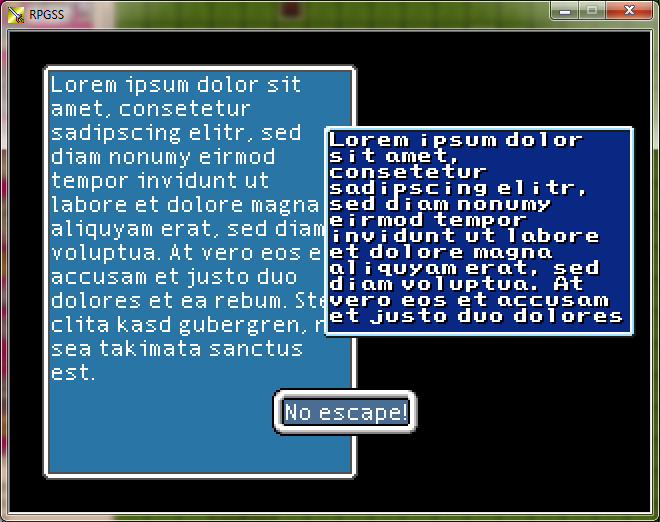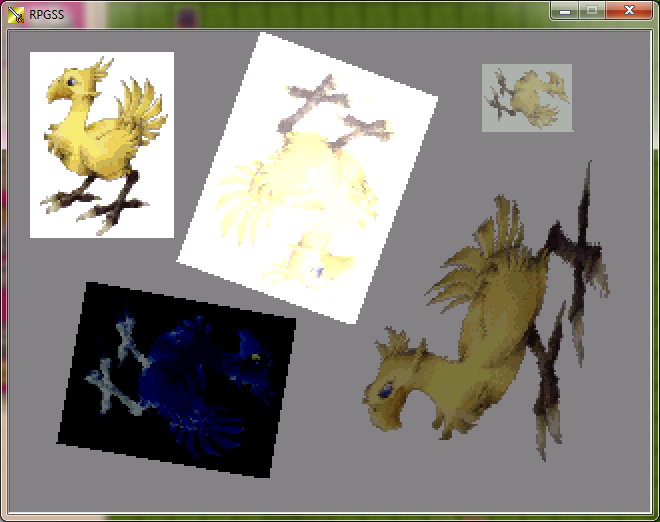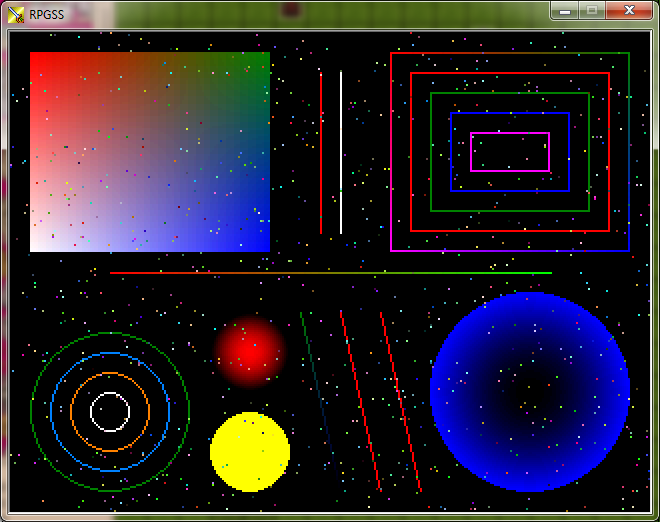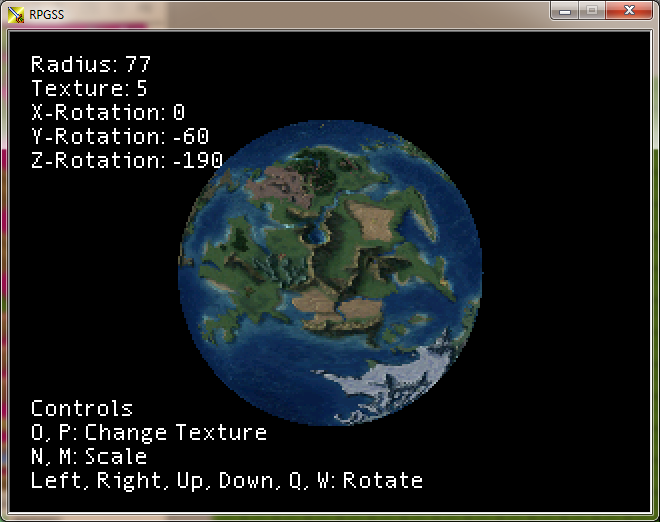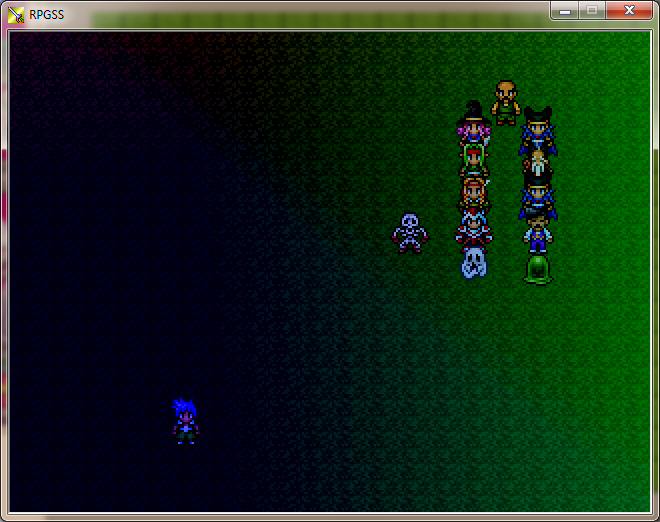[DYNRPG] RPGSS V0.9.5
Adds compatibility for PepsiOtaku's OpenGL Renderer & Video Options Menu
 c-gid89
c-gid89- 10/25/2018 02:46 AM
- 5365 views
Hi there everyone.
With PepsiOtaku's recent release of his awesome OpenGL Renderer & Video Options Menu plugin for DynRPG, Kyuu's older DynRPG plugin called 'RPGSS' or 'Role Playing Game Scripting System' (that allows usage of lua scripts in your project) is unfortunately incompatible with it.
The reason for this is that they both were compiled with different versions of the TDM-GCC compiler and thus have different sized libstdc++-6.dll files that can't be used with the opposite plugin, rendering them incompatible.
I therefore decided to investigate & see if they can be made compatible, and i have succeeded after quite a bit of trial & error & work. First of all some tweaks were needed to the latest source from 2014 (v0.9) to avoid compiling errors & the build needed specific third party sources that was a matter of trial & error - searching the internet & in some cases building some libraries myself.
Once i knew i had everything i needed i had to link everything in the project as nothing was linked correctly & then had to track down the specific compiler to make both plugins compatible with each other. I almost gave up but i succeeded & i'm glad i persevered, now both can be used together in the same DynRPG project :)
Changelog:
0.9 - 0.9.5:
- Compatibility for PepsiOtaku's OpenGL Renderer & Video Options Menu plugin
- Built with the latest Boost C++ Libraries (Version 1.68.0)
- Build including libraries from OpenResty's Branch of LuaJIT 2, an expanded
version of the latest LuaJIT source.
- Build including libraries from Keplerproject Lua 5.3 Compatibility Modules for Lua 5.1 - brings the Lua 5.1 api that this plugin uses closer to that of Lua 5.3.
Introduction:
The Role Playing Game Scripting System is a plugin for Cherry's DynRPG (RM2k3 Plugin SDK). RPGSS is a (more or less) complete scripting environment for the RPG Maker 2003, based on the programming language Lua. It's most likely comparable to the RGSS (Ruby Game Scripting System), the scripting environment for the RPG Maker XP.
Features:
- MIT Licensed.
- Lua instead of C++. Lua is very easy to pick up, dynamic, powerful, extendable, widely used (even in commercial video games) and very fast ( compiles Lua code to machine code at run time).
- Rapid extension development and painless maintenance. An extension in RPGSS is simply a human-readable Lua source code file.
- Meaningful error messages and a detailed stack traceback, when something goes wrong, assist the developer.
- Most of the powerful C++ DynRPG API available to Lua scripts.
- Rich set of powerful standard libraries. RPGSS provides a lot of essential libraries out of the box with an easy to pick up API.
- Fast and powerful graphics routines. Unfortunately the graphics routines available to a DynRPG plugin developer are slow and simplistic. RPGSS provides a rich set of blazing fast graphics routines that open up new possibilities.
Screenshots:
Installing RPGSS:
RPGSS requires at least DynRPG version 0.20, so before you continue, please make sure that you have the correct DynRPG version installed and working.
The RPGSS release comes with the following directory structure:
• bin:
- Contains the plugin files
• docs:
- Contains the RPGSS documentation.
• demo:
- Contains a demo sample game with both the RPGSS & PepsiOtaku's OpenGL
Renderer Plugin installed to showcase some Lua functions working in
harmony with the OpenGL renderer, thus both plugins now working
correctly.
• src:
◦ Contains all source files & project files needed to build from source
with codeblocks.
Before installing the plugin, make sure your RM2K3 1.8 project is patched with DynRPG. To install RPGSS, move everything from the 'bin' folder into the root of your game project directory.
If installing v0.9.5 for compatibility with PepsiOtaku's OpenGL Renderer plugin then install that first & then install this plugin. It is safe to overwrite any files if the prompt pops up.
Recompiling From Source:
Before compiling, 2 requirements are needed as to keep compatibility with PepsiOtaku's OpenGL Renderer plugin; Codeblocks & a specific version of the TDM-GCC 4.8.1 compiler that i tracked down. All files needed are linked below.
Extract the zip files to the root of your hdd & link the compiler to your codeblocks environment. Once the compiler environment is setup just copy all the folders from the 'source' folder from the RPGSS.zip to the root of your hdd
i.e. 'c:/' - everything is linked & set up in the .cbp file in the 'codeblocks' folder so open it up in codeblocks.
Edit any of the source that you wish to edit & build the project, & the .dll should compile & be in the 'build' folder.
Downloads:
Plugin files, source & documentation
Codeblocks IDE
TDM-GCC 4.8.1 Compiler
Original source on github
License:
The MIT License (MIT)
With PepsiOtaku's recent release of his awesome OpenGL Renderer & Video Options Menu plugin for DynRPG, Kyuu's older DynRPG plugin called 'RPGSS' or 'Role Playing Game Scripting System' (that allows usage of lua scripts in your project) is unfortunately incompatible with it.
The reason for this is that they both were compiled with different versions of the TDM-GCC compiler and thus have different sized libstdc++-6.dll files that can't be used with the opposite plugin, rendering them incompatible.
I therefore decided to investigate & see if they can be made compatible, and i have succeeded after quite a bit of trial & error & work. First of all some tweaks were needed to the latest source from 2014 (v0.9) to avoid compiling errors & the build needed specific third party sources that was a matter of trial & error - searching the internet & in some cases building some libraries myself.
Once i knew i had everything i needed i had to link everything in the project as nothing was linked correctly & then had to track down the specific compiler to make both plugins compatible with each other. I almost gave up but i succeeded & i'm glad i persevered, now both can be used together in the same DynRPG project :)
Changelog:
0.9 - 0.9.5:
- Compatibility for PepsiOtaku's OpenGL Renderer & Video Options Menu plugin
- Built with the latest Boost C++ Libraries (Version 1.68.0)
- Build including libraries from OpenResty's Branch of LuaJIT 2, an expanded
version of the latest LuaJIT source.
- Build including libraries from Keplerproject Lua 5.3 Compatibility Modules for Lua 5.1 - brings the Lua 5.1 api that this plugin uses closer to that of Lua 5.3.
Introduction:
The Role Playing Game Scripting System is a plugin for Cherry's DynRPG (RM2k3 Plugin SDK). RPGSS is a (more or less) complete scripting environment for the RPG Maker 2003, based on the programming language Lua. It's most likely comparable to the RGSS (Ruby Game Scripting System), the scripting environment for the RPG Maker XP.
Features:
- MIT Licensed.
- Lua instead of C++. Lua is very easy to pick up, dynamic, powerful, extendable, widely used (even in commercial video games) and very fast ( compiles Lua code to machine code at run time).
- Rapid extension development and painless maintenance. An extension in RPGSS is simply a human-readable Lua source code file.
- Meaningful error messages and a detailed stack traceback, when something goes wrong, assist the developer.
- Most of the powerful C++ DynRPG API available to Lua scripts.
- Rich set of powerful standard libraries. RPGSS provides a lot of essential libraries out of the box with an easy to pick up API.
- Fast and powerful graphics routines. Unfortunately the graphics routines available to a DynRPG plugin developer are slow and simplistic. RPGSS provides a rich set of blazing fast graphics routines that open up new possibilities.
Screenshots:
Installing RPGSS:
RPGSS requires at least DynRPG version 0.20, so before you continue, please make sure that you have the correct DynRPG version installed and working.
The RPGSS release comes with the following directory structure:
• bin:
- Contains the plugin files
• docs:
- Contains the RPGSS documentation.
• demo:
- Contains a demo sample game with both the RPGSS & PepsiOtaku's OpenGL
Renderer Plugin installed to showcase some Lua functions working in
harmony with the OpenGL renderer, thus both plugins now working
correctly.
• src:
◦ Contains all source files & project files needed to build from source
with codeblocks.
Before installing the plugin, make sure your RM2K3 1.8 project is patched with DynRPG. To install RPGSS, move everything from the 'bin' folder into the root of your game project directory.
If installing v0.9.5 for compatibility with PepsiOtaku's OpenGL Renderer plugin then install that first & then install this plugin. It is safe to overwrite any files if the prompt pops up.
Recompiling From Source:
Before compiling, 2 requirements are needed as to keep compatibility with PepsiOtaku's OpenGL Renderer plugin; Codeblocks & a specific version of the TDM-GCC 4.8.1 compiler that i tracked down. All files needed are linked below.
Extract the zip files to the root of your hdd & link the compiler to your codeblocks environment. Once the compiler environment is setup just copy all the folders from the 'source' folder from the RPGSS.zip to the root of your hdd
i.e. 'c:/' - everything is linked & set up in the .cbp file in the 'codeblocks' folder so open it up in codeblocks.
Edit any of the source that you wish to edit & build the project, & the .dll should compile & be in the 'build' folder.
Downloads:
Plugin files, source & documentation
Codeblocks IDE
TDM-GCC 4.8.1 Compiler
Original source on github
License:
The MIT License (MIT)
Details
- 20.4 MB
- 53
- 12/23/2023 04:30 PM
Actions
Posts 

Pages:
1
Sounds good, but without user-friendly demo with each feature and how to use, it's for people with "true god programmation skills".
Common Dynrpg plugins was easy, each one with readme and demo in many cases.
Common Dynrpg plugins was easy, each one with readme and demo in many cases.
Very interesting plugin. I like how easy it makes to create little scripts to drastically enhance your game. For example, with Lua's possibilities, you can seamlessly create complex math function (trigonometrics, random, etc.) or use sorting methods on various data. That's neat !
However, RPGSS still lacks a lot of DynRPG's functions and infos. For example, you can only access to an item's name and description, where DynRPG gives you much more.
http://www.rewking.com/dynrpg/class_r_p_g_1_1_item.html
The demo is very underwhelming and totally fails at showing off all the possibilities of the plugin already implemented. Despite the plugin's intent, the documentation is really not newbie-friendly. And, of course, there is a total absence of actual Lua scripts to use for your game.
I think it's a very good idea and congratulations on making it work with PepsiOtaku's OpenGL plugin ! But, after 5 years of existence, I'd assume the plugin to be much more complete and polished.
I've more remarks and ideas on how to easily improve this plugin, and I'm ready to help you implement some. PM me if you're interested.
However, RPGSS still lacks a lot of DynRPG's functions and infos. For example, you can only access to an item's name and description, where DynRPG gives you much more.
http://www.rewking.com/dynrpg/class_r_p_g_1_1_item.html
The demo is very underwhelming and totally fails at showing off all the possibilities of the plugin already implemented. Despite the plugin's intent, the documentation is really not newbie-friendly. And, of course, there is a total absence of actual Lua scripts to use for your game.
I think it's a very good idea and congratulations on making it work with PepsiOtaku's OpenGL plugin ! But, after 5 years of existence, I'd assume the plugin to be much more complete and polished.
I've more remarks and ideas on how to easily improve this plugin, and I'm ready to help you implement some. PM me if you're interested.
Just got back into this - noticed a bit of a bug. It seems this doesn't work when you have a "DynPlugins" directory - both RPGSS.dll and sfml-window-2.dll both have fatal read issues and neither load.
So far, some IPS patches work fine when applied the old fashioned way (using LIPS) but I thought I should let you know.
So far, some IPS patches work fine when applied the old fashioned way (using LIPS) but I thought I should let you know.
Pages:
1