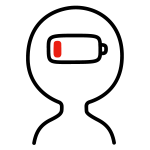DYNMODESEVEN
Allows you to render your maps in a SNES mode 7 similar fashion
 Kazesui
Kazesui- 12/08/2013 12:00 PM
- 31795 views
This Plugin can load your maps, and allow you to render them in a fashion similar to that of the background mode 7 of the Super Nintendo. It adds perspective scaling to a single flat image, which gives a pseudo 3D feeling to the map. The video offers a reference as to what can be done with this plugin.
Full description on how to use the plugin is contained within the readme in the download.
Also, a special thanks to pepsiotaku who helped out with testing, and sorting out an issue with the Plugin
Details
- 977.8 KB
- 957
- 08/31/2024 03:59 PM
Actions
Posts 

Pretty sweet! I'll probably wait for a newer version before I implement it into my game, but still, great work.
Nice plugin! Been playing with it for a little bit and was wondering is there any way to get objects to connect to each other because right now there is always a gap between objects that are 16x16. I'm guessing just increase the width and use a charset instead?
The only way to get objects to "connect" to each other, is to represent them as one single (but larger) sprite. Because of how the perspective works, it wouldn't looks connected as soon as you start rotating the screen regardless or how the charsets would have been scaled I'm afraid
How come you can't use objects from the last part of the chipset? They just become invisible. What I mean by last is when you select the graphics for your event and select the 3rd page of the chipset.
That pluguin sounds great!!
first of all, il tell some bugs i found.
No BMP file usage in chipsets
using some chipsets from Data base fails, i cheked it and chipsets with ID Nº0009 and Nº0013 fails with an error trying to open something wrong WTF
now, the good ones!
anyway, im testing this new pluguin, and besides is still new, it works great!
Hope you release a new version with new features, as to animated tiles and custom sprites (like the koopa and mentinoed in the readme too) and other future efects like a second rendered mode 7, like in Dark world of Terranigma.
but, with all this, thank you for this plugion! you empowered 2k3 a little more, and i like it! :)
By the way, i was testing this pluguin and managed to do this!
Testing mode 7 pluguin
I managed to animate the chipset in mode 7 using my old skills animations on chipsets
i managed to test thes "zooms" in mode 7 too, it looks great.
also, i put an image in the horizon using the blending pluguin image, man, with these pluguins combined, we can do great works!!
first of all, il tell some bugs i found.
No BMP file usage in chipsets
using some chipsets from Data base fails, i cheked it and chipsets with ID Nº0009 and Nº0013 fails with an error trying to open something wrong WTF
now, the good ones!
anyway, im testing this new pluguin, and besides is still new, it works great!
Hope you release a new version with new features, as to animated tiles and custom sprites (like the koopa and mentinoed in the readme too) and other future efects like a second rendered mode 7, like in Dark world of Terranigma.
but, with all this, thank you for this plugion! you empowered 2k3 a little more, and i like it! :)
By the way, i was testing this pluguin and managed to do this!
Testing mode 7 pluguin
I managed to animate the chipset in mode 7 using my old skills animations on chipsets
i managed to test thes "zooms" in mode 7 too, it looks great.
also, i put an image in the horizon using the blending pluguin image, man, with these pluguins combined, we can do great works!!
This is an amazing plugin. Unfortunately, I will not be able to use it.
When I made my game's custom menu systems (the cms shell and the change party menu in particular) I stupidly made them using pictures 1-11. I can't utilize this plugin without redoing the whole menu system to use a higher pic number, or disable the menu system on the world map (which I do not want to do).
All the same, I messed around with it a bit, and would offer the following:
I have a caterpillar system active on the world map. I've noticed that the follow events seem to disappear and reappear at random. I noticed the third event disappears when walking to the left, and the second event disappears when walking up. Both events stay normal when walking down or to the right.
I have a world map minimap picture that I overlay in the bottom right corner of the screen. The map picture is semi-transparent, however, if a caterpillar event ends up underneath it, it cannot be seen at all underneath. The picture ID for this map image is #47, if that matters. I suspect that this may have something to do with picture priority of the event sprites.
I wish there was a way to specify if you want an event to pop off the map or not. I used some events as a third mapping layer, and that doesn't work so well with the mode 7 active. Perhaps a check of the event name for @2d to disable it.
Anyways, this is great. Keep up the awesome work.
When I made my game's custom menu systems (the cms shell and the change party menu in particular) I stupidly made them using pictures 1-11. I can't utilize this plugin without redoing the whole menu system to use a higher pic number, or disable the menu system on the world map (which I do not want to do).
All the same, I messed around with it a bit, and would offer the following:
I have a caterpillar system active on the world map. I've noticed that the follow events seem to disappear and reappear at random. I noticed the third event disappears when walking to the left, and the second event disappears when walking up. Both events stay normal when walking down or to the right.
I have a world map minimap picture that I overlay in the bottom right corner of the screen. The map picture is semi-transparent, however, if a caterpillar event ends up underneath it, it cannot be seen at all underneath. The picture ID for this map image is #47, if that matters. I suspect that this may have something to do with picture priority of the event sprites.
I wish there was a way to specify if you want an event to pop off the map or not. I used some events as a third mapping layer, and that doesn't work so well with the mode 7 active. Perhaps a check of the event name for @2d to disable it.
Anyways, this is great. Keep up the awesome work.
It sounds like it might be related to a known issue, which is a rm2k3 specific problem when it comes to drawing events on wrapped maps. It does however sound pretty obscure for a transparent picture to prevent an event from being drawn.
So just to make sure, could you run the mini map test on a map with no wrapping (and with wrapping command in the plugin being set to disabled)?
As for popping up or not. This is something I've been thinking about, but anything which moves along the flat map are a bit problematic, as it either becomes a lot more to code, or might require the map to be drawn twice.
One thing as well. I might be able to make a custom version of the Plugin which would rely on an event being drawn rather than a picture. Thing is that it would always have to be set to the largest event ID, so it could cause be a bit more work there (assuming no other unforseen issues with using the events for this purpose instead). Unless you're perfectly fine with how the plugin works right now, I'd probably wait a bit with trying this until I've ironed out some of the issues with this plugin though.
So just to make sure, could you run the mini map test on a map with no wrapping (and with wrapping command in the plugin being set to disabled)?
As for popping up or not. This is something I've been thinking about, but anything which moves along the flat map are a bit problematic, as it either becomes a lot more to code, or might require the map to be drawn twice.
One thing as well. I might be able to make a custom version of the Plugin which would rely on an event being drawn rather than a picture. Thing is that it would always have to be set to the largest event ID, so it could cause be a bit more work there (assuming no other unforseen issues with using the events for this purpose instead). Unless you're perfectly fine with how the plugin works right now, I'd probably wait a bit with trying this until I've ironed out some of the issues with this plugin though.
Might work well without the mode 7 Plugin, but probably not such a good idea to do with the mode 7 rendering. There's nothing stopping you from doing this right now, just load and unload the map for every frame. I have a good feeling you'll start to experience lag real soon doing it this way.
The mode 7 rendering is a fairly heavy weight process.
Drawing an entire map to an image (especially for a large map) is a very heavy weight process. You don't want to do this every frame.
Why does this not cause a problem for the regular map drawing in rm2k3? Because it uses a different approach. Normally, it is well defined how many tiles fit into the screen (20x15... + some border tiles) so it's not that expensive to render the tiles on the fly based on their id's.
With mode 7 however, given certain settings, every tile along on direction could be represented, making drawing all the visible tiles a lot more expensive and less feasible, and is ultimately the reason why this is not done in this plugin.
The mode 7 rendering is a fairly heavy weight process.
Drawing an entire map to an image (especially for a large map) is a very heavy weight process. You don't want to do this every frame.
Why does this not cause a problem for the regular map drawing in rm2k3? Because it uses a different approach. Normally, it is well defined how many tiles fit into the screen (20x15... + some border tiles) so it's not that expensive to render the tiles on the fly based on their id's.
With mode 7 however, given certain settings, every tile along on direction could be represented, making drawing all the visible tiles a lot more expensive and less feasible, and is ultimately the reason why this is not done in this plugin.
If you have to render map every time then there no way you can animate it because it takes like .5 seconds to load every time. I don't get what you did Ramza.
Then go to the DynPlugins folder in this demonstration project and copy both the "DynModeSeven.dll" to the DynPlugins folder in your own project. You would possibly want to Copy the content of the "DynRPG.ini" file in the demonstration project folder as well.
Um, a few things.
You say "copy both" but then you only list one thing in that sentence.
I seem to be the only person who doesn't have a DynRPG.ini file in the demo project. What's supposed to be in there?
Also I think you're missing the s on content.
An example of why one (in this case me) should be careful when copy pasting readme files to use a previous one as a template. You can totally disregard any mention of the dynrpg.ini file in relation to this plugin, as it doesn't use it. Thanks for pointing it out.
Oh ha I see that now. I opened up the PEC help file and it has the same problems.
*edit Also, I recommend you rename your readme files to something unique. Because I put everything into my game's DynPlugin folder and I have 15 files all called readme, basically ha I have to rename them myself in order to know which is which. Put the name of the plugin before the readme part so it forms a nice neat list of paired plugin/readme files.
*edit Also, I recommend you rename your readme files to something unique. Because I put everything into my game's DynPlugin folder and I have 15 files all called readme, basically ha I have to rename them myself in order to know which is which. Put the name of the plugin before the readme part so it forms a nice neat list of paired plugin/readme files.
Yeah, same deal. I need to make a better template
@readme titles, I guess that's worth considering. I didn't really think about people wanting to actually take the readme files out of their respective demonstration projects, but I suppose that makes some kind of sense, even though it sounds like it could get a bit messy in its own sense to clutter a project with readme files, unique titles or not.
@readme titles, I guess that's worth considering. I didn't really think about people wanting to actually take the readme files out of their respective demonstration projects, but I suppose that makes some kind of sense, even though it sounds like it could get a bit messy in its own sense to clutter a project with readme files, unique titles or not.